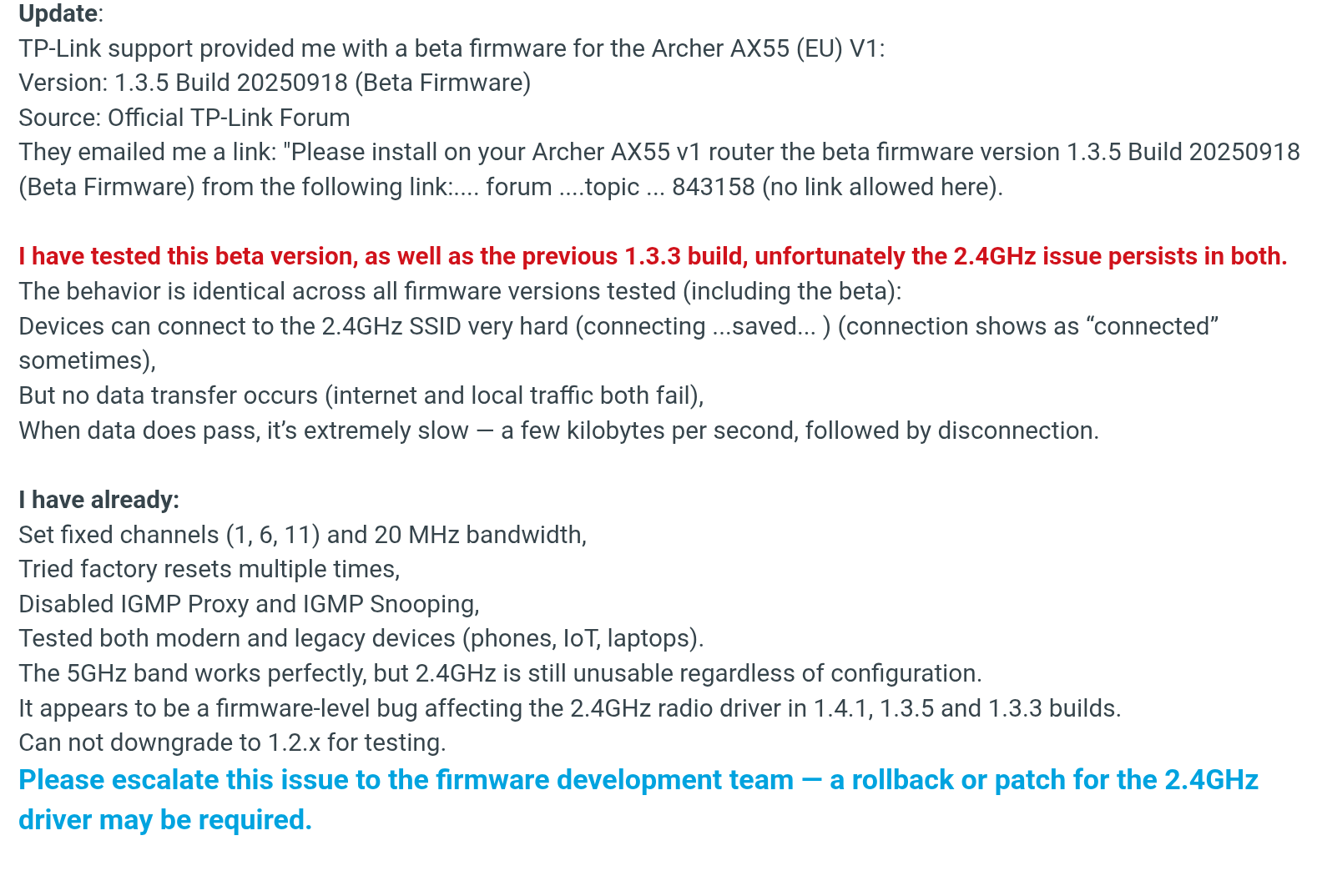2.4GHz Wi-Fi not working after 1.4.1 update
Hello,
My Archer AX55(EU) V1 is currently running firmware 1.4.1 Build 20250821.
After this update, the 2.4GHz Wi-Fi completely stopped working with older devices (IoT cameras and Android phones that only support 2.4GHz).
The devices can connect to the 2.4GHz network and show “connected”, but there is no internet access or data transfer at all.
When I try to downgrade to version 1.3.5, the web interface returns “Upload Error”, which means the firmware is now locked against downgrade.
Please provide a signed firmware file (for example Archer AX55(EU)_V1_1.3.5 Build 20240327) or an official downgrade method, so I can manually restore compatibility with my 2.4GHz-only devices.
I do not need the latest OneMesh or EasyMesh features, I just want my 2.4GHz Wi-Fi working again.
Thank you for your assistance.
- Copy Link
- Subscribe
- Bookmark
- Report Inappropriate Content
Hello @Alex_BCS ,
It seems more likely that the router's 2.4 GHz band has stopped broadcasting. We haven't received any similar feedback yet.
When did you purchase the router? You should contact local support to inquire about whether the device is still under warranty and consider warranty service.
Thank you.
- Copy Link
- Report Inappropriate Content
Update / Clarification: I’ve already tried multiple factory resets, disabled Smart Connect, and manually changed 2.4GHz channels (1 / 6 / 11) as well as bandwidth settings (20 MHz / 40 MHz) — the issue still persists.
In addition, IoT devices (such as smart plugs, cameras) either fail to connect or disconnect and go offline after just a few seconds.
The 2.4GHz SSID is visible and devices connect successfully, but no data passes through (no internet, no ping, no local access). This is not the same issue reported in other threads. It looks like a firmware-level incompatibility introduced in 1.4.1 Build 20250821, possibly related to EasyMesh R3 / DPP. Please escalate this to the firmware engineering team or share a signed rollback (1.3.x) for testing.
- Copy Link
- Report Inappropriate Content
- Copy Link
- Report Inappropriate Content
Hello @Alex_BCS ,
Thanks for contacting our community.
May I know the models of your cameras and Android phones?
Plesae try to change the wireless mode of 2.4Ghz to 802.11b/g/n mixed.
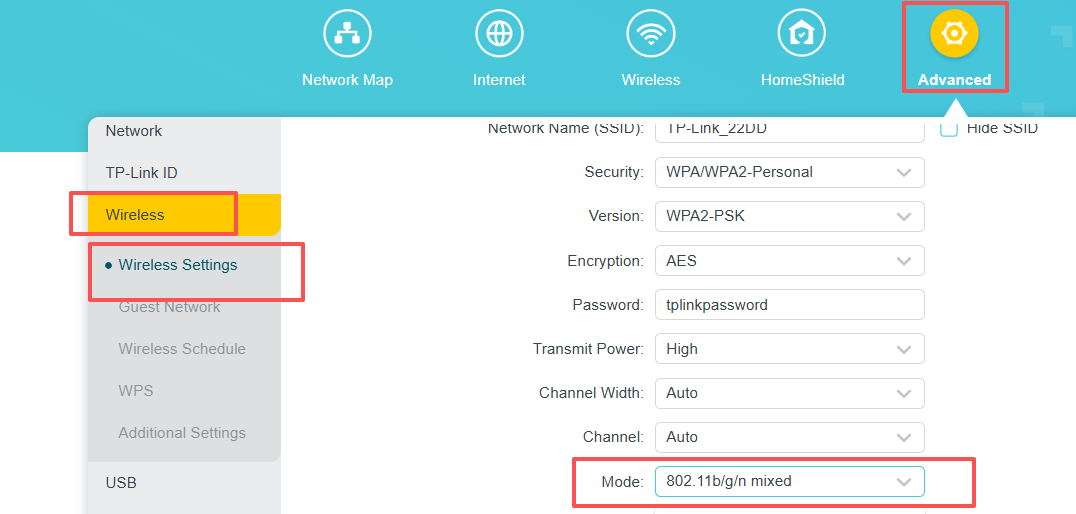
We have a beta firmware, you can also install it for a try: Archer AX55_V1_1.3.5 Build 20250918(Beta Firmware)
If it still doesn't help, please help collect the system log and backup file. We would like to escalate your case to the support engineers, and they will follow up on it. If you are willing to conduct further analysis, please check your inbox and respond.
- Copy Link
- Report Inappropriate Content
Beta 1.3.5 no result. Also, downgrade from 1.3.5 to 1.3.3 no result.
Now I am on : Firmware Version
1.3.3 Build 20240628 rel.37017(4555)
Hardware Version: Archer AX55 v1.0
Answers:
1. The 2.4 GHz problem is on my ALL devices, NEW or OLD, Samsung, Lenovo, Xiaomi MiTV Stick on 2.4 GHz etc... the problem is also on 2.4 GHz USB WIFI adapters used on Desktop PC.
If I disable Smart Connect and Disable 5GHz WiFi, all my devices (the last one, Samsung A52, Android 14, Lenovo Tab P12, Android 15) CAN NOT Connect ... Connecting... Saved... or when one of them get the connection, the Okla test speed is in kilobytes... and, short time after, wifi disconnect ![]()
2. Tried many times wireless mode of 2.4Ghz 802.11b/g/n mixed, also channel 1, 6 or 11, Band 20, 40, 20/40.
NO RESULT after Reboot. ![]()
3. As I said, ax55v1-up-us-ver1-3-5-P1[20250918-rel29118]-2048_beta NOT WORKING. ![]() Also, downgraded to 1.3.3, not working.
Also, downgraded to 1.3.3, not working.
I get this router in September 2024, worked like a charm. My guess is I must go back to a firmware previous September 2024.
THANK YOU FOR SUPPORT.
- Copy Link
- Report Inappropriate Content
Hello @Alex_BCS ,
Thanks for getting back to me.
Have you been able to enable the 2.4 GHz guest network?
Of course, you can also check to see if the 2.4 GHz radio can be restored after the downgrade.
It's also possible that there's an issue with the 2.4 GHz radio. In that case, please feel free to contact local support for help.
- Copy Link
- Report Inappropriate Content
@Joseph-TP yes, guest and iot 2.4 GHz wifi can be enabled but same problem.
Local support said my case is now on an engineer from international support.
He tell me to do simple stuff, like changing the channel etc... one thing per day, it will take years to solve this.![]()
- Copy Link
- Report Inappropriate Content
Hello @Alex_BCS ,
It seems more likely that the router's 2.4 GHz band has stopped broadcasting. We haven't received any similar feedback yet.
When did you purchase the router? You should contact local support to inquire about whether the device is still under warranty and consider warranty service.
Thank you.
- Copy Link
- Report Inappropriate Content
- Copy Link
- Report Inappropriate Content
@Alex_BCS
Did you switch security protocol to WPA3/WPA2 or just WPA2. Because sometimes after update firmware automatically switch to WPA3 and old devices hate it :)
![]()
- Copy Link
- Report Inappropriate Content
Information
Helpful: 0
Views: 760
Replies: 9
Voters 0
No one has voted for it yet.