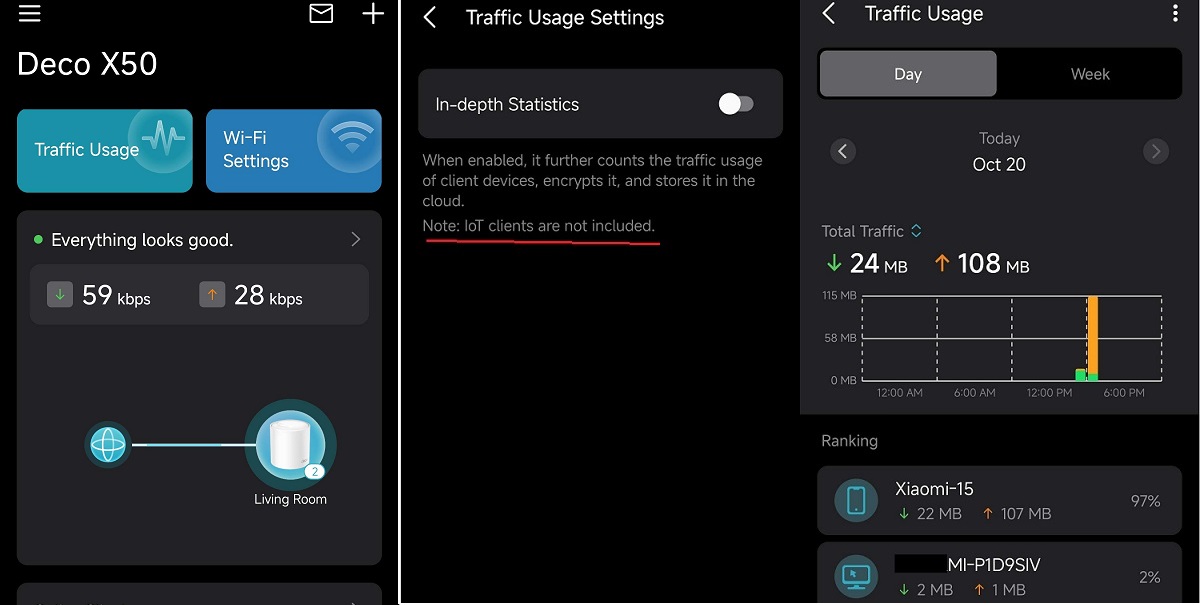Official Release Deco X50_V1_1.8.0 Significantly Expanded the Client Connection Details and Added Channel Selection
This Article Applies to
Deco X50(EU/US/JP/CA)/ Deco X55(EU/US/CA)_V1.0/V1.6
Firmware Medications:
New Features
- Added Traffic Usage for online clients
- Added device connection details, including wireless standard/bandwidth/encryption and online time.
- Added System Runtime and Online Time.
- Supported Channel Selection.
- Supported Configuration Backup.
Enhancement
- Improved 2.4 GHz Mesh Backhaul mechanism.
- Supported dynamic adjustment of the network traffic load.
- Reduced latency for App management and improved user interaction experience.
- Streamlined TP-Link Simple Setup process.
- Enhanced AI Roaming performance.
- Reduced system boot-up time.
- Updated HomeShield service for enhanced protection.
- Improved network stability and system security.
***Deco X50/Deco X55_V1_1.8.0 firmware doesn't support EasyMesh.
***Some features may not be accessible when there are other Deco models in the Mesh network.
Firmware Download Link
| Deco X50/X55_V1.0/V1.6 | 1.8.0_build_2025102213_Official (12.15 updated) |
Update Notice:
- Please make sure the Deco APP is up-to-date.
- This firmware can’t be degraded directly to the previous version.
- How to manually update the firmware via web UI.
Traffic Usage
Device Connection Information
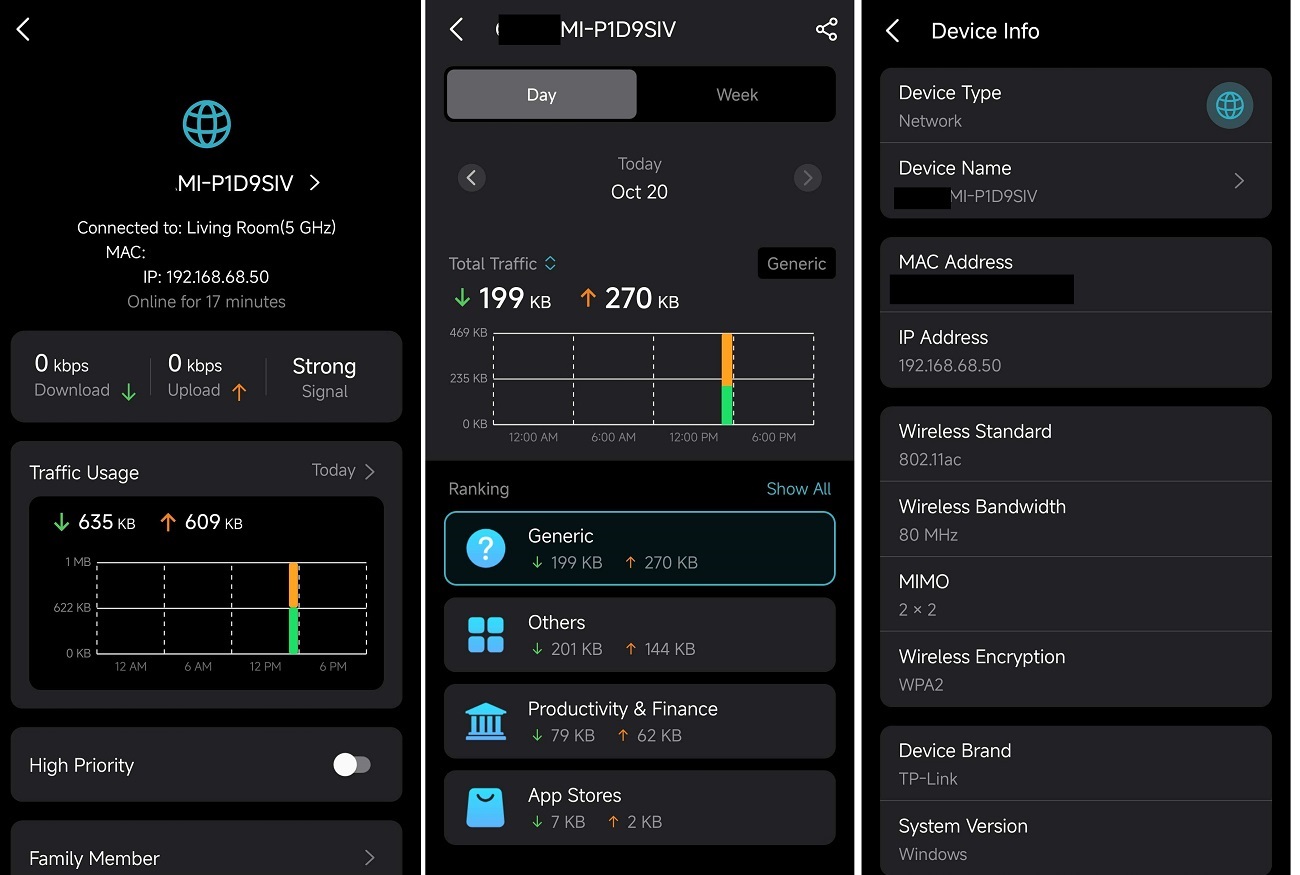
- Copy Link
- Subscribe
- Bookmark
- Report Inappropriate Content
@SayeemAhmed Hmmm exactly 2.4 GHz is congested on all Deco models and i checked Apple website suggested 20 MHz on 2.4 GHz but Deco use 40 MHz which is so congested.
- Copy Link
- Report Inappropriate Content
- Copy Link
- Report Inappropriate Content
I bought a new Lenovo 16 IRL laptop. It has an Intel AX203 (vendor drivers, and I tried Intel drivers). It connected in AC mode and had poor roaming. Yesterday I replaced it with an AX210 - everything is fine. It always uses AX mode, with roaming between X50v1 1.8 and x20v4 1.6.6.
- Copy Link
- Report Inappropriate Content
@David-TP Just installed 1.8.0 to my Deco X50s
So far so good, the LEDs show correct color.
I will test further in the next few days.
- Copy Link
- Report Inappropriate Content
Hi @David-TP
Also applied 1.8.0 to my X50 v1 mesh (4 nodes) and so far working fine, network is faster and I don't see any device disconnects (especially Ring cameras) anymore.
Checking device traffic utilization is slow and times out at times but so far really happy with this firmware.
Question - If I would have a X50 outdoor part of my network, would I expect to run into some issues or is it expected to work fine?
Thanks,
Hannes
- Copy Link
- Report Inappropriate Content
@SpaceWalker73 I have X50s and X50s outdoor in same network, all works fine
- Copy Link
- Report Inappropriate Content
Hi, thank you very much for the feedback.![]()
If you can help me submit the Deco App log:How to submit Deco APP log, I can forward it to the senior engineer for further assistance.
Thanks a lot.
Best regards.
- Copy Link
- Report Inappropriate Content
@David-TP So sad for deco x50v1.30
- Copy Link
- Report Inappropriate Content
@SayeemAhmed Deco X50 V1.30 is dead ☠️⚰️🥀
- Copy Link
- Report Inappropriate Content
I installed 1.8.0 sometime last week and it had been stable until today. I had 3 (possibly 4) X55 satellites all go down and dropped all wifi connections. I was able to verify the red light on three of them and the main deco was green. The 5th satellite was not able to be confirmed.
Main Deco is X55 (1.0) with 1.8.0 fw
i have another X55 (1.0) with the 1.8.0 fw
the other three are X55 (1.26) with 1.4.6 fw
I reached out to support and had to wait a painfully long length of time (while i was first in the queue) before someone joined the chat and when they did it was a painfully slow exchange of them asking one question every five minutes. I do not have the time to waste like this.
I grabbed the logs from online as fast as i could but there was nothing before 3pm today which is the time of the incident, also the log file had totally filled up in the 10-15 min that was captured.
What do you need from me in order to be able to tell why thi shappened and if i should expect the same again? i was provided a reference code of e35debb0-7e4a-4e3b-8d6b-a90e6d586484 and not a ticket number.
Tony.
- Copy Link
- Report Inappropriate Content
Information
Helpful: 1
Views: 15151
Replies: 98