Backup hotspost with X50 + 3 M9plus not working on M9pus
Today my wireline connection is down for a general issue of my internet provider. I had configured a backup wifi mobile hotspot that is active, but only the main X50 is connected, the "satellite" M9Plus with ethernet backhaul blink red even after reboots with power off.
This is my hardware:
X50: Firmware 1.6.7 Build 25031412 Rel. 48241
M9Plus: Firmware 1.8.1 Build 20250219 Rel. 56714
How can I force the M9Plus to use the hotspot?
Emanuele
- Copy Link
- Subscribe
- Bookmark
- Report Inappropriate Content
Hi, nice to see you again.
I'll report to the senior engineer for further testing, and will also keep an eye out for any similar feedback here.
By the way, did you use any network switch here for Ethernet Backhaul?
Deco X50-V1_1.6.7 supports fixing the WAN port. In case Deco keeps detecting the available WAN port when the mobile hotspot is enabled, which might block the Ethernet Backhaul connection among Decos, it is suggested to set a fixed WAN port on the Deco first: How to set a fixed WAN Port on your Deco
By the way, a new firmware 1.8.0 is ready for Deco X50_V1. If you're interested, it is also suggested to test this new firmware:
Deco X50_V1_1.8.0 Significantly Expanded the Client Connection Details and Added Channel Selection
Thank you very much.
Best regards.
- Copy Link
- Report Inappropriate Content
I had a similar setup once, and the M9Plus doesn’t automatically switch to a mobile hotspot when the main line drops. Try disconnecting the Ethernet backhaul temporarily so it connects via Wi-Fi from the X50. Once it links up, you can reconnect the cable that usually forces the sync properly, just like how I fixed a similar issue while setting up my c444 network.
- Copy Link
- Report Inappropriate Content
@william512 Thanks for your suggestion. Now the internet provider restored the connection and the network works in the normal way. Just before this, I was thinking about using a CAT6 lan cable to connect the modem to the WAN port of the X50, doing a manual switch.
If I understood well, the WAN backhaul prevents my three M9plus from connecting. I imagined that the backup hotspot substituted the WAN in a transparent way; If I have to do a manual disconnection of them, I prefer to connect the 5g modem by its LAN port
Anyway, I would suggest to the Tp-link engineering to evaluate this as a missing feature when they implemented the connection by an hotspot; the alternate internet connection, once enabled, should be routed not only in the main unit, but also in the satellite one, on all the topology of the network, otherwise it is not so useful.
Emanuele
- Copy Link
- Report Inappropriate Content
I also realized that when the X50 was in "hotspot backup mode", the system time did not propagate from the X50 to the M9plus; I saved a screenshot
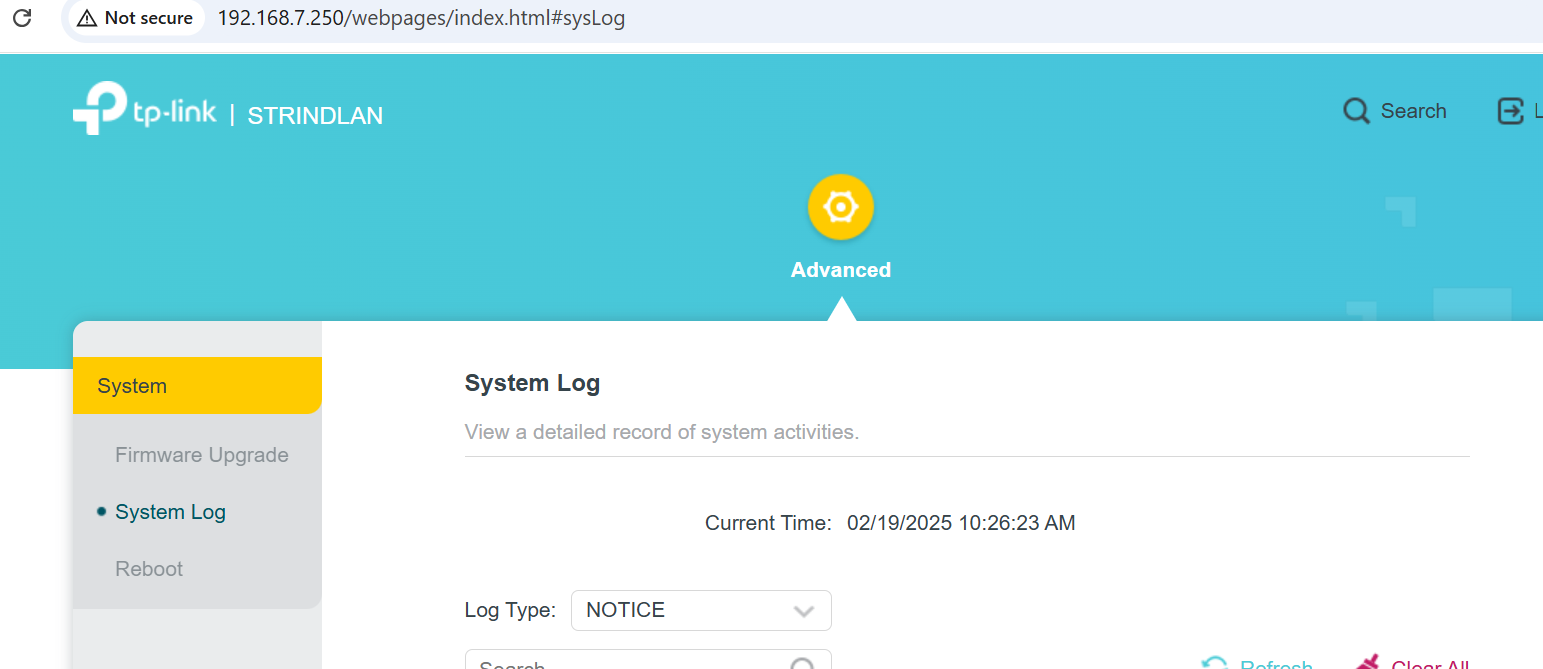
After the connection on the WAN port was available again, the system time propagated to the M9plus, now it is:
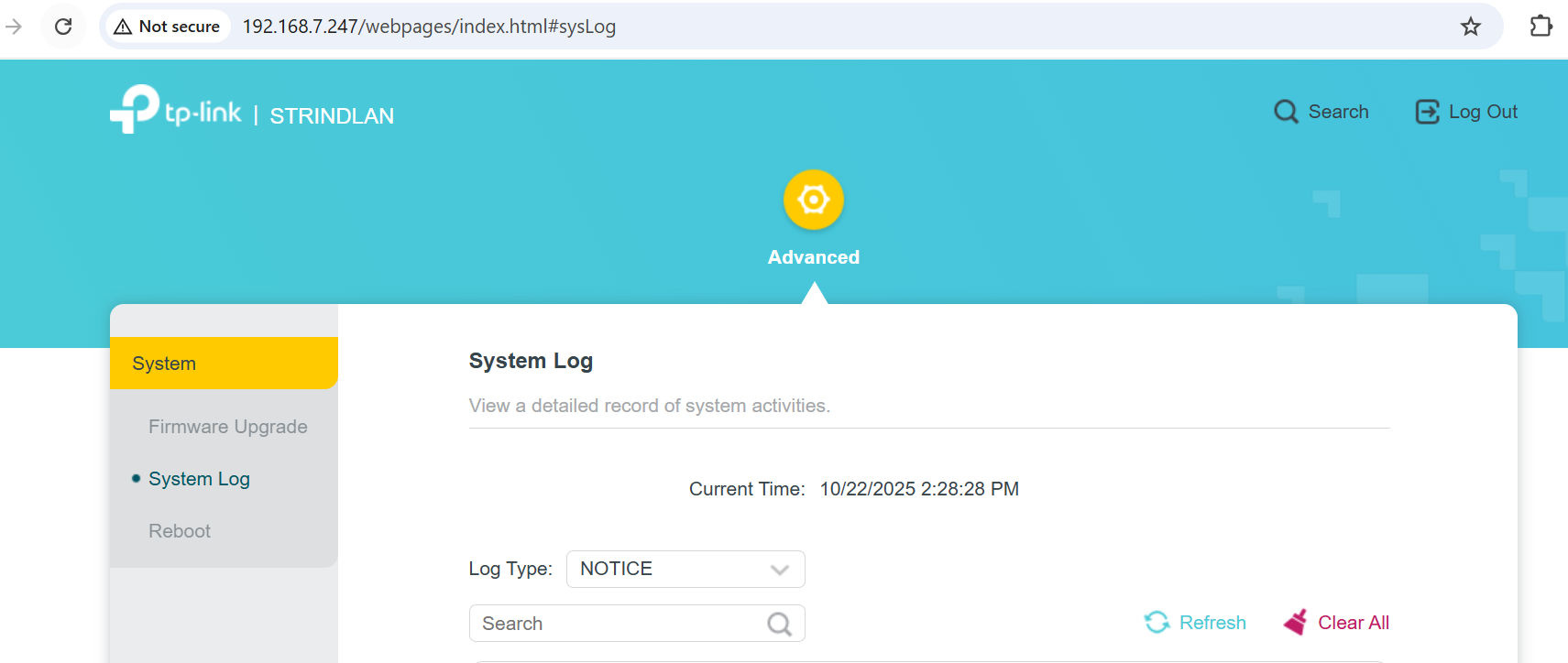
As I wrote before, I would suggest an evaluation to the tp-link support team. The feature they added, the hotspot backup, is very useful for people who study and work from home and have a critical need of connectivity.
Emanuele
- Copy Link
- Report Inappropriate Content
Hi, nice to see you again.
I'll report to the senior engineer for further testing, and will also keep an eye out for any similar feedback here.
By the way, did you use any network switch here for Ethernet Backhaul?
Deco X50-V1_1.6.7 supports fixing the WAN port. In case Deco keeps detecting the available WAN port when the mobile hotspot is enabled, which might block the Ethernet Backhaul connection among Decos, it is suggested to set a fixed WAN port on the Deco first: How to set a fixed WAN Port on your Deco
By the way, a new firmware 1.8.0 is ready for Deco X50_V1. If you're interested, it is also suggested to test this new firmware:
Deco X50_V1_1.8.0 Significantly Expanded the Client Connection Details and Added Channel Selection
Thank you very much.
Best regards.
- Copy Link
- Report Inappropriate Content
- Copy Link
- Report Inappropriate Content
jupiter wrote
Hi, I have a TP-link 24-ports unmanaged switch connected to my X50, WAN port is fixed and set to port #3. The deco app suggests me 1.7.1... Should I try 1.8.0? I have always some concerns about beta ... :) Thanks.
Thank you very much for your time and patience.
Compared with 1.7.1, I think 1.8.0 is much better.
Best regards.
- Copy Link
- Report Inappropriate Content
@jupiter i have just upgraded my X5p with the latest 1.8.0
- Copy Link
- Report Inappropriate Content
Information
Helpful: 2
Views: 302
Replies: 7
