Internet Port Negotiation Speed Setting dont work
Internet Port Negotiation Speed Setting dont work
with evary day power outages i want to save power disabling 5ghz and set wan speed to lower, to increase my ups time.
I change WAN port speed to 100mb but it always show and work on 1000mbps
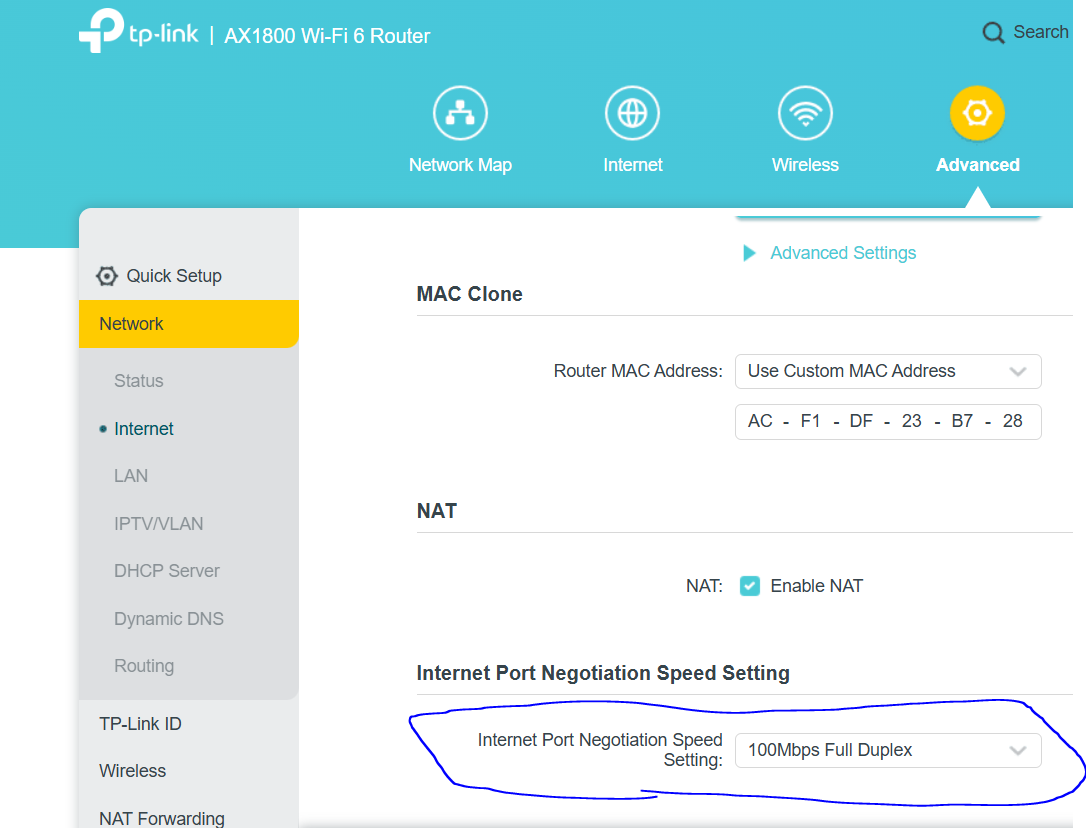
Save-reboot:
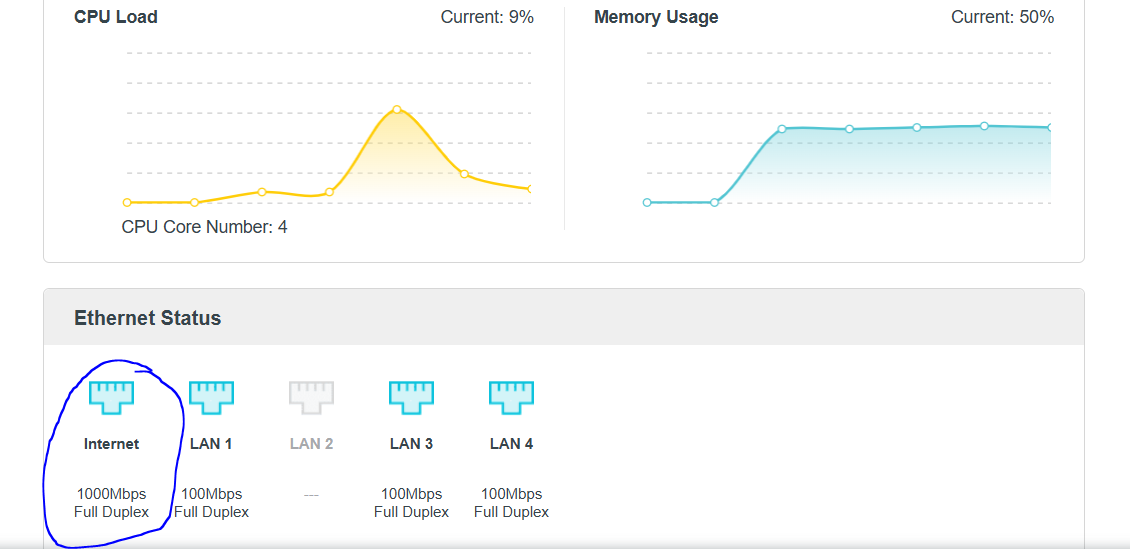
1 Accepted Solution
