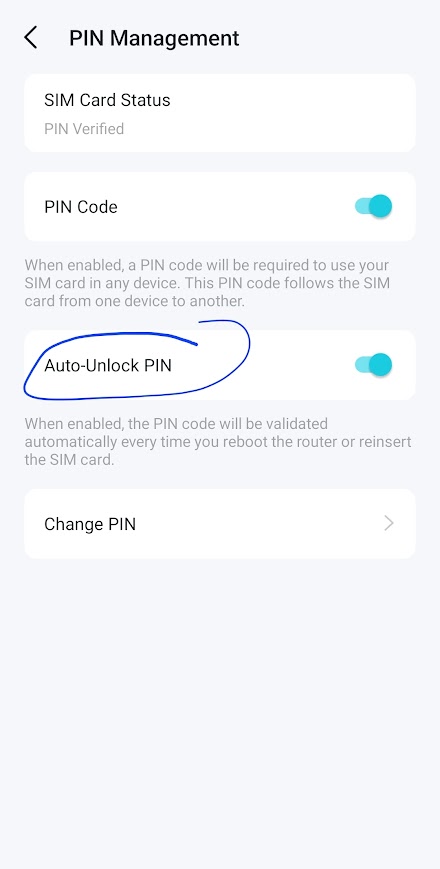Can I somehow force the Archer NX200 device to remember PIN?
I have Archer NX200 and use it for 5G connectivity. Every time the device is unplugged (for example moved to different location in the house) the device it asks me to re-enter PIN for the SIM card (in TP-Link Tether app) to initiate mobile connectivity. Can I somehow force the device to remember the PIN code so that the connectivity would start immediately when the device is plugged?
At the moment I am not anywhere near the device and one of my parents unplugged the device. Now the plugged it again, in Tether app I see it as Cloud Device (Offline). How should I be able to insert the PIN code for the 5G connectivity? :)
Additional info: I have turned off WiFi on the device (I don't know it if stays turned off when device is restarted by unplugging) and I use Deco devices to create WiFi network in the house.