BE550 EasyMesh Wi-Fi Backhaul Bug – “Wi-Fi connected but no internet”, Tether app detection issue
Hi TP-Link Team, @Kevin_Z @Joseph-TP
I would like to report a reproducible firmware issue with the BE550 when used as a wireless EasyMesh satellite together with the BE800 (main).
My setup:
- Main router: Archer BE800
- Nodes: 2 × Archer BE550
Backhaul configuration:
- BE550 (living room) – wired backhaul
- BE550 (bedroom) – wireless backhaul (temporarily)
- The problem occurs only on the wireless BE550 node.
1. THE MAIN BUG — Wi-Fi works, but internet drops (backhaul failure)
After 12–96 hours, the BE550 bedroom node enters a broken state:
✔ Wi-Fi broadcast continues normally
✔ Devices show full signal
✔ I can still access the BE800 web interface from clients connected to that BE550
❌ BUT there is no internet access through the BE550
✔ Restarting only the BE550 fixes it temporarily
This never happens on:
- the BE550 that is wired
- my older AX55
- my AX80 mesh + 2x AX55 node (other place)
So this is specifically a BE550 wireless backhaul bug.
2. LED toggle makes the issue appear MUCH faster
This part is 100% reproducible:
LEDs ON → issue once every few days around 12-96 hours
LEDs OFF → issue happen much faster
This suggests the LED toggle triggers a different power-saving radio profile, which destabilizes the backhaul even faster.
3. Workaround: daily reboot via Tapo smart plug
To keep the node usable, I connected it to a Tapo smart plug and scheduled a daily reboot.
This keeps it stable for several hours, which confirms:
- it is NOT signal-related
- it is NOT overheating
- it is NOT hardware
- it is a software/firmware problem
- and a reboot temporarily resets the failing process/memory
4. ADDITIONAL BUG — incorrect device detection in Tether App
When the BE550 is connected via wireless backhaul, the Tether app displays it incorrectly.
In the “My Devices” list:
- the BE550 bedroom node appears offline as a stand-alone device list (satellite status is missing or wrong)
Meanwhile, inside the BE800 management page:
- the mesh topology is correct
- BE550 wired and wireless nodes are both shown properly
- signal bars and satellite count are accurate
So the BE550 wireless node is losing or corrupting its uplink state / mesh heartbeat.
.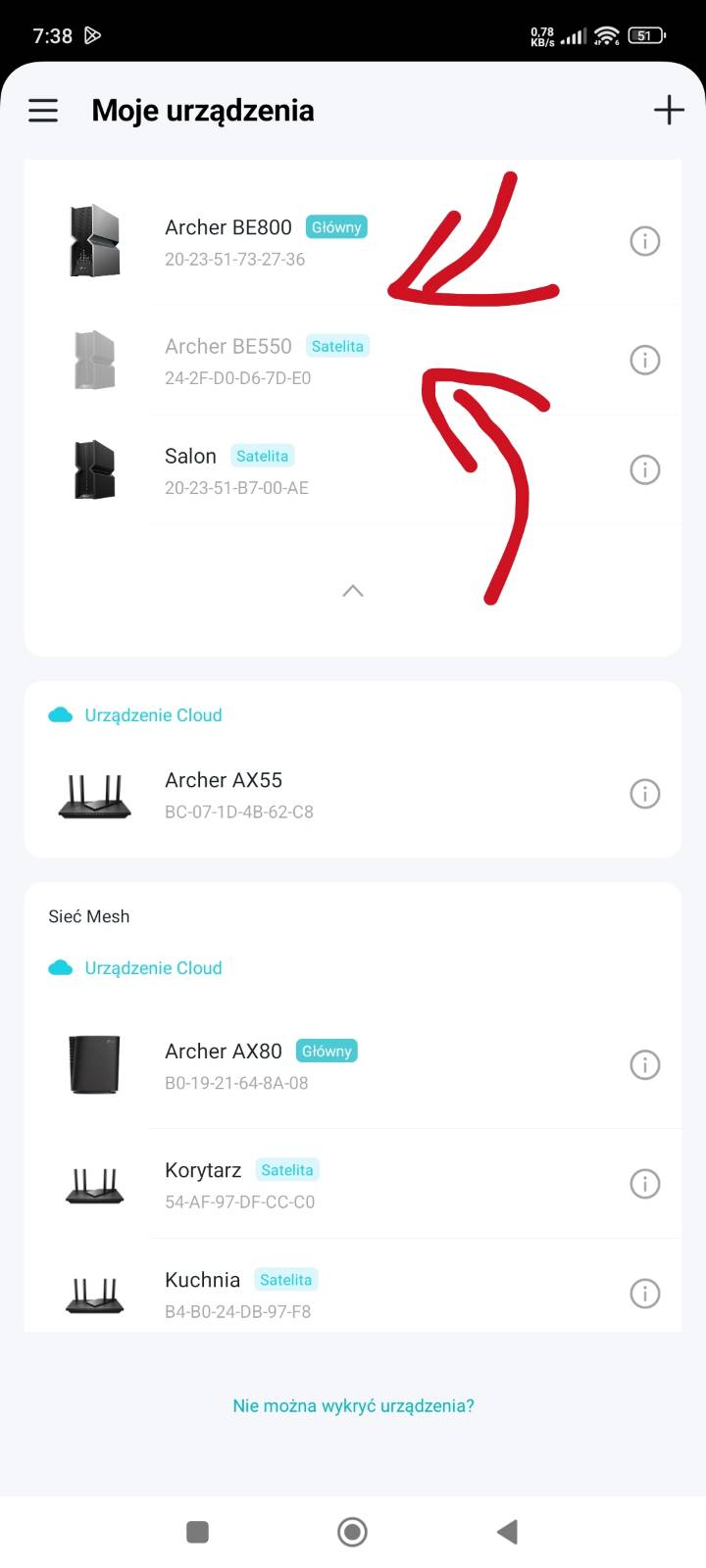
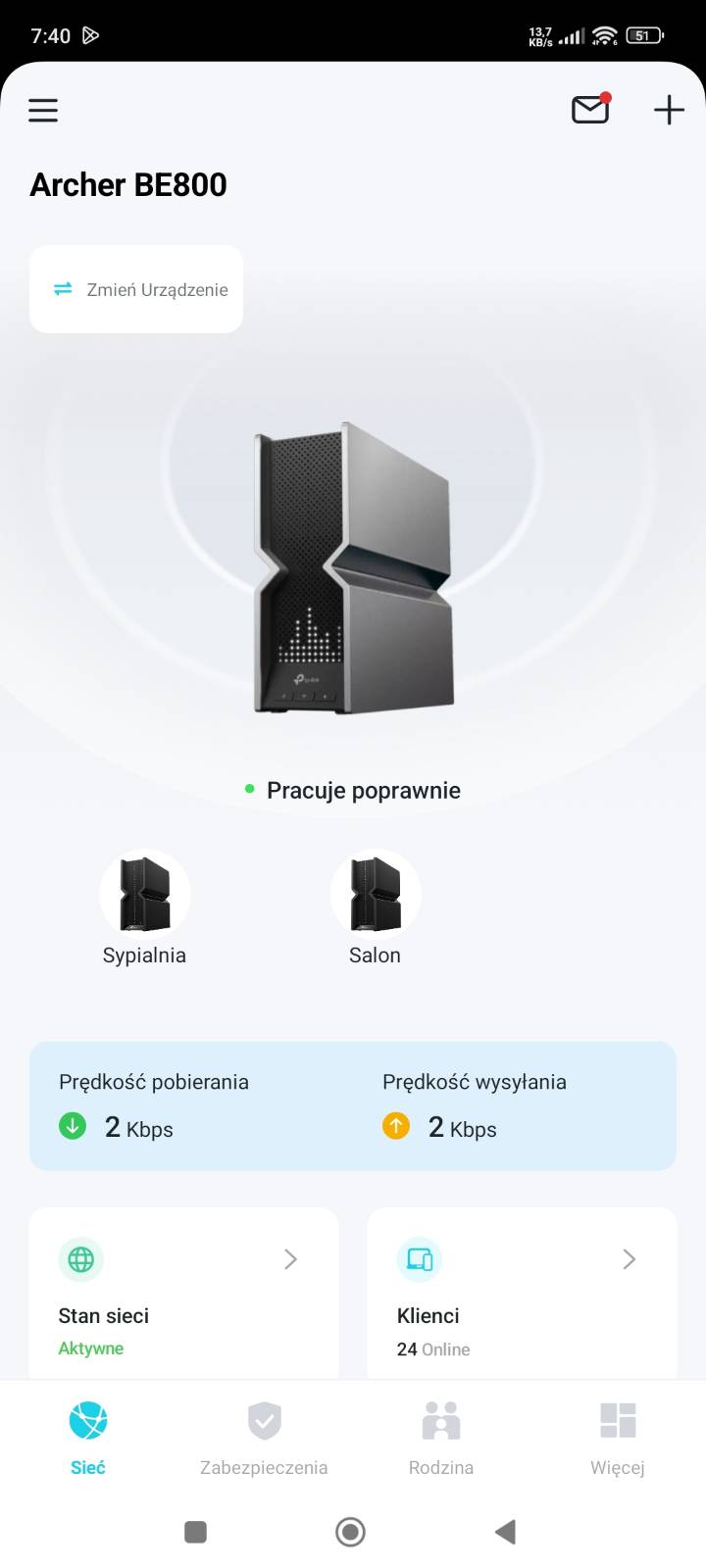
5. IMPORTANT — I have been testing this bug for OVER A YEAR
I have tested:
- every firmware version released in the past year
- multiple configurations
- different channels
- DFS on/off
- MLO on/off
- LED on/off
-different placement
- resets and fresh setups
❗The bug appears in every firmware version I tested across the last 12+ months.
❗This is NOT a regression — this issue has existed since launch.
So this is clearly a long-standing firmware defect specifically in BE550’s wireless backhaul logic.
6. Suspected causes (for engineering):
- wireless backhaul instability
- memory leak in BE550 backhaul/routing process
- incorrect radio power profile (LED toggle)
- mesh heartbeat desync
- uplink state reporting bug
- DFS/steering glitch
- Tether API misreporting
- routing table corruption after long uptime
7. How to reproduce (easy):
- BE800 as main router
- Add BE550 as wireless EasyMesh node
- Wait 12–96 hours → backhaul fails
- LEDs OFF → fail occurs much faster
- Tether app shows incorrect topology during/after failure
- Restarting BE550 restores functionality temporarily
Daily reboot via Tapo plug confirms software-level issue
Please forward this to the engineering team.
This is a fully reproducible bug affecting BE550 wireless backhaul across all firmware versions in the past year.
Thank you for taking the time to read this entire report.
I appreciate your help, and I hope this issue can be properly addressed by the engineering team in a future firmware update.
