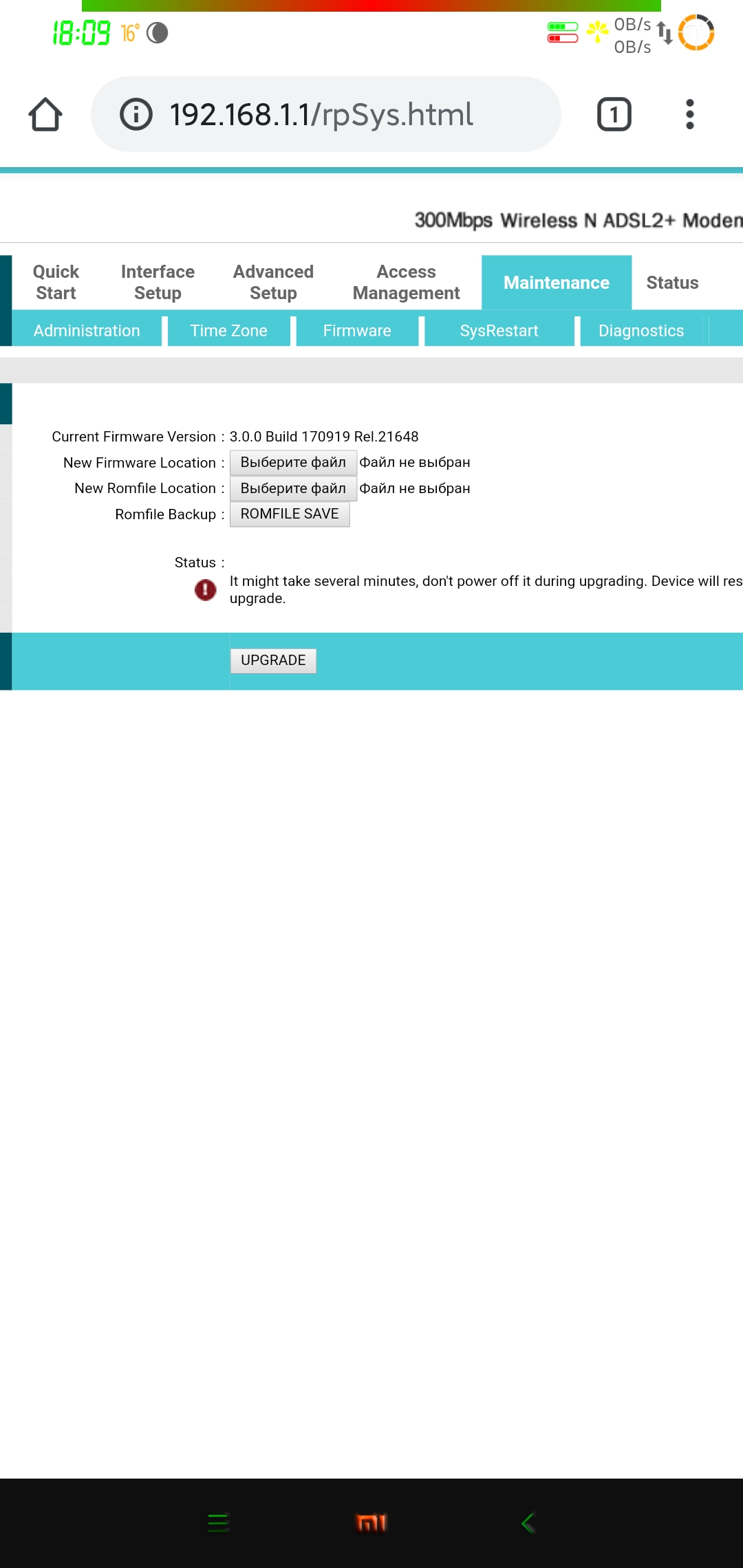Log eror why?
System Log
1/1/2000 0:0:52> PAP Authentication Successful
1/1/2000 0:0:52> ppp_ready: ch:804e5094, iface:8040e98c
1/1/2000 0:0:52> PPP get IP Address:10.251.31.51
1/1/2000 0:0:52> PPP gateway:10.10.70.164
1/1/2000 0:0:52> PPP subnetmask:255.255.255.255
1/1/2000 0:0:52> PPP primary DNS:77.88.8.8
1/1/2000 0:0:52> PPP secondary DNS:77.88.8.1
1/1/2000 0:0:52> SNMP TRAP 3: link up
1/1/2000 0:0:52> Accept() fail
1/1/2000 0:1:7> Last errorlog repeat 1 Times
1/1/2000 0:1:7> sending request to NTP server(46)
1/1/2000 0:1:7> received from NTP server(46)
11/5/2019 9:47:45> Adjust time to 5dc14541
11/5/2019 9:47:45> adjtime task pause 1 day
11/5/2019 9:48:58> PPPoE: Recieve PADT
11/5/2019 9:49:27> PPPoE: Recieve PADO
11/5/2019 9:49:27> PPPoE: Recieve PADS
11/5/2019 10:8:21> PPPoE: Recieve PADO
11/5/2019 10:43:34> PPPoE: Recieve PADT
11/5/2019 12:14:28> Last errorlog repeat 9 Times
11/5/2019 12:14:28> PPPoE: Recieve PADO
11/5/2019 12:21:1> Last errorlog repeat 3 Times
11/5/2019 12:21:1> PPPoE: Recieve PADT
11/5/2019 12:56:55> PPPoE: Recieve PADO
11/5/2019 13:10:21> PPPoE: Recieve PADT
11/5/2019 13:43:20> Last errorlog repeat 6 Times
11/5/2019 13:43:20> PPPoE: Recieve PADO
11/5/2019 14:4:56> PPPoE: Recieve PADT

 @Yusif
@Yusif
 @Yusif
@Yusif