Archer VR400 New Installation, Wireless 5GHz Is not visible/usable
Hi,
I've received the modem Sunday, I've installed it and configured it, the wired connection works, the internet connection works, the Wireless 2.4GHz works,
The Wireless 5Ghz on the configuration application is configured and working but is not available between the wireless networks to connect from any device.
Previously I had another TpLink modem that had both 2.4 and 5.0 GHz networks and both were visible and usable by all devices in my home.
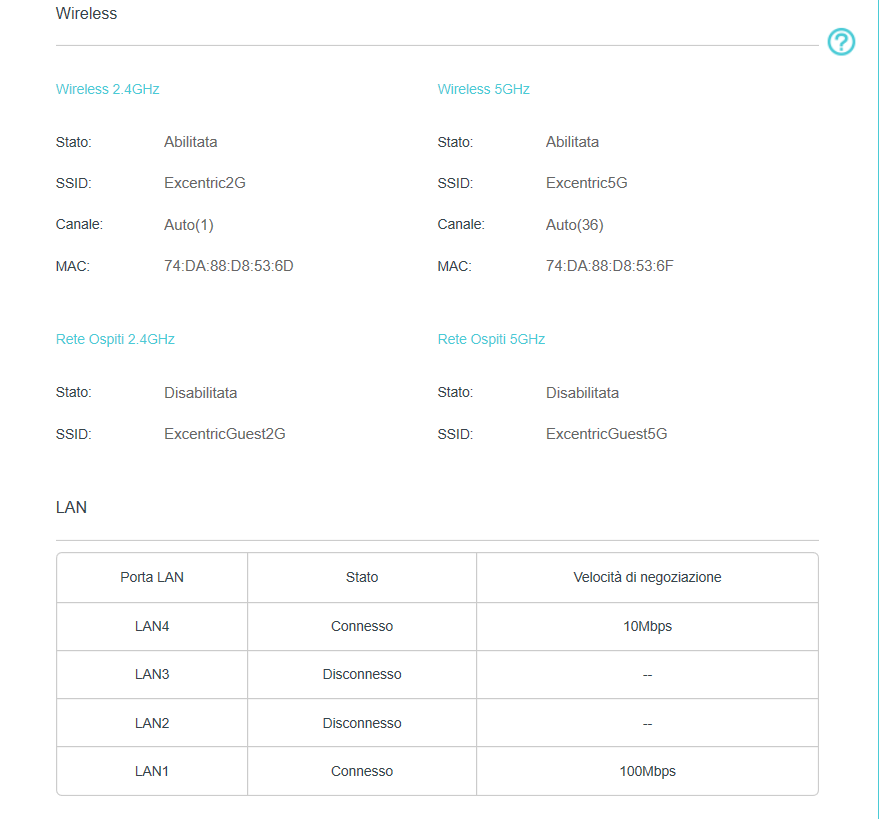
This is the screenshot of the Tplink software

This is my wireless configuration and as you can see the only wireless visible is the 2.4GHz.
Can you tell me how to proceed.
Regards
Sabrina
- Copy Link
- Subscribe
- Bookmark
- Report Inappropriate Content
Hi, May I know how long have you had the modem?
After a factory reset, were you able to see the default 5ghz?
--If not, did the error 9805 show up again?
if yes, I am afraid there is something wrong with the wireless module, you might need to check with the local retailer for warranty service;
Thank you.
- Copy Link
- Report Inappropriate Content
I think that Warranty is expired by one year.
But, of course, my question remains.... I am not expecting to have the device faulty is a normal fact after one year of warranty expiration.
I don't want to conclude that also TP-LINK is adopting the device's PROGRAMMED OBSOLESCENCE (like APPLE did for mobiles).
I just know that, suddenly, the 5G WIFI disappeared ....and I am still confident that a Firmware update could fix the problem (since I have read similar facts from other users in the community).
From your feedback, I perceive that I should through away the device like a daily garbage.....am I wrong?
/Fabrizio
- Copy Link
- Report Inappropriate Content
- Copy Link
- Report Inappropriate Content
- Copy Link
- Report Inappropriate Content
- Copy Link
- Report Inappropriate Content
Information
Helpful: 0
Views: 10734
Replies: 25
Voters 0
No one has voted for it yet.
