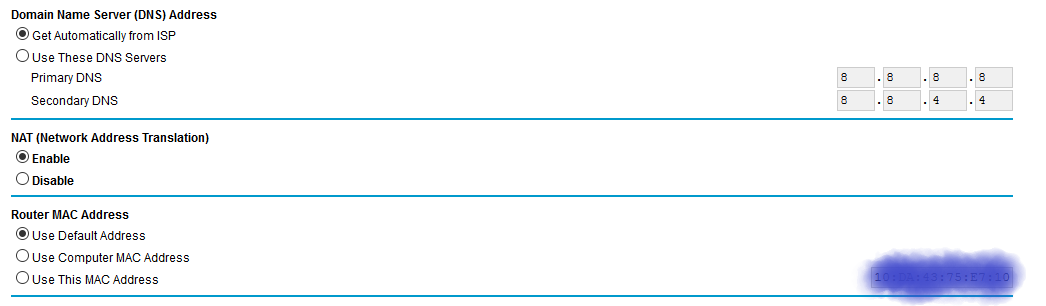Archer vr900, Migrating config from a netgear router
Hello people
I am trying to migrate from an old netgear router to an Archer VR900 and I am struggling with transcribing the config for my ISP. They are being completely unhelpful as I am not using their provided (rubish ASUS) router.
So here is the netgear config
I have done most of this but I am still not getting a broadband connection
This is what is have configured so far
But the connection does not work
The ISP also mentions
802.1P = 7
MTU 1480
TCP MSS 1440
Any advise would be awesome or if I can configer from CLI that would be cool
Thanks :)