Troubleshooting What if TP-Link Router Disconnects from Internet?
This Article Applies to:
TP-Link Routers
Issue Description/Phenomenon:
Some customers may find that the router keeps disconnecting from the internet/modem, the internet LED on the router changes to red/orange, and it will recover automatically after minutes. Manually powering off and then powering on the router can also get the connection back. This article aims to provide solutions to the issue.
Troubleshooting Suggestions:
1. Check and ensure the internet line or ISP modem is stable, bypassing the TP-Link router. Connect the PC directly to the ISP modem (or internet cable from the wall), test and monitor the internet connectivity, and ensure you have a stable connection.
2. If the modem internet is stable, please connect the router back to the network, and ensure the Ethernet cable going from the ISP modem to the WAN port of the router is securely connected. Try with another Cat5e/6 cable or change the port of your ISP modem, to where you're connecting the TP-Link router (if possible).
3. Check and ensure the router firmware is up-to-date.
4. Login to the router web interface when there is no internet, and check if there is still a WAN IP address on the Status page. If yes, go to Advanced > Network > Internet, change the DNS server as follows, then Save and reboot the router to confirm:
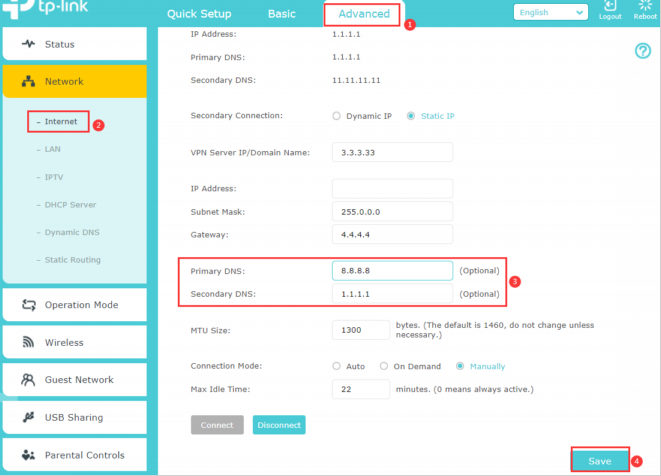
5. It's also suggested to clone the MAC address of the computer (or the MAC of the old router) to the TP-Link router if the internet is stable when the computer (or old router) is plugged into the ISP modem directly. Guidance is as follows:
How do I configure MAC Address Clone on my TP-Link Archer Router?
If the disconnect issue persists after checking all the above, it is suggested to comment below and be sure to provide the following information:
1. Model number, hardware, and firmware version of your TP-Link Router.
2. Who is your ISP? What's the model of the modem?
3. What is the WAN connection type on the TP-Link router?
4. What troubleshooting have you done, and what are the results? Send us the screenshots of the Network > Internet page. You can mask the WAN IP and gateway info for security concerns
- Copy Link
- Subscribe
- Bookmark
- Report Inappropriate Content
Hi, you are saying the connection type provided by BSNL fiber is PPPoE, while you choose Static IP on the WR820N WAN, why is this? Can you please confirm again with BSNL fiber that what is the correct WAN connection type you need to use when connecting a router to the line?
Most importantly, you need to confirm and ensure you have a stable internet connection by connecting a PC directly to the BSNL fiber modem or line, test and monitor the internet for at least one day or two, or you need to monitor it for the same time period when the WR820N gets disconnect and reconnect. Because the connection between the WR820N and the BSNL modem is not stable as per the system log you provided.
You can also change a new cat 5e/6 cable between the BSNL modem and the WR820N, then monitor.
Serious_joker09 wrote
@Kevin_Z UPDATE
that connection drop just happened. And it shows Dhcp lease host name not found in log
- Copy Link
- Report Inappropriate Content
@Kevin_Z It's PPPoPe on the syrotech ONU modem. That modem only has 1 GE port which is then connected to Router's WAN port with Ethernet cable. And then Static IP is used on router. I have already tried connecting my laptop directly to that ONU modem and it works, also i have tried different ethernet cables. (Cat6 and Cat5e)
- Copy Link
- Report Inappropriate Content
I see. What's the reason that you choose Static IP on the WR820N WAN? What if you choose Dynamic IP, will it receive a correct IP address from the ONU modem?
If there is no requirement to set the WR820N as a wireless router in the network, you can try to configure it to be an access point as follows, then confirm if the connection will be stable:
https://www.tp-link.com/support/faq/1384/
- Copy Link
- Report Inappropriate Content
@Kevin_Z The BSNL installation guy asked us to configure it as static rather than dynamic.
- Copy Link
- Report Inappropriate Content
This will be followed up and analyzed by the support engineers, please check the email and confirm, thanks.
- Copy Link
- Report Inappropriate Content
Hi, I come back on this topic, you can see my comment in page #1. I get constant drops because of DOS protection and this is the result of Windows 10 or deployed services running when computer/laptop resumes connectivity once in a while. Maybe it's the antivirus, maybe corporate VPN, maybe Windows update service, etc but for sure it's too sensitive at Low settings (UDP).
I have to constantly login to the router management page and remove the "rougue" from the Security list of blocked devices.
What do you suggest?
- Copy Link
- Report Inappropriate Content
- Copy Link
- Report Inappropriate Content
Hello, is the router model Archer AX10? What is the hardware version and firmware version? Who is your ISP? Please check the basic troubleshooting suggestions we provide in the original post if you are experiencing an internet disconnection issue with the router.
If the issue persists after checking all the suggestions and modifications, please provide the information we required, we will see how to proceed.
- Copy Link
- Report Inappropriate Content
ISP: Midco
Modem: CODA-45
Router: Archer AX-90, latest firmware currently installed (1.1.5 Build 20210903)
Randomly lose internet connection throughout the day for a few minutes before it returns to normal, router turns red when this occurs. I have tried to use the forum above to troubleshoot and I still run into random disconnects. Please let me know of any solutions.
Thank you.
- Copy Link
- Report Inappropriate Content
Hello, have you tested the internet connectivity and stability by connecting a computer directly to the CODA-45 modem directly? Is it stable without any drop?
If that is the case, please send us the whole system log on the AX90, please include that before and after the disconnect occurs, we will soon confirm.
- Copy Link
- Report Inappropriate Content
Information
Helpful: 14
Views: 176153
Replies: 77
