Weird screen when accessing router via hostname
Weird screen when accessing router via hostname
Model:
Archer VR2100
Hardware Version: V1
Firmware Version: 1.5.0 0.9.1 v009e.0 Build 210722 Rel.37847n
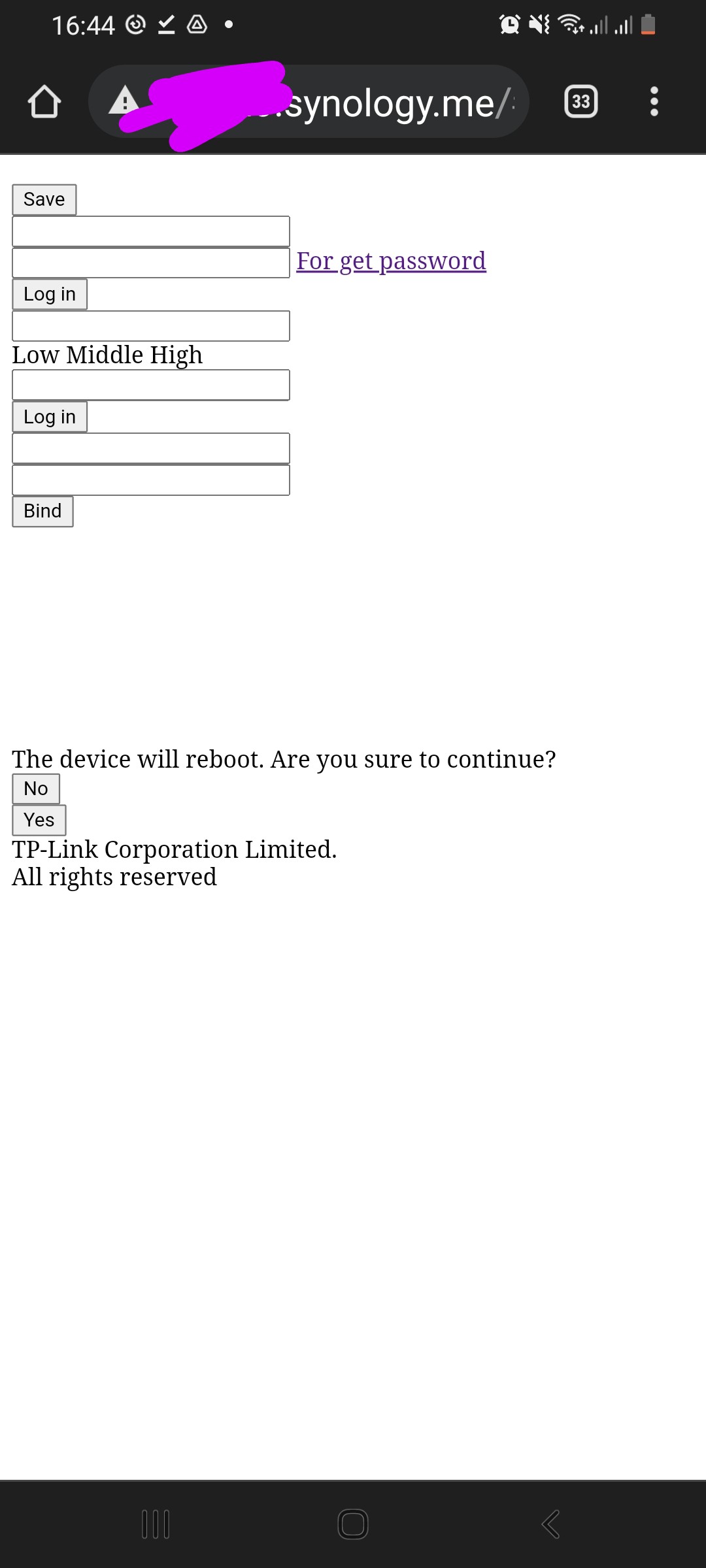
What is this screen ? When I try accessing router via synology.me hostname (which resolves to public ip) i get this screen. When i try to access by direct IP or tplinkdns.com DDNS i get normal login screen.
