Add capability so that ALL triggers are required to activate the automation
Add capability so that ALL triggers are required to activate the automation
When creating a new Automation, in the WHEN section, please can you add an option so that "All triggers are required to activate the automation".
Currently the app only shows the grey text "Any trigger will activate the automation" but what I'd like is the THEN action to happen WHEN condition 1 AND condition 2 are met. Currently the THEN action happens when 1 OR 2 are met.
For example, when I push a button AND a window is open, then play a sound on the smart hub.
Thank you!
- Copy Link
- Subscribe
- Bookmark
- Report Inappropriate Content
I can now achieve the example from the original post using the Smart Actions 2.0 Beta. I wanted: "when I push a button AND a window is open, then play a sound on the smart hub." and that's now possible using the IF condition which the beta has added.
It's a bit odd that the WHEN condition still can't happen when ALL triggers met but the IF condition now can so combining the two makes my scenario work.

- Copy Link
- Report Inappropriate Content
@MackFu Hey, can you share what Smart Actions 2.0 Beta is and how I can get it?
- Copy Link
- Report Inappropriate Content
Unfortunately it's now closed, see here for more information https://community.tp-link.com/en/smart-home/stories/detail/502100.
I hope that a full release of the function won't be too far off.
- Copy Link
- Report Inappropriate Content
The Condition (If) in the automation should fulfill some of the automation needs.
If the required settings aren't an available option in the Condition, please share your desired automation settings in the comment section. And don't forget to vote for this thread!
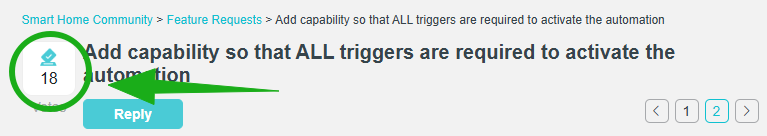
The product team will review the feature requests regularly, hot topics with detailed background information (e.g., use scenarios, reasons why you want or don't want a particular feature, etc) will be prioritized for evaluation.
- Copy Link
- Report Inappropriate Content
@Wayne-TP Also with smart actions 2, we can only set "all triggers" for the IF section and not for the actual trigger (the WHEN section). How can I configure the automation to activate when both triggers are true (e.g. I want to turn off the light when both added devices/phones leave a location. With the current behavior, when either one leaves automation is triggered). Other than that, Smart actions 2 are really cool 😎 Thanks!
- Copy Link
- Report Inappropriate Content
- Copy Link
- Report Inappropriate Content
- Copy Link
- Report Inappropriate Content
Information
Helpful: 23
Views: 5501
Replies: 17
