Getting Wan ip but no internet in XC220-G3V
Getting Wan ip but no internet in XC220-G3V
Hello guys,
I recently purchased XC 220-G3V v2.0 for replacing my ISP provided modem. I got through the initial setup and used mac clone to clone the mac of my isp provided modem to tplink. I also added GPON serial number and gpon password in xpon settings menu. After doing all this and connecting via PPPoE i was able to establish connection. But i couldn't get internet access to devices connected. The modem was able to get wan ip and gpon was in registered state O5. I have tried manually adding DNS but still no internet connectivity. I can ping websites via diagnostic menu.
Sometimes i get internet access for like 5 sec and then it stops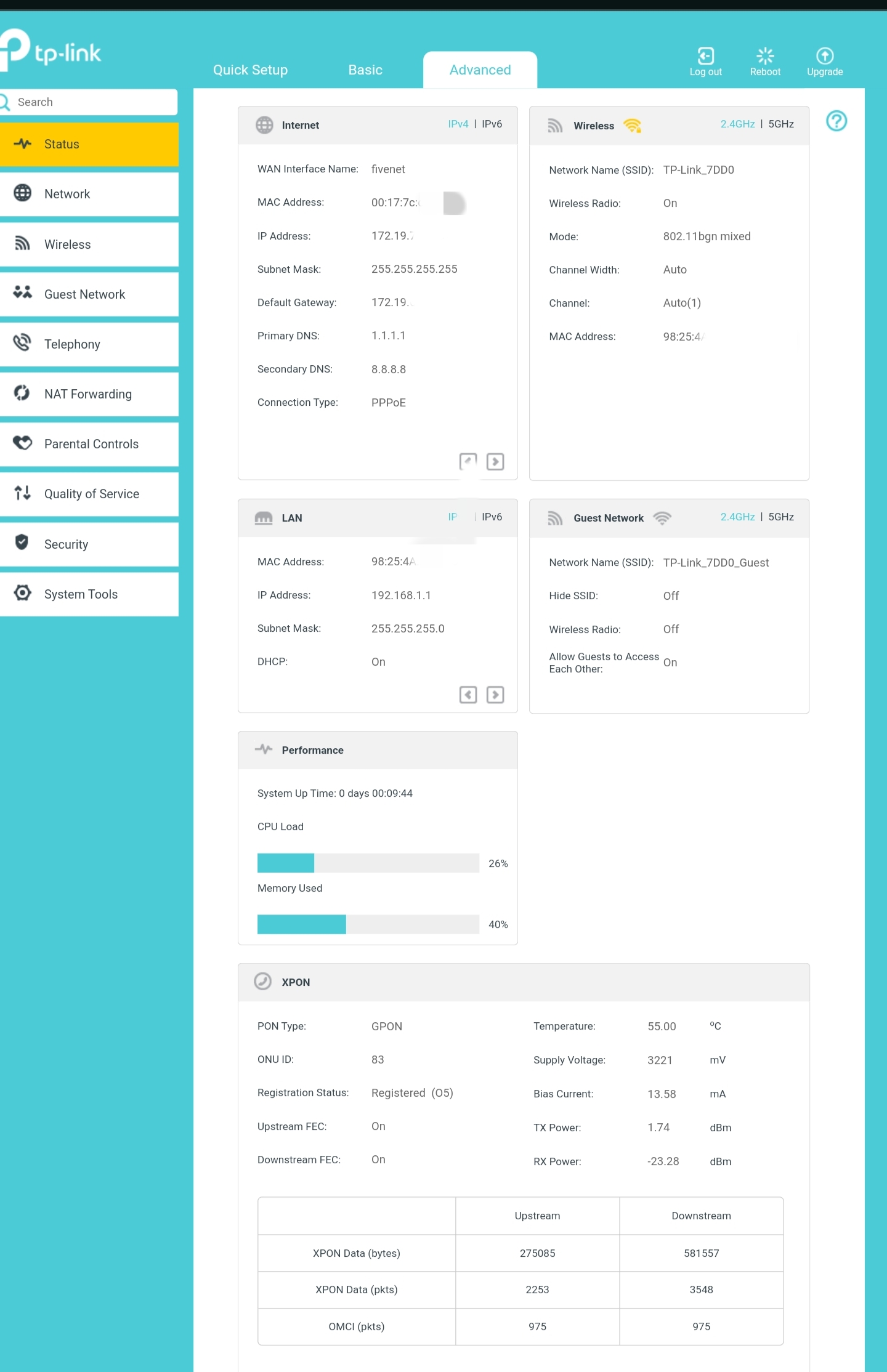
Kindly help me with can be the issue and how to resolve it. Tried calling customer support but they have not reverted to my calls
Adding some pictures for reference.
Thanks

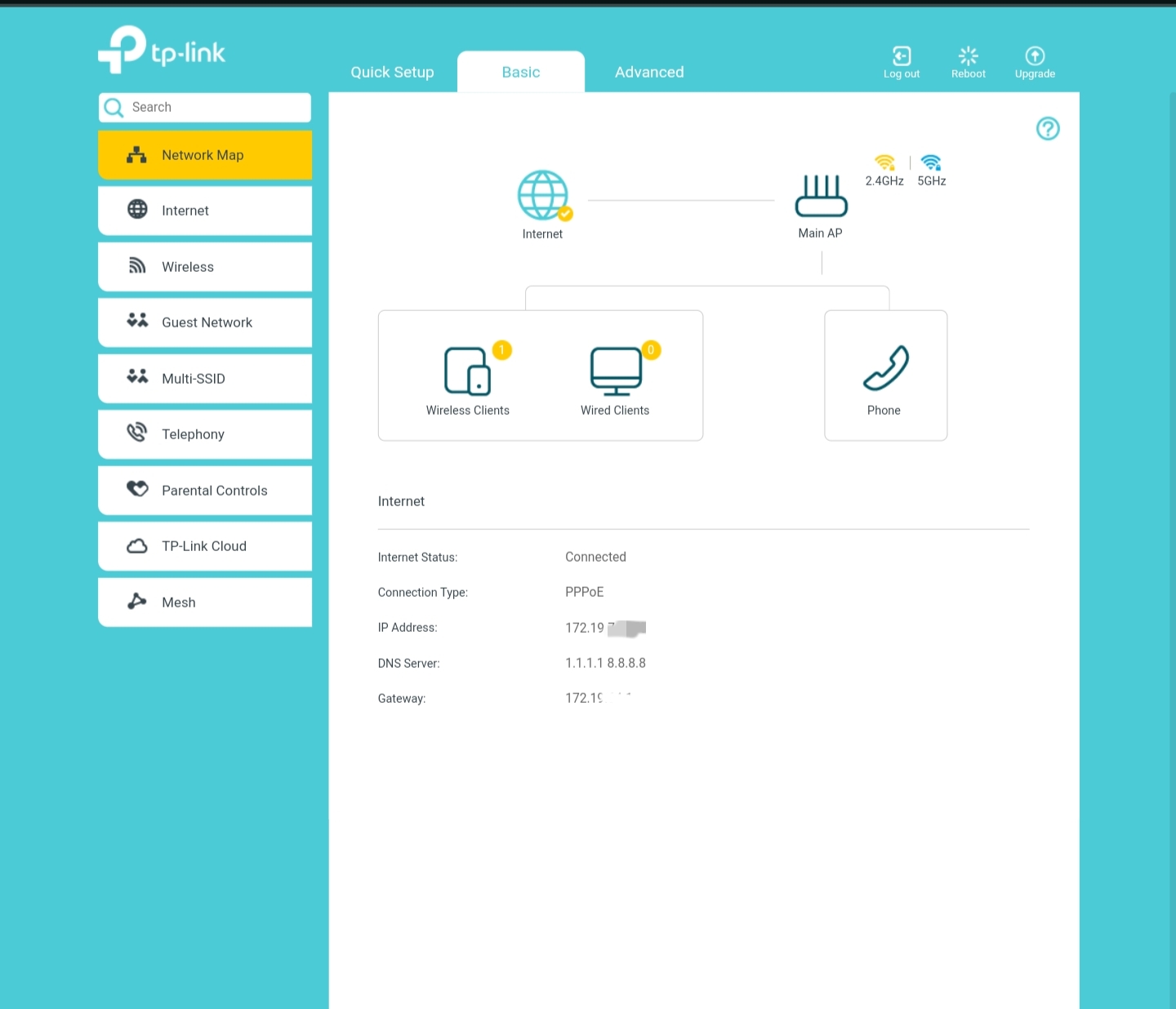
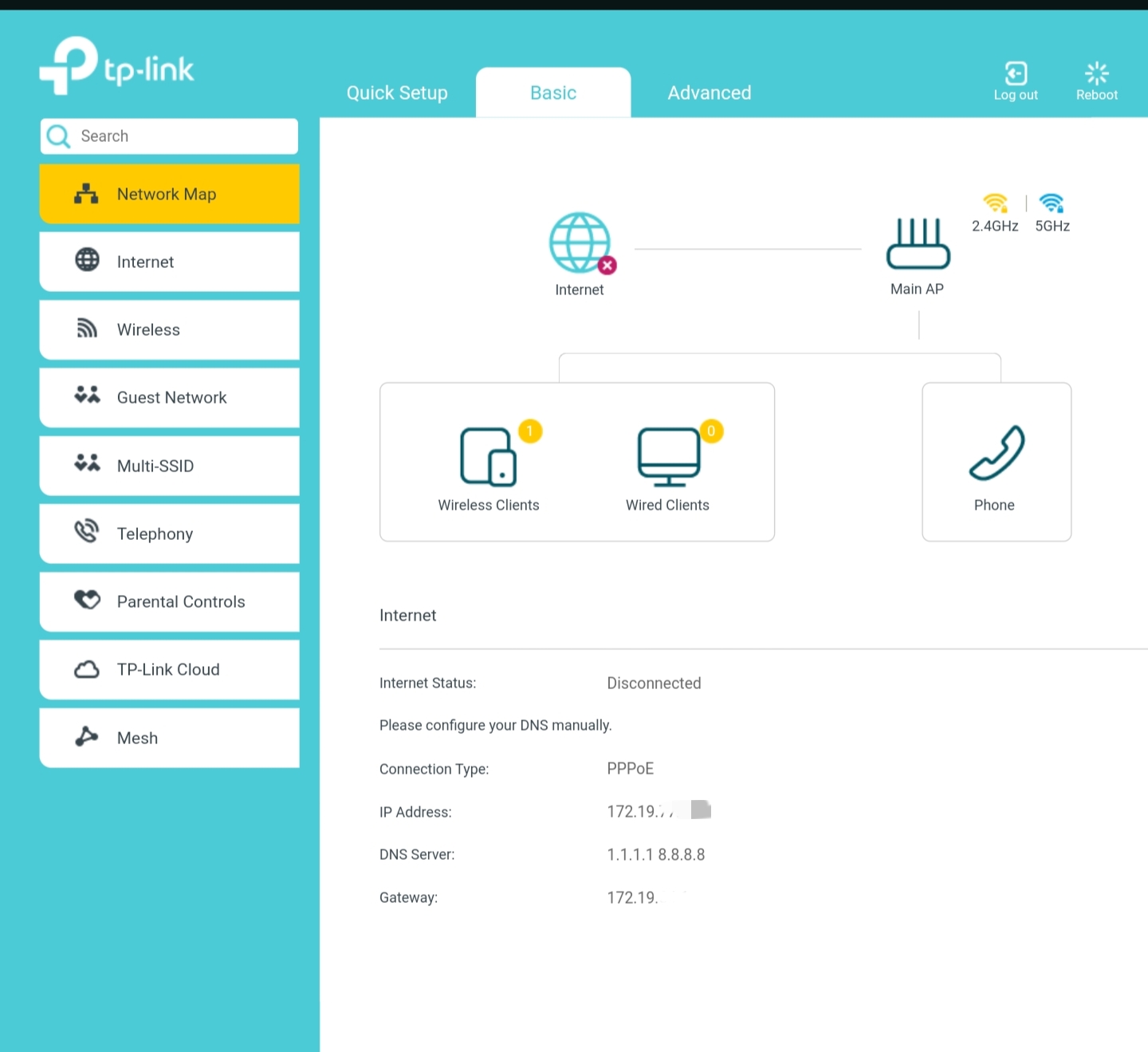

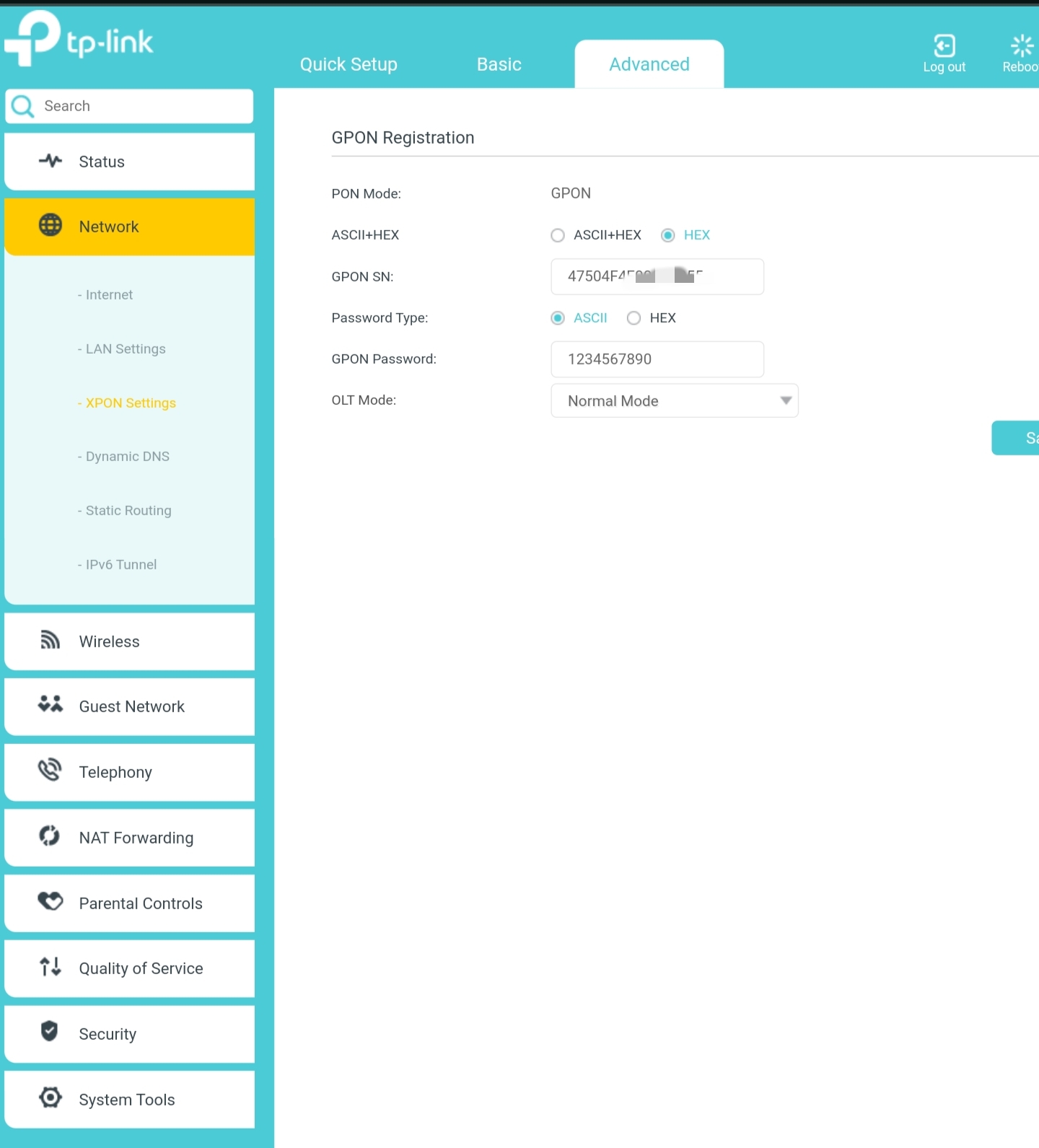
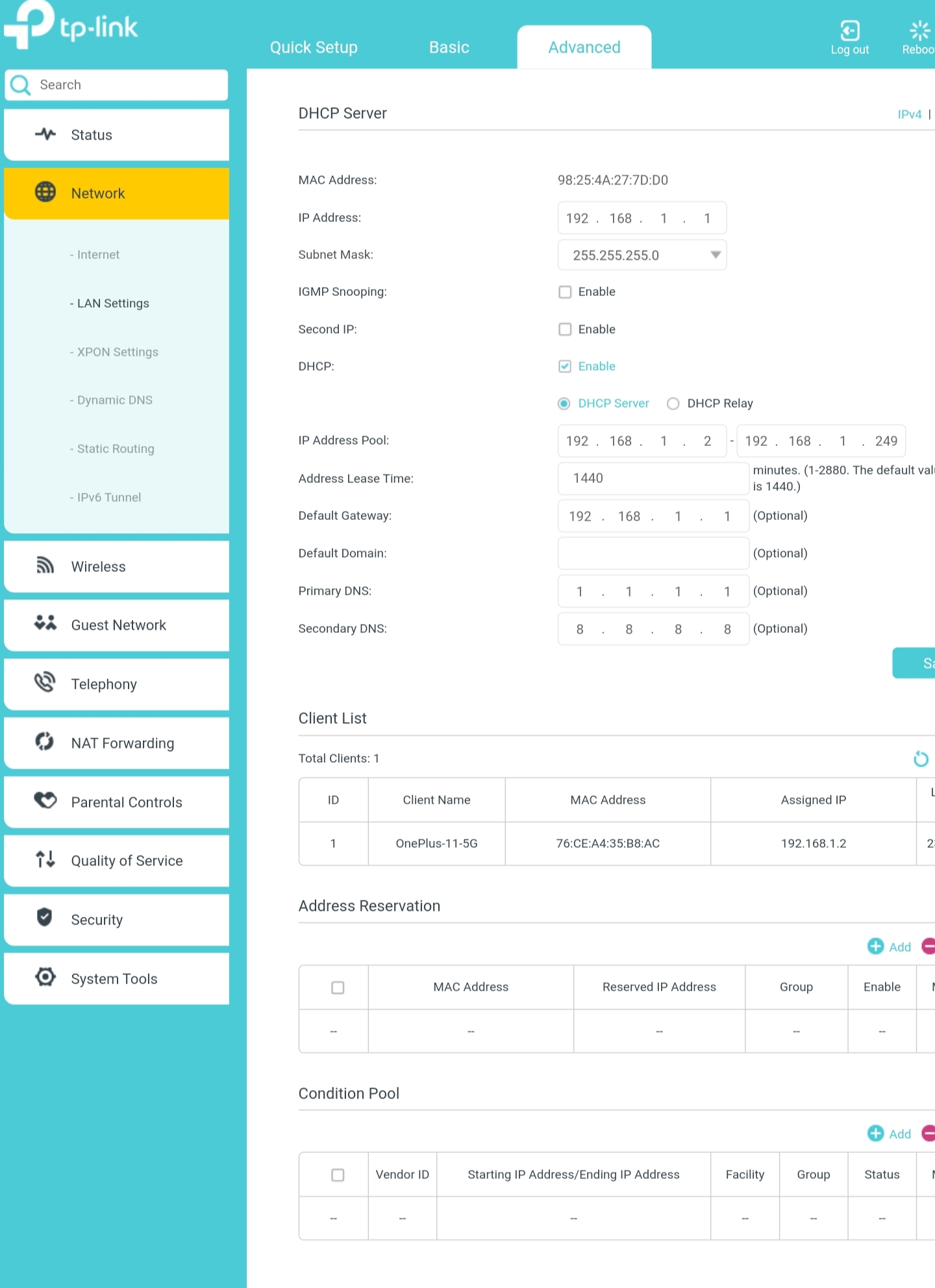

- Copy Link
- Subscribe
- Bookmark
- Report Inappropriate Content
- Copy Link
- Report Inappropriate Content
That's exactly the problem with this router model. Its FW is not officially supported by TP-Link. Its FW is customized for a particular ISPs.
- Copy Link
- Report Inappropriate Content
- Copy Link
- Report Inappropriate Content
Good job. But you initialy did that " I got through the initial setup and used mac clone to clone the mac of my isp provided modem to tplink ".
Do you know what was the exact problem ?
- Copy Link
- Report Inappropriate Content
- Copy Link
- Report Inappropriate Content
- Copy Link
- Report Inappropriate Content
Drdiamond wrote
Now again i see something wierd my mac now is xx-xx-xx-xx-DO but now website shows it as xx-xx-xx-xx-D2. Not so technical to understand
Hi,
It's actually easy to understand.
According to one of the screenshots you posted earlier the MAC address xx-xx-xx-xx-D0 is the one associated to the LAN ports of your router.
However, since you are connecting your router to your ISP via your router's WAN port (or "Internet" port) your ISP can only identify you by the MAC address of that WAN port, which apparently is xx-xx-xx-xx-D2.

- Copy Link
- Report Inappropriate Content
TP-Link XC220-G3V (Ver. 2.30) has bug.
Cloned MAC never works as per my knowledge.


- Copy Link
- Report Inappropriate Content
Information
Helpful: 0
Views: 6075
Replies: 18
Voters 0
No one has voted for it yet.
