Unable to connect wireless devices to added Deco
Unable to connect wireless devices to added Deco
All, I have just purchased an additional X50 to add to my existing network, consisting of 1 main and 2 satellite units (all X 50's)
I have followed the procedure on the app and the new deco is connected to the Main unit fine.
However I cannot get the other units to see the new Deco, nor can I get any wireless device to connect to it
I'm certain I have missed something in the set up, but cannot see what it is.
Any suggestions gratefully recieved
- Copy Link
- Subscribe
- Bookmark
- Report Inappropriate Content
I realise the issue is probably that my new X50 appears to be using a default SSID rather than the one I created when first setting up my network. Assuming this is the problem can someone advise how I can get the additional x50 to connect to the network, rather that the default one "Deco_FAE8" ?
I have tried logging into the new device but it's asking for the password "of the owner ID to manage the Deco network" and I have no idea what this is
- Copy Link
- Report Inappropriate Content
Welcome to the community.
Did you add the last new Deco X50, like How to add an additional unit to your Deco network?
Usually, once added, the default SSID "Deco_FAE8" will be replaced by the existing Mesh SSID. And you are supposed to see 4 Deco X50 on the Deco APP, such as:

PS, the password "of the owner ID to manage the Deco network" is the login password for Deco APP.
Thank you very much and best regards.
- Copy Link
- Report Inappropriate Content
@David-TP Have followed you suggestions, but still having issues. Let me advise what I have done step by step
1) Removed new Deco X50 (named "Garden room") from the network using the App
2) Press the rest button on X50 to return to default settings
3) X50 goes to flashing blue, "ready for setup"
4) app advises new Deco found

5) Device added and name changed to "garden room"
6) Settings applied
7) Message on app "Deco added"
8) Status light goes "green"
9) Deco network map indicate that "Garden room" is connected to main Deco ("Office")
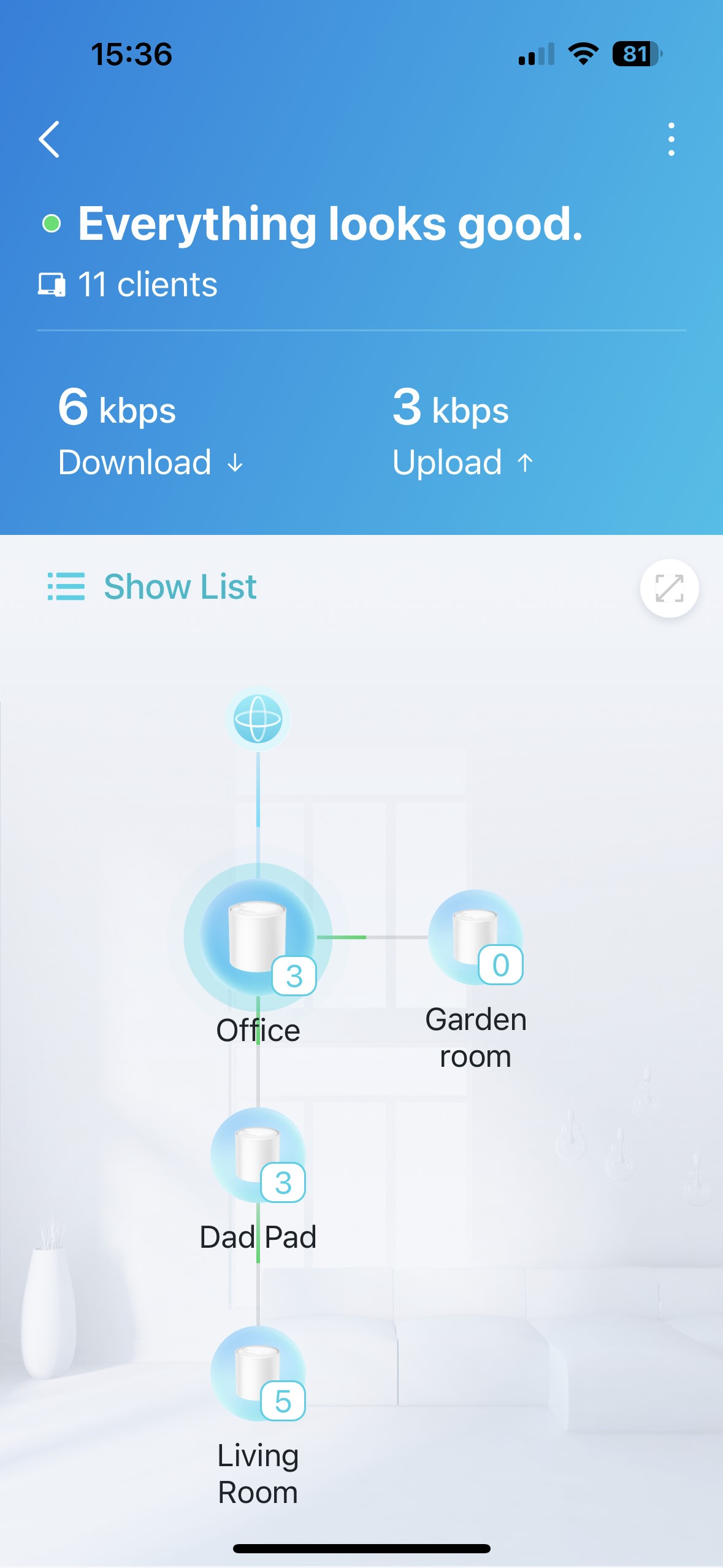
10) no devices are connecting to "Garden room" even other deco's if "connection preference" is changed
11) on checking details of "Garden roon" Deco. it is showing the SSID as still being the "Default" network
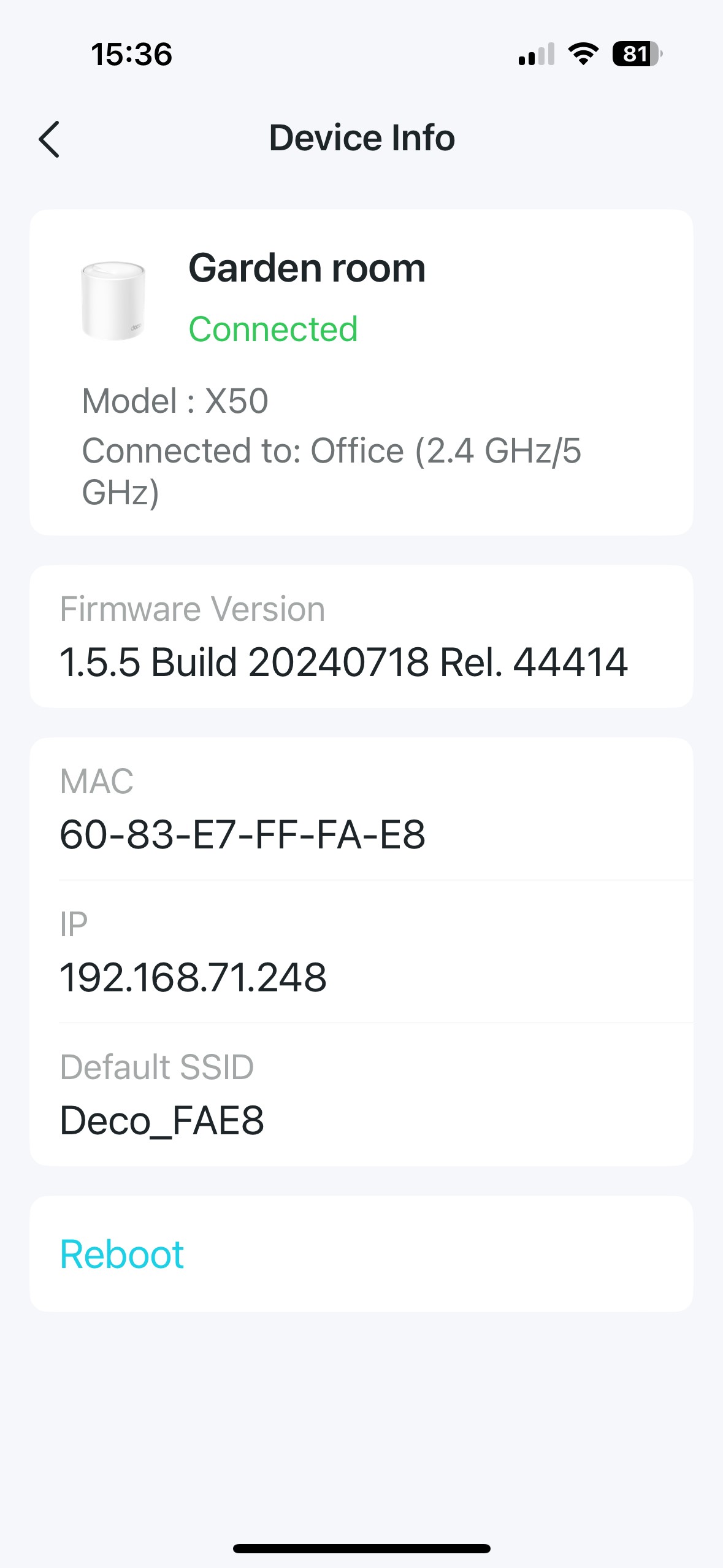
For some reason the "Garden room" deco is not downloading the details of the SSID it shoud be using from the Master Deco ("Office") even though it is connected to it.
Any suggestions ?
P.S. I have also tried to log into the device using it's IP and the password isn't recognised ( even thoug I am using the one for the Deco app)
- Copy Link
- Report Inappropriate Content
Hi, Thanks for the update.
I think the "default SSID" here doesn't mean the new Deco X50 broadcasts a different SSID. I checked on the sample Deco and it behaves the same.

When I viewed your TP-link ID, I saw the existing Deco is V1.2_1.2.0 and the new Deco is V1_1.5.5 which supported more new features than V1.2-1.2.0(Understand the Differences Among Deco Firmware Platforms).
Have you tried to switch the new Deco X50_V1_1.5.5 as the main Deco to see whether mobile devices start connecting to the new Deco?
How to replace the main Deco with another Deco
Wait for your reply and best regards.
- Copy Link
- Report Inappropriate Content
@David-TP Hi David, I have tried to make the "Garden room" deco using the app

but it has failed !!

While the network map shows the "garden room connected to the main "office" deco it does not appear to connect to anything else. I have tried "forcing" other deco's ("dad pad" and "living room") to connect to the "Garden room", by turning Auto connection preference off, but they don't appear to see the "Garden room" deco

FYI the "living room" unit is @5 metres away through a stud partion wall
The thing that confuses me is that I can be standing next to the "Garden room" Deco and my iphone will not connect, nor will the node see it
I attempted to upgrade all the nodes, but without sucess

Any other suggestions I could try ?
Thanks in advance
Paul
- Copy Link
- Report Inappropriate Content
@David-TP . The original 3 x X50 Deco's were bought as a set and used when I first setup my wireless network. The latest is an addition which I purchased last week. Do you think it may be worth my reseting all the Deco's and rebuilding my wifi network from scratch ?
I know it should not be needed as I should be able to add extra units as required, but for some reason it doesn't appear to be working
Thanks again
Paul
- Copy Link
- Report Inappropriate Content
@David-TP I replied to your suggestions regarding my issue last Friday, but haven't any reply from you. I haven't been able to make the new Deco into the main (see my last posts)
Do you have any further suggestions for me ?
Regards
Paul
- Copy Link
- Report Inappropriate Content
Hi, Sorry for the delay.
Before resetting all Deco units, there was a new official firmware-1.4.5 for Deco X50(EU)_V1.2.
If possible, it is suggested to install the version on the Deco X50_V1.2 to see whether it helped or not:
Deco X50/X55_V1.2-1.4.5 Supports EasyMesh, Wireguard VPN and Fixed WAN Port
If you want to install the 1.4.5 version, could you please refer to this link to help me submit the Deco APP log so that I could forward it to the senior engineers for other suggestions:
At the same time, 'd like to follow up on your case via email in case I missed the reply again. Please also check whether you have received my email.
Thank you very much and best regards.
- Copy Link
- Report Inappropriate Content
@David-TP I have recieved your email, thanks for that.
I will follow your suggestions and get back
regards
Paul
- Copy Link
- Report Inappropriate Content
I followed the steps you sent and I attempted to upgrade the Deco's via the UI but without sucess.
I went to the download centre and downloaded the file, which I take to be the correct one for my Deco's. (see attached). But when I tried to upgrade recieved the message "Upgrade failed. Plase selec the latest version of firmware to upgrade".
Am I selecting the incorrect version of X50 firmware ?
I will also send you a copy of the logfile
Let me know suggested next steps. I am away for a few days, so wont be able to try anything until Tuesday 22nd
Thanks for your assistance
Paul
- Copy Link
- Report Inappropriate Content
Information
Helpful: 0
Views: 2226
Replies: 21
Voters 0
No one has voted for it yet.
