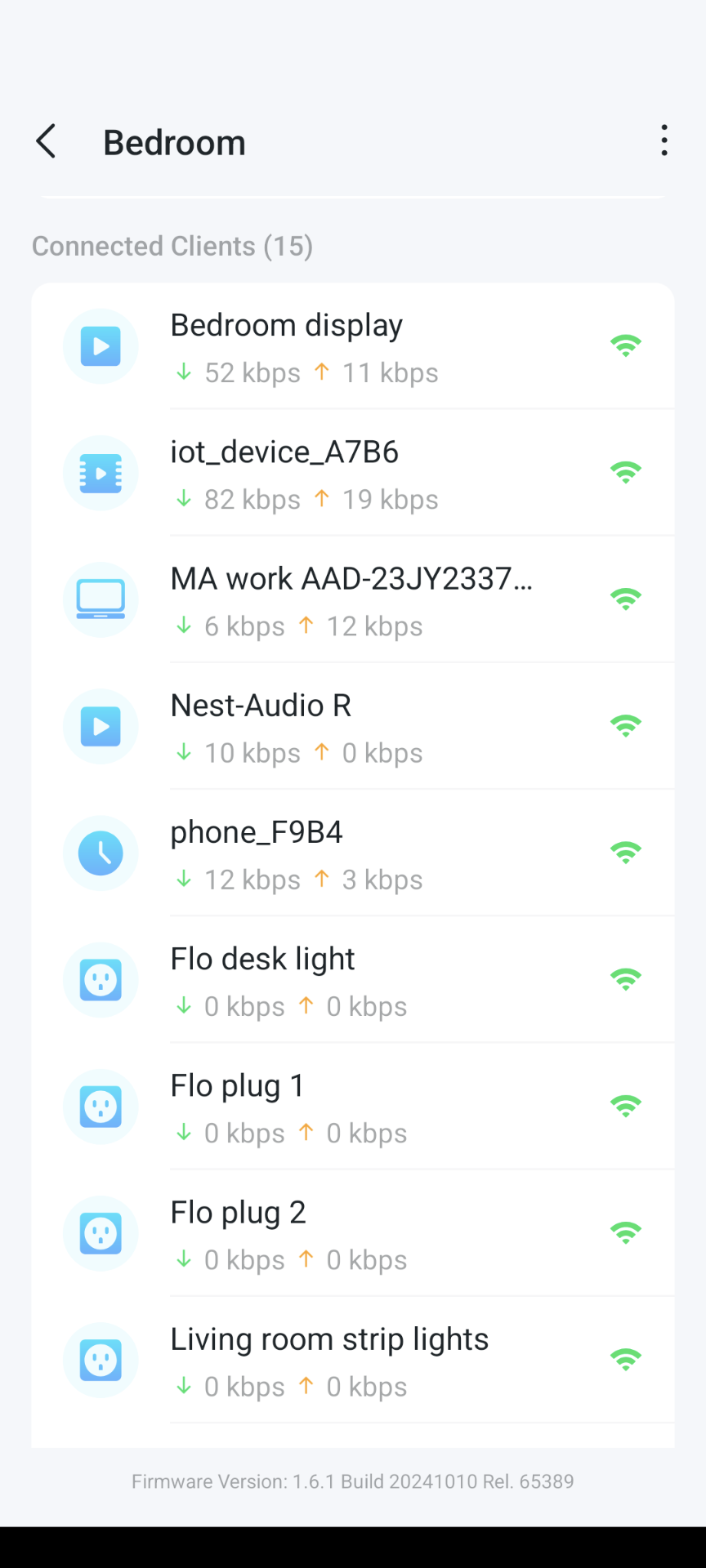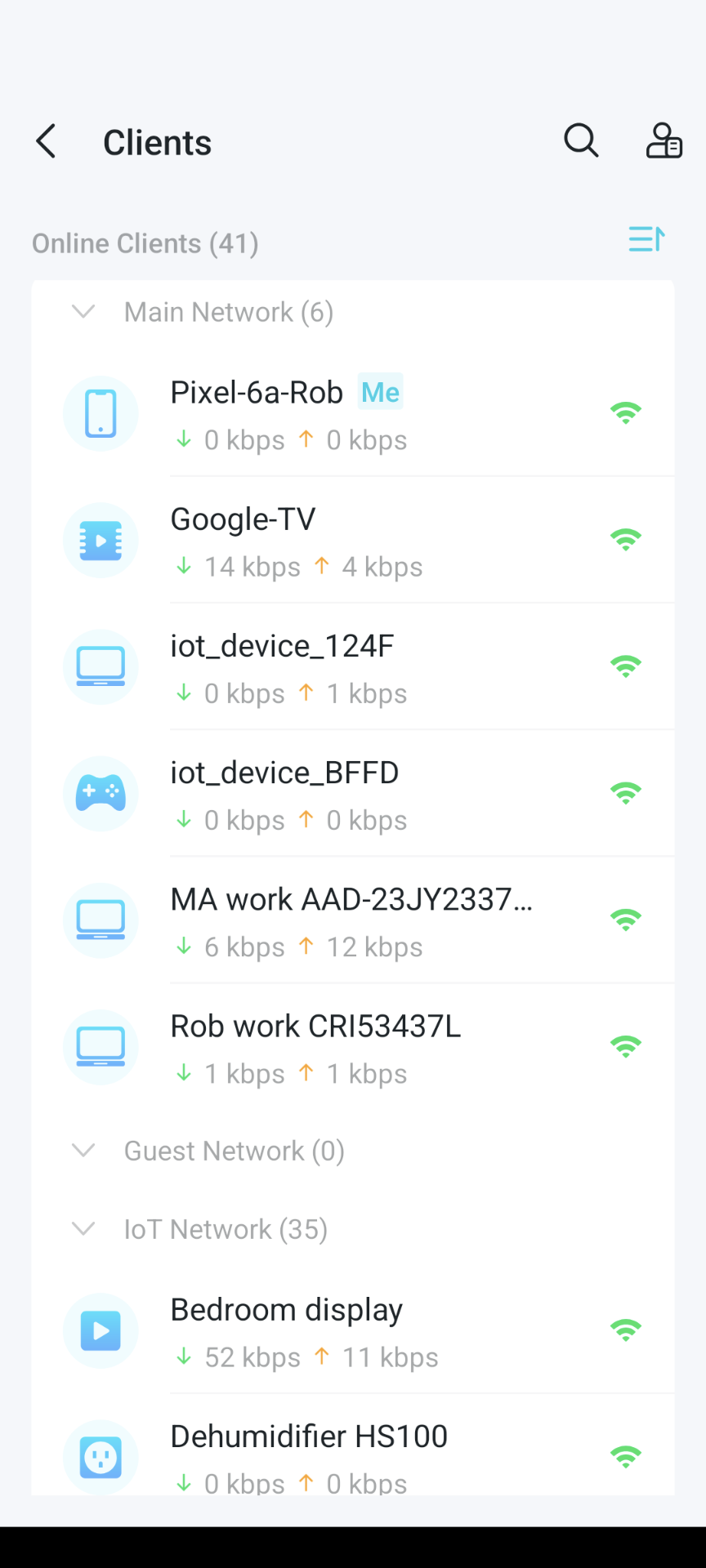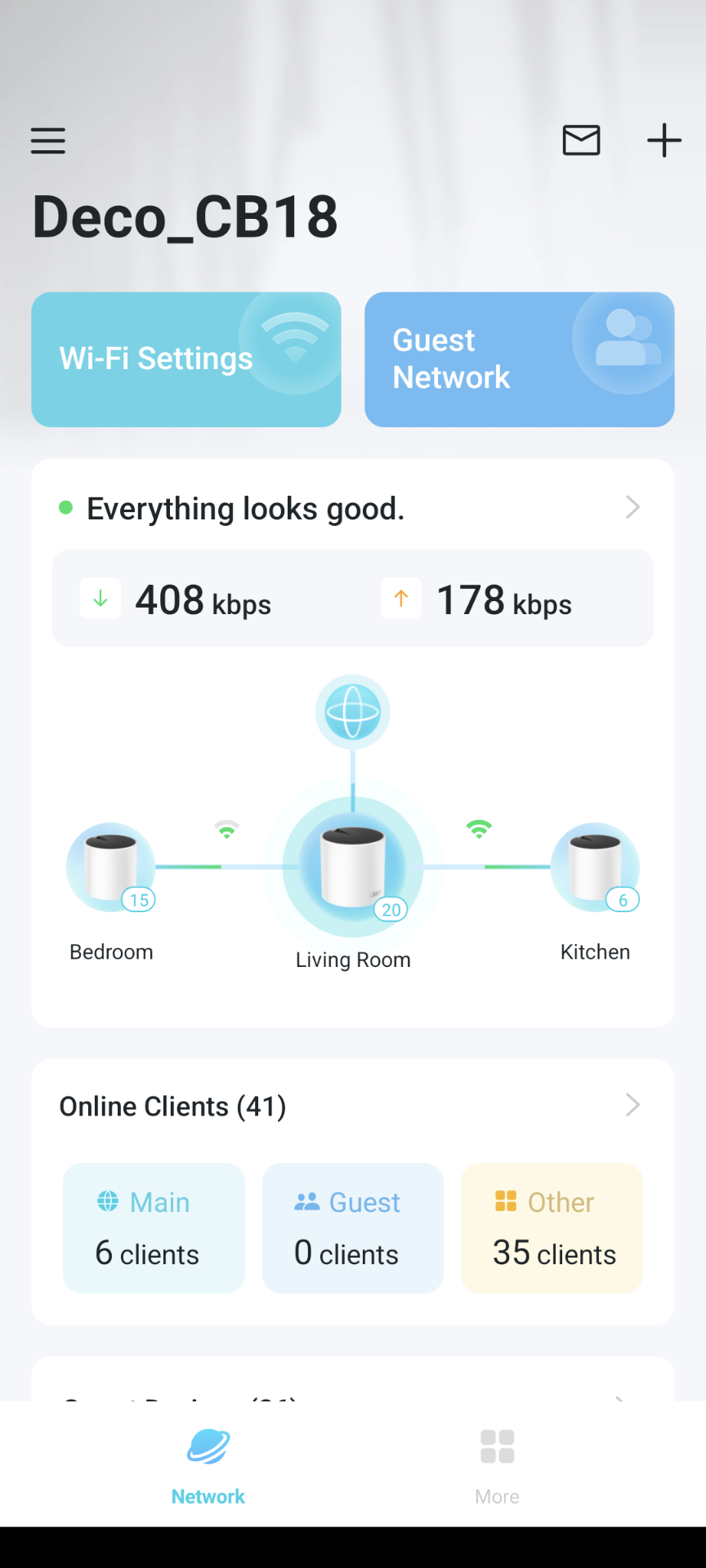Deco X55 and Community Fibre router Linksys MX5600 set up
Hi, I have just changed ISP to Community Fibre in the UK and am on their standard 1gig package. The router is a Linksys MX5600. They offer a premium wifi service using additional Linksys nodes. I did not take this as the service is expensive. I bought a 3 pack of Deco X55 nodes as an alternative to improve my wifi coverage.
I want to check if I have the correct set up:
1: Linksys main router is set up with wifi off. (ground floor)
2: Deco node 1 connected by ethernet to Linksys router. In AP mode.
3: Deco nodes 2 (first floor) and 3 (second floor) connected wirelessly to router. Both in AP mode.
The wifi coverage overall is decent (from 800mb close to router, 400 on second floor, then drops to 150mb at the top of house (loft coversion)). I am happy with this.
However, my problem is that I have several Google devices that keep dropping off the network (Google minis and Nest Hubs) and need to be frequently reset to reconnect, They are forced to use the 2,4Ghz network in the Deco app (on a separate IOT SSID).
Do I have some sort of conflict/are there two networks in operation. I have considered putting the main Linksys router in bridge mode as that should mean the Decos act as router, no? I also have the potential issue that the Linksys router and the Deco nodes have differeent SSIDs. I am considering giving everything the same SSID as the router but if the wifi is turned off anyway, that shouldn't be a problem? I really like the Deco app (although there are no parental controls available in AP mode) and want to keep these nodes but might have to go with the Linksys ones.
Any guidance would be much appreciated.
Thanks
Rob