Issue with Blocking TikTok on My Network
Issue with Blocking TikTok on My Network
Hi,
I would like to block access to the TikTok website exclusively.
Here’s what I did:
- I created a profile, set the age restriction to 18+, and added "tiktok.com" and the word "tiktok" to the blocked list.
- I linked all laptops and phones to this profile.
Blocking TikTok seems to work well—tiktok.com is inaccessible. However, many other websites are now experiencing issues with loading content. For example:
- Netflix doesn't work.
- YouTube videos fail to load.
Could you please help me understand why this is happening and how to fix it?
Thank you,
Slawek
ps. In blocking history I see many urls related to logining like: google, apple, akamai and others.
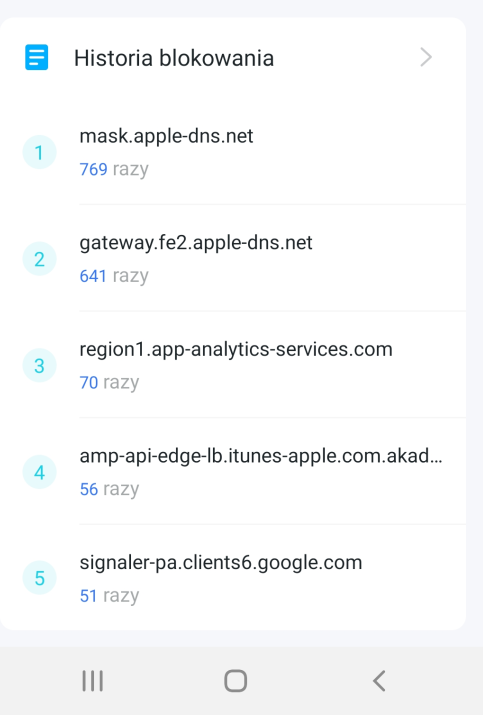
1 Accepted Solution
