BE65 satellite network stopped working, now only works via WiFi back haul
Today the Internet became unreliable and when checking the app all 3 Deco BE65 satellites were showing offline - the main Deco was fine. The Satellites are all connected using Ethernet cables to form a 2.5gb backhaul which has been working perfectly for many weeks.
2 of the satellites are connected directly to the main Deco via Ethernet. The third Deco connects to the main Deco through an unmatched 2.5gb Ethernet switch.
I tried rebooting them individually as well as together, but no luck. The only way to restore the satellites is to unplug the wired Ethernet backhaul and switch to a WiFi Backhaul instead, even then they are very unstable.
I am not sure why this suddenly started to be an issue today. Any advice appreciated.
Thanks
Brian
- Copy Link
- Subscribe
- Bookmark
- Report Inappropriate Content
Hi, Thank you very much for the feedback.
Would there be any change/update to the Deco Mesh network recently?
It is suggested to install the latest 1.1.7 beta firmware here to see whether it helps:
Enhancing Satellite Deco Network Stability with Deco BE11000/BE63_V2.6_1.1.7
By the way, please also make sure your Deco APP is up-to-date: 3.9.12 for IOS. If you are using an Android device, it is also suggested to install the 3.9.23 version here:
Deco App and Internet disconnection
Wait for your reply.
Best regards.
- Copy Link
- Report Inappropriate Content
Hi, Thank you very much for the feedback.
Would there be any change/update to the Deco Mesh network recently?
It is suggested to install the latest 1.1.7 beta firmware here to see whether it helps:
Enhancing Satellite Deco Network Stability with Deco BE11000/BE63_V2.6_1.1.7
By the way, please also make sure your Deco APP is up-to-date: 3.9.12 for IOS. If you are using an Android device, it is also suggested to install the 3.9.23 version here:
Deco App and Internet disconnection
Wait for your reply.
Best regards.
- Copy Link
- Report Inappropriate Content
@David-TP thank you for getting back to me. Nothing had changed from a network perspective, so not sure why it would start giving trouble.
I checked and I have the latest version of the iOS app and this evening updated to the beta firmware you shared. It has been running OK for an hour now with 2 of the 3 satellites on Ethernet backhauls and 1 on WiFi.
Fingers crossed and I will continue to monitor things. Will keep you updated.
Brian
- Copy Link
- Report Inappropriate Content
Thank you and wait for your good news.
By the way, is the satellite Deco that still works over WiFi the one connected to the unmanaged switch?
Can I have the model number of the switch?
Best regards.
- Copy Link
- Report Inappropriate Content
@HoopDaBoop it has been running 24 hours now without any obvious problems. Thank you
- Copy Link
- Report Inappropriate Content
@David-TP recently I have noticed I am being disconnected from games when playing online and am the only person in that game this happens to (not a server issue). I ended up removing the ethernet cable form my PC and relying on the WiFi connections instead, also for work I swtiched my laptop to wifi rather thank Ethernet, it is not ideal but it made things a bit more stable
However, today I have noticed again that the satellite Decos are randomly dropping out and showing as offline as first reported, this is despite all Decos being on the same (and laterst) version of software - 1.1.7 Build 2050324 Rel. 32980.
Do you have any other suggestions, or other beta version I can try?
- Copy Link
- Report Inappropriate Content
Just to add to the above, I have trying to work all day with very little luck, it seems to have regressed back completely to the original problem where simply having an Ethernet backbone is enough to send the satellite Decos into a craze of connecting and disconnecting all day long. For someone like me that works from home this is highly frustraing and I have had to move from my purpose built office to now working on a bed (where the main router is). I hope you can come back to me soon with some solution as I can't work like this long term.
- Copy Link
- Report Inappropriate Content
Hi, sorry for the inconvenience.
I'd like to follow up on your case via email. Please check whether you can receive my email later.
Is the current network topology like:
Can I have the model number of the 2.5G switch?
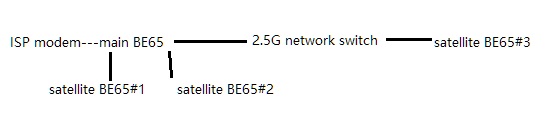
At the same time, can you help me check the following details:
- When Deco APP reported satellite units offline, would they turn flashing red, or stay solid green?
When the following issue repeated "satellite Decos are randomly dropping out and showing as offline",
- Could you please refer to this link to help me submit the Deco APP log: How to submit Deco APP log
- Then, please also log into the web UI and help me save the web UI system log: Deco web interface login
Thank you very much.
Best regards.
- Copy Link
- Report Inappropriate Content
Information
Helpful: 1
Views: 645
Replies: 7
