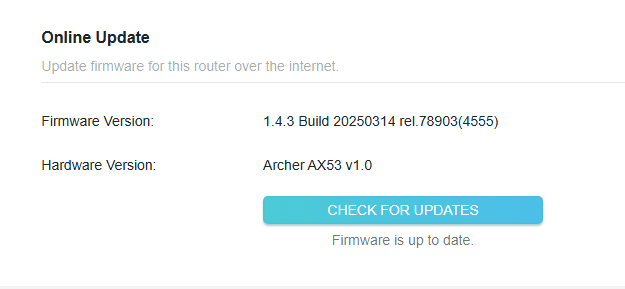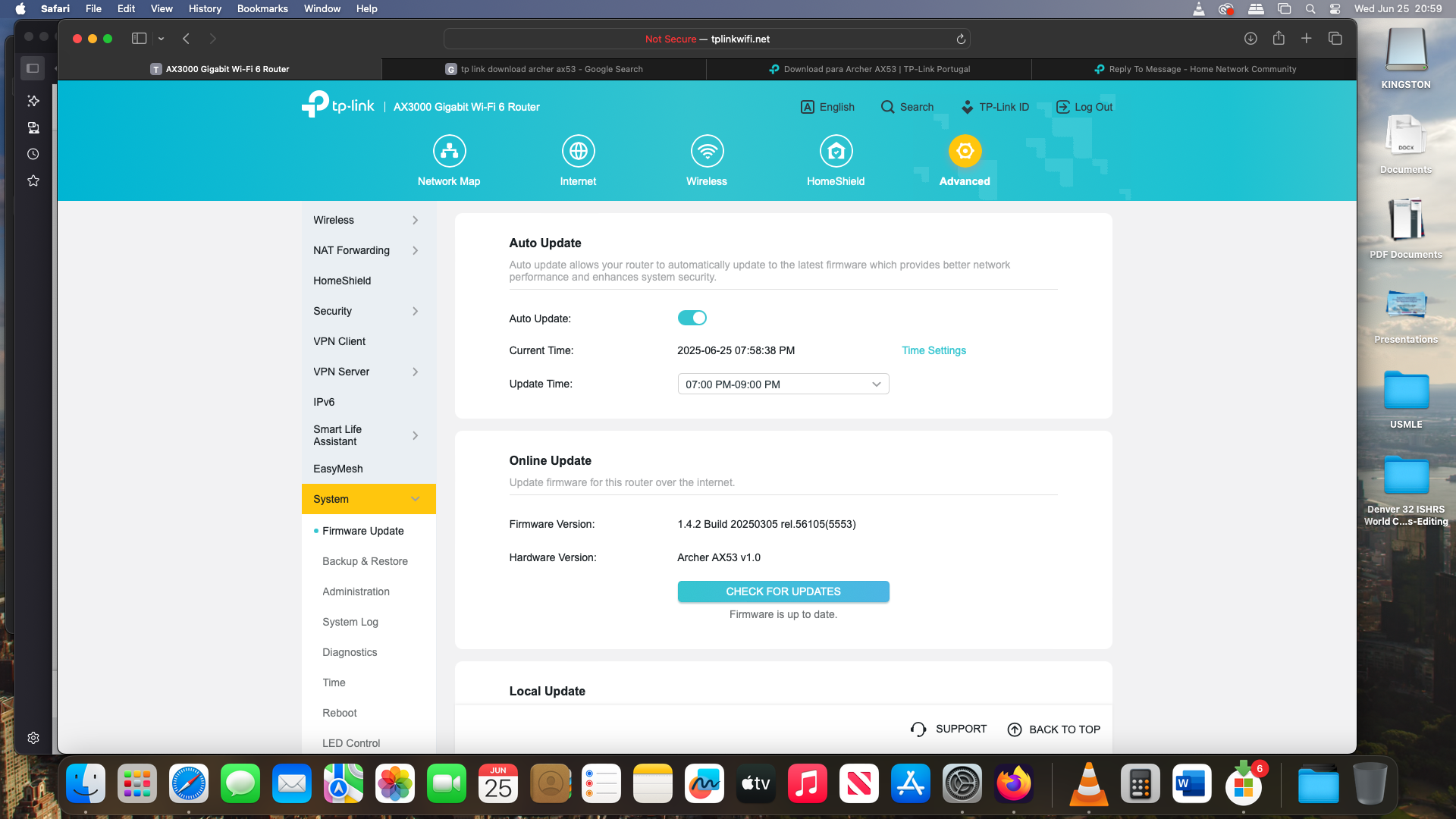Cannot update Archer AX53 to latest Firmware version
Cannot update Archer AX53 to latest Firmware version
Hello,
I have recently bought a TP-LINK Archer AX53 V1 (EU) router and after setting it up to work, noticed that there is an available Firmware update waiting to be initiated. The available firmware is 1.4.3 Build 20250314.
For some reason, the update seems to fail without any error code.
I have tried the following:
- Tried to run the update from my laptop where I have wired(LAN) connection, from the admin page and the download phase is fine, but when installing, it loads to 100% two times really quick and at the 3rd attempt it fails at 0%.
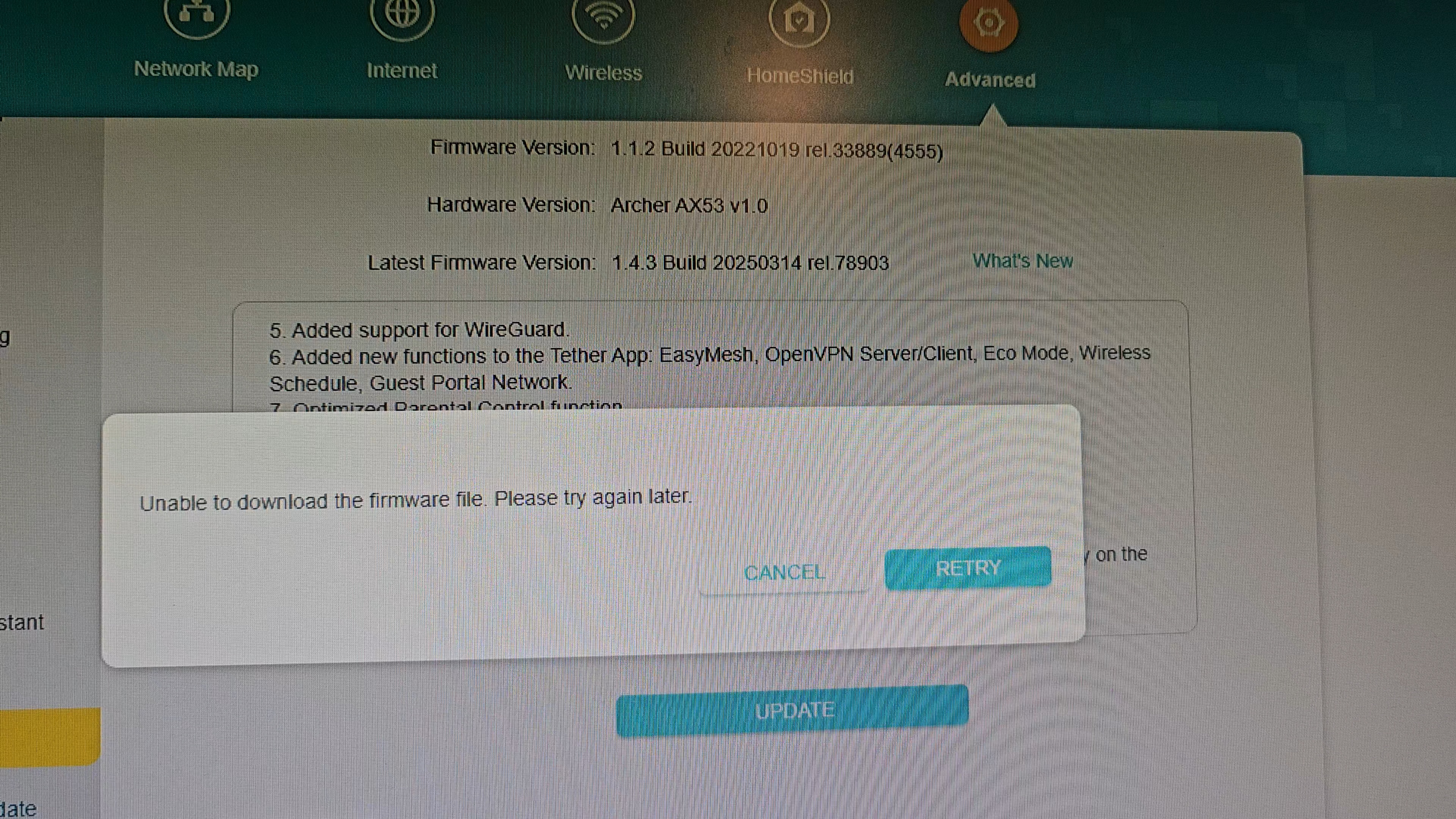
- Tried from the mobile app(Wi-Fi), Tether, but the update runs for about 2-3 minutes and at the end it says it's done succesfully, but the same old version is still showing up as installed.
- Tried to update manually using the .bin file from Download pentru Archer AX53 | TP-Link România(Romania), but it still fails while at 0%.
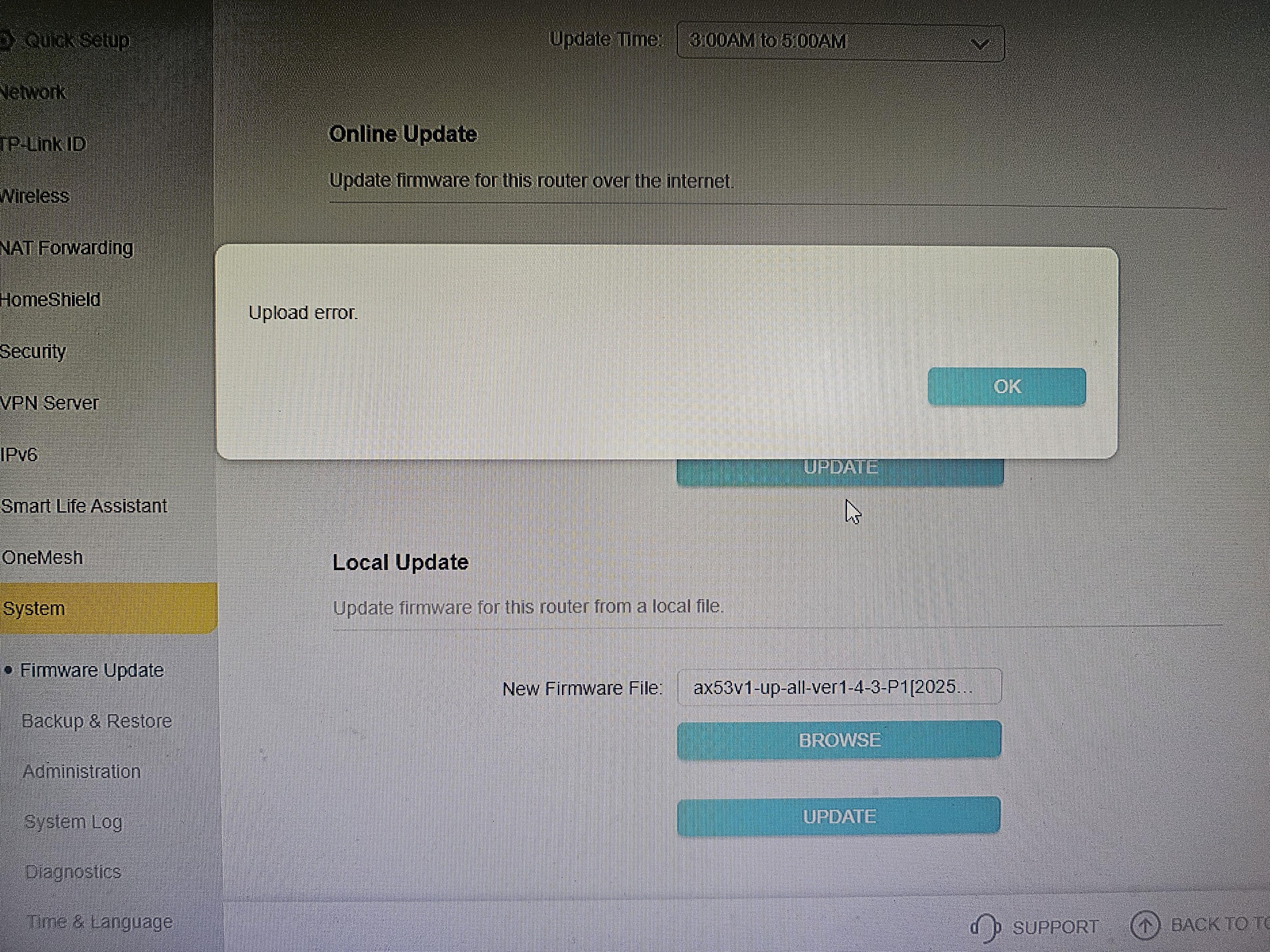
- Tried with the 2nd Firmware version within the list(previous version) and still the same issue.
- Tried to change the DNS to 1.1.1.1(CloudFlare) as I have seen on a TP-LINK post which suggested this as a possible resolution.
- Restarted my ISP Modem + TP-LINK router, and also reset both to Factory Settings(re-did the setup).
- Tried from a different Browser(Mozilla), but it does the same.
- I even attemtped to disable the Firewall on my ISP Modem thinking it can block the update somwhow, but it wasn't the case.
There is anything I can do to run this update or I would have to stick with the version I already have?
Thanks.
Kind regards,
Roebrt
2 Accepted Solutions