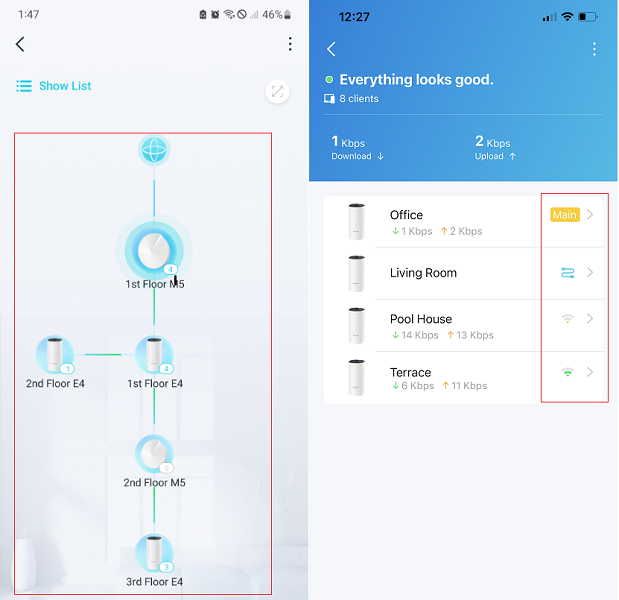Deco M4 - becomes a brick
Hi Tp-Link,
Very frustrated and disappointed account here!
I decided to invest in Tapo cameras in February, but it turned out that the cameras are too much for my old router (TL-WR841ND), so I purchased Deco M4 set on March 8, it was working fine till March 19.
Issue Nr1. on March 19: At midnight, suddenly the whole wifi connection has gone away. None of the Deco devices could connect to the internet (they were blinking red, the app was prompting me to doublecheck the PPPoE, although it was set correctly), neither the H200 hub, neither my PC, neither my cell phone, neither the C520WS camera, nothing. Restarting, resetting the Deco units did not help, so after approx one hour unsuccessful attempts I decided to remove the whole network (not allowed by the app) and finally remove and reinstall the app. This took me 2.5 hours to fix (I'm not an IT expert).
Issue Nr2. on May 19: Following a ISP network outage, the Deco was not able to recover. The IPS says this is a typical bug with Tp-Link routers, which is strange, because my old router was able to reconnect any time. The Deco M4 could not! In the app I could not do anything, it fully lost connection with my Deco units. Finally I had to remove, download and install the app three (!) times to fix, taking another three hours from my life!
Issue Nr. 3 on June 2: At midnight the whole system got brick, losing the whole internet connection. The old router is perfectly cooperating with the ISP modem, so the fault is not the service provider side. Again, after removing, downloading and installing the app three (!) times and switching between the main and satellite units, the satellite units was functioning, but the main one gone red for ever. It took 5 hours (!) to reach this point!
Issue Nr 4. on June 3: I decided to return the whole set to the reailer and having it replaced. My today's surprise is that ONLY one of the units is able to connect, the other one is solid red! Took me again 3 hours to solve it, without success.No reaction to soft or hard reset, the solid red comes back every time. Btw, first I picked this unit to setup as the main one, but having seen the solid red, I opted for switching them. As one of the cameras (the most important one) was connected to the satellite deco via ethernet, currently it's offline.
I'm working from home, meaning that a stable and reliable internet connection is key for me, on top of this I've invested in 4 Tapo cameras plus the SD cards to feel safe during night and day, especially, when I'm away. My experience tells me that these objectives cannot be met by Tp-Link devices anymore.
Could you please let me know what is going on with my Deco M4? Should I return tomorrow the replacement set as well? When I faced any issues with my C520ws I've foound a great support here, which I really appreciate. However, these repeated breakdowns make me extremely disappointed, not to speak about my time invested in looking at every corner of the internet and of the Tp-Link Community. I do not know too much about IT technical details (due to internet security concerns, I'm quite reluctant to change things I'm not familiar with), what I actually need is a userfriendly and reliable system.
Thanks for listening and waiting for your feedback asap. Kind regards