Outdoor router issues
Hello Brains Trust.
Please excuse long post and potentially incorrect termninology I'm a bit of a newbie having been just plug'n'play in previous properties.
We have crap ADSL where I live and no hope of ever getting fibre here. I'm lucky to get 18Mbps download and we have 4 TP-link extenders in the house & garage. It's a large rambling single storey place with 3 'wings' off a central point. We are quite rural and probably the lowest lying house in our village.
I bought the TP-MR100-Outdoor router in the hope of getting faster 4G/LTE speeds. Got it all set up in the house with the extenders and everything is connecting at about 20-24Mbps. OK, so far so good...
So I go and mountthe router on the TV aerial post on top of the chimney, point it towards the nearest Vodafone mast which is just over a mile away. Only trees between us and the Mast. I do an OOkla speedtest check with the mobile while I'm up there. Great! I'm getting 40 - 45 Mpbs.
Climb back down, and the phone reverts to 4G - no sign of a Wifi signal from the router up above. Check all the settings, all correct, and back up on the roof - yes, still 40Mbps+ on the roof, no wifi anywhere in the house.
I do have a lot of solar panels on the roof, so could they be blocking the wifi signal from the router?
So now I'm thinking about putting another router in the house where the RJ45 from the router (PoE powered). A mate has an old TP-link AC1200 (Archer C5?)I can put in the hall but it has no WAN connector, only 4 LAN ports.Would that work to boost the signal indoors? If so how do I configure it?
Or is there a better solution?
Thanks in advance for your thoughts, inputs and knowledge.
- Copy Link
- Subscribe
- Bookmark
- Report Inappropriate Content
Hi, welcome to the community.
Adding one more router in the house would be a good option.
I searched the Archer C5 or C6, even C1200, and they all have 1*WAN Port and 4*LAN ports.
Can I have a screenshot of the product label of this old router, such as:
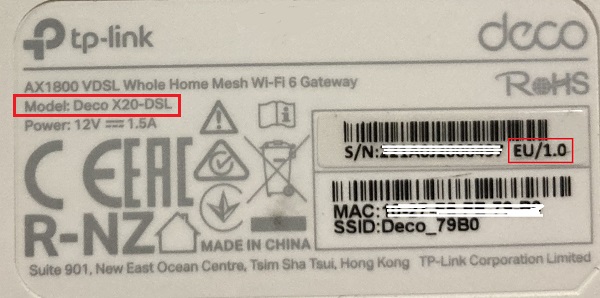
I saw you also mentioned that "we have 4 TP-link extenders in the house & garage."
Can I have the model number of the range extenders as well?
- If there is an Ethernet port on the range extender, it could also be set into "Access Point" mode and plugged into TP-MR100-Outdoor via an Ethernet cable
https://www.tp-link.com/en/support/faq/1401/
Thank you very much.
Best regards.
- Copy Link
- Report Inappropriate Content
Thanks for the response.
The extenders are 2x RE550 and 2x RE220
The router isn't here yet - I'll pick it up at the weekend.
It's an AC1200 - Archer C50
My plan is that the outdor router will go up on the TV aerial post.
The PoE will be plugged in the hall with an ethernet cable connecting the PoE to the router which will send 2.4 and 5.0 Ghz wireless and be boosted round the house by the extenders. Am I on the right lines?
Cheers.
- Copy Link
- Report Inappropriate Content
Hi, thanks for the update.
Yes, it is the correct connection topology.
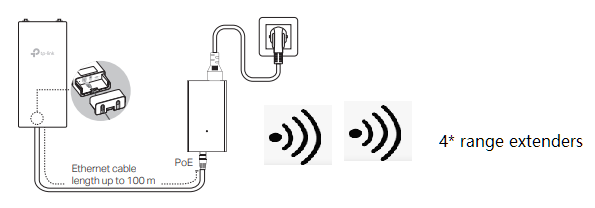
Moreover, I realize there is only one Ethernet port on the MR100-outdoor.
For the "POE", you refer to the passive POE adapter included in the package, right?
I saw the passive PoE adapter often marks the data in/out direction:
take POE5430G-M2 for example:
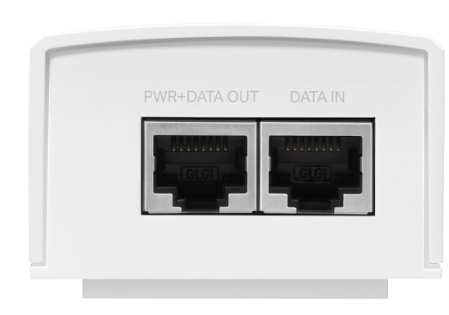
Later, if you plan to connect the Archer C50(or set one of the REs into Access point mode and connect it via an Ethernet cable), there are no extra Ethernet ports.
So I think if you plan to run an Ethernet connection from the MR100-outdoor into the house, a POE switch might be needed:
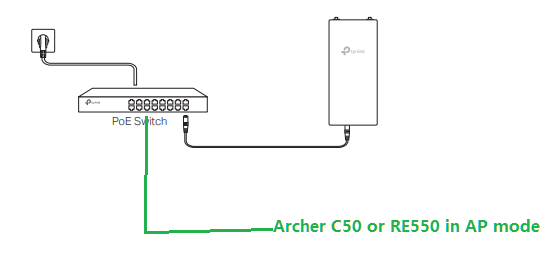
Best regards.
- Copy Link
- Report Inappropriate Content
Hi David,
I now have a AX3000 - Archer AX53 router.
The POE (model is POE2412G) does have a LAN port,
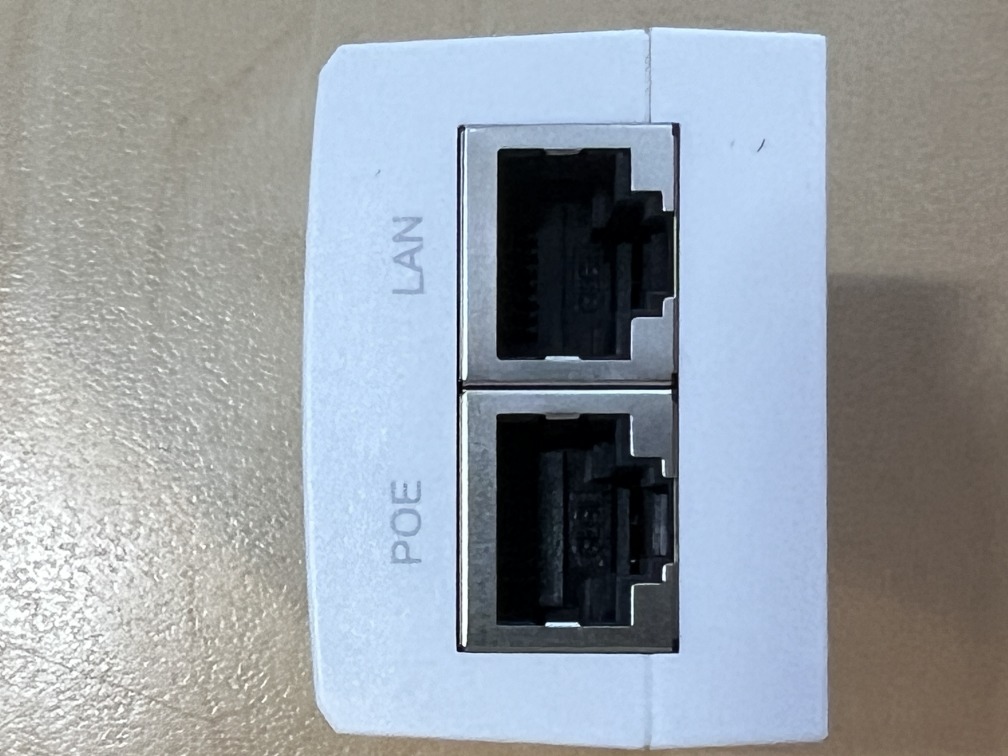
So I connect the LAN port on the POE to the AX3000
into which port: the WAN or one of the LAN's?
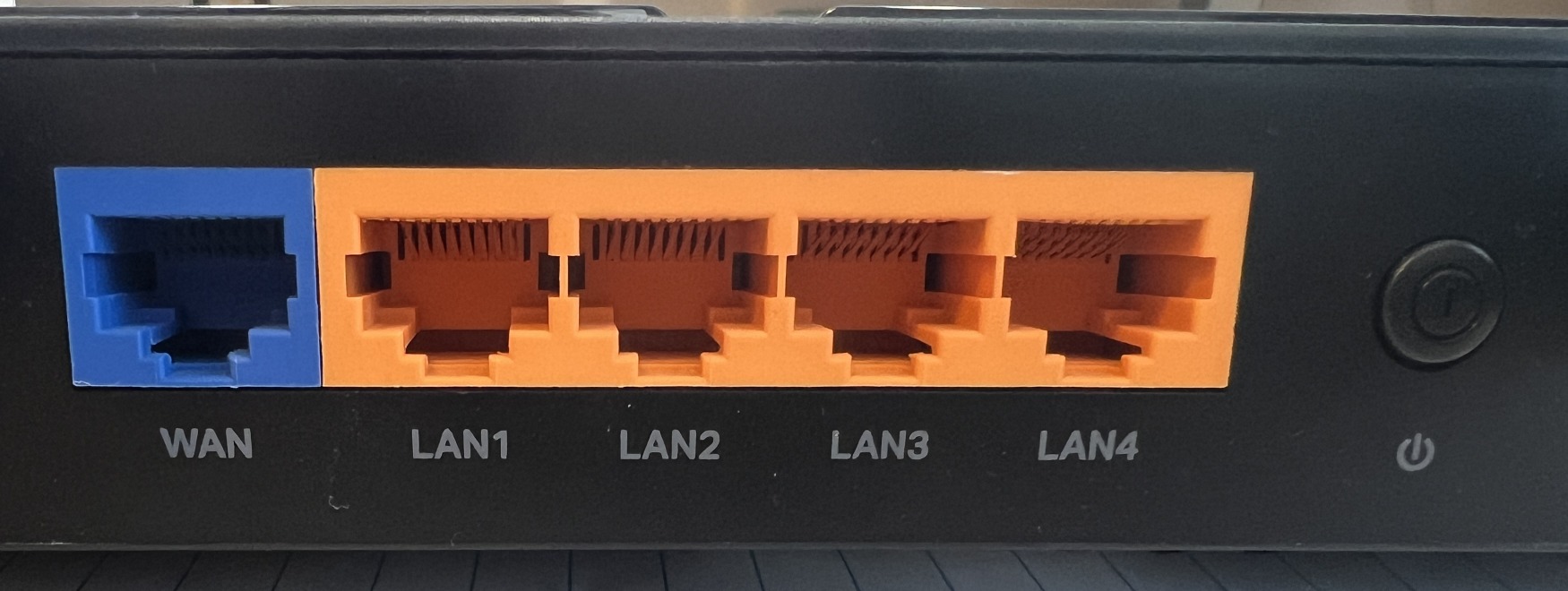
Then router needs to be in Access point mode
(I've seen the tp-link tutorial for that)
Do the SSIDs on the 2 routers need to be the same or different?
Thanks
- Copy Link
- Report Inappropriate Content
Hi, thanks for the update.
the LAN cable from the password POE adapter needs to be plugged into the blue WAN port of the Archer AX53.
Then you might need to log into the web UI of Archer AX53>Advanced>System Tools>Operation Mode, and change to "Access Point" Mode:
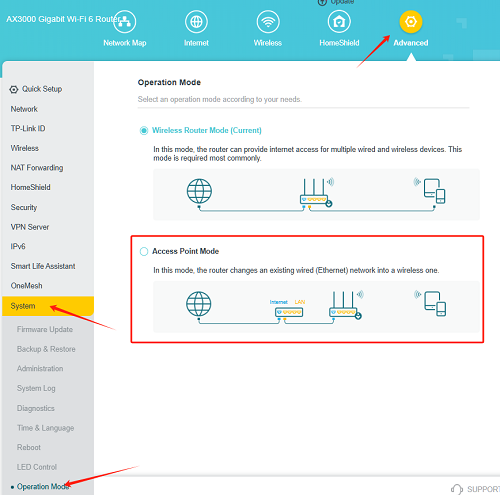
Best regards.
- Copy Link
- Report Inappropriate Content
Hi David, and thanks for all your help so far.
I have it all connected now, and working in Access Mode, but something is going awry.
I don't know if it my set-up or the fact that the signal from the mast is inconsistent.
The Outdoor router is using the SSID TP-LINK-C3XX.
The AX53 is using a different SSID (the same as the old network)
Should the 2 devices use the same SSID, in which case I'lll rename and set the password to be the same.
The Outdoor is facing directly at the mast (1700m away) which I can see when stadnding at the top of our roof. There are only the tops of a few trees preventing a direct line of sight. But... the internet is constantly dropping out. OOKLA speedtests show I'm getting between 30 - 35 Mbps usually (better than I was getting with copper wire) but it is very inconsistent. OK one minute, nothing the next. It is infuriating as we use a VOIP phone system (3CX) so I'm dropping calls regularly.
Thanks for any insights.
- Copy Link
- Report Inappropriate Content
Hi, thanks for the feedback.
It would be better to have a different SSID, but you can still use the same WiFi password.
As for the inconsistent connection, did you also run into this issue when connected to the WiFi of MR100-outdoor?
How often would the internet drop out?
When it is disconnected again, could you please try to access the web UI of MR100-outdoor and save the following details:
- A screenshot of the internet status under Advanced>Status
- A copy of the web UI system log under System tools> System log
(You can send these details to support.forum@tp-link.com)
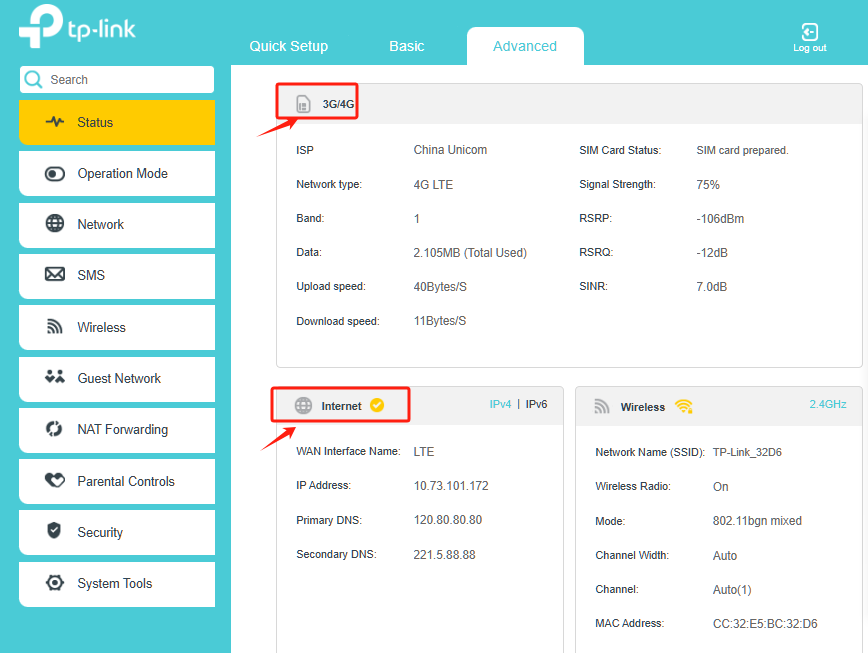
Wait for your reply.
Best regards.
- Copy Link
- Report Inappropriate Content
Thank you very much for the email.
The case has been forwarded to the senior engineer for further assistance. Please check your email later for more suggestions.
By the way, have you used the same SIM card in the mobile phone to see whether the LTE signal is constant from the Vodafone Mast, just in case there is an issue with the SIM service provider?
Best regards.
- Copy Link
- Report Inappropriate Content
Hi David
Thanks for referring this to an engineer.
You asked whether we have we used the same SIM card in a mobile phone, and No - not that particular SIM Card
It is a Lebara SIM - which piggybacks on the Vodafone network. My work mobile is Vodafone, 2 other mobiles in the house are using Lebara and another mobile is on O2 (GiffGaff) and we all get 3 bars most of the time, and mobile use is usually OK.
The mast closest to us (eNB 11502) broadcasts Vodafone and O2 towards the east (according to cellmapper dot net). We are 1692m east at 98 degrees (google maps).
The mast is on a 400kV powerline pylon.
- Copy Link
- Report Inappropriate Content
Information
Helpful: 0
Views: 573
Replies: 9
Voters 0
No one has voted for it yet.
