MR200 Web interface won't load completely
I have an Archer MR200 4G router that won't load the entire web interface after I've logged in.
The "Quick Setup", "Basic" and "Advanced" tabs are all blank.
The screenshot is via Chrome, but I've also tried Edge and Firefox, so it's not a cache or chromium problem.
I have tried to factory reset it, but that didn't help, and now I can't configure the WiFi settings.
Does anyone have any idea on how to fix this?
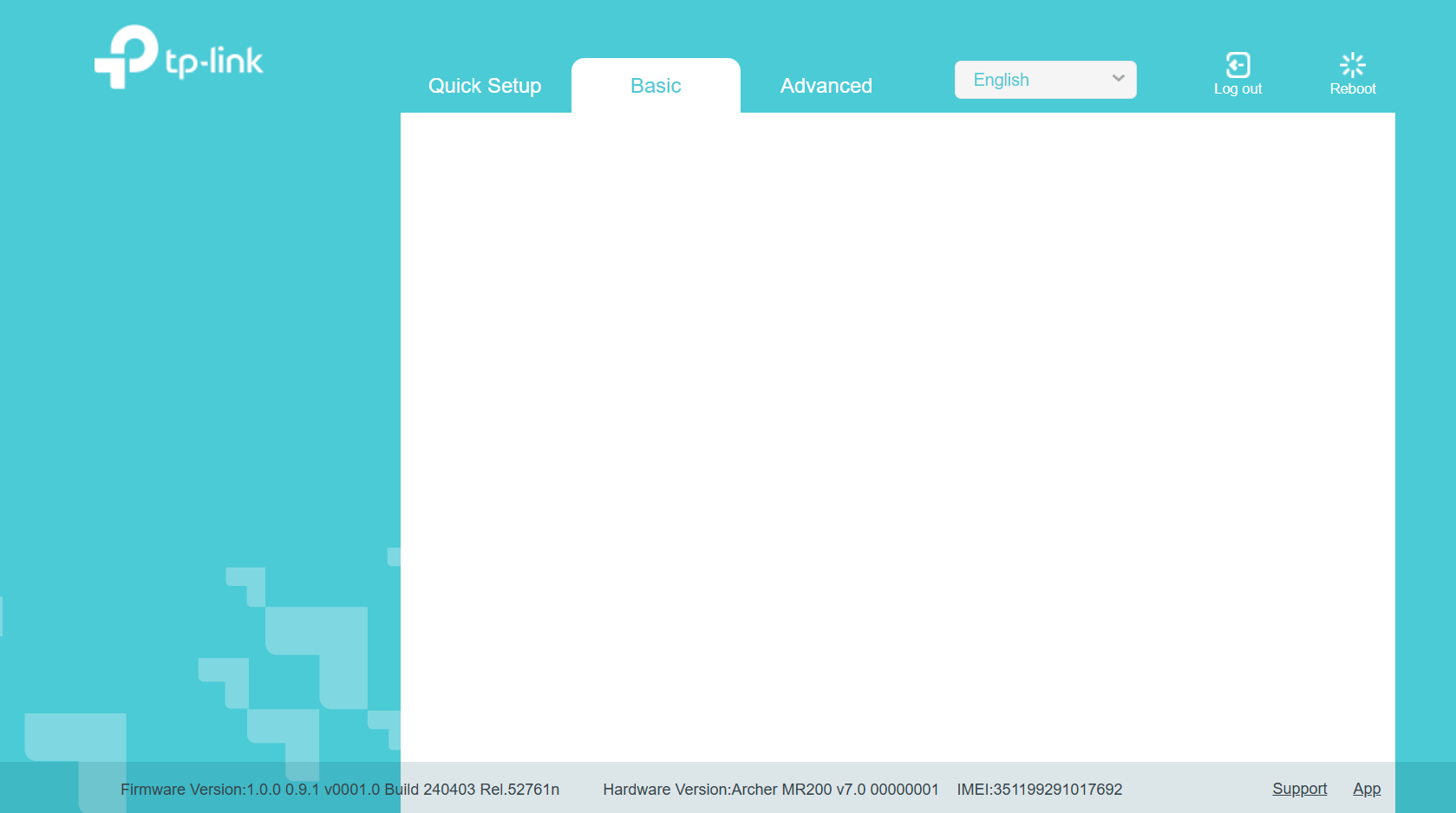
- Copy Link
- Subscribe
- Bookmark
- Report Inappropriate Content
@David-TP
Hi David.
Unfortunately the web interface has gone totally blank again this morning, even though I have not changed or done anything since yesterday.
I tried to recreate what I did yesterday to try to get it to "semi-work"
I did a factory reset and configured the WiFi with the exact same settings as yesterday, but the interface is still blank.
I tried to do the firmware update in the Tether app, but that does not have a function to use a local firmware file, it checks online for a new firmware and reports that I already have the latest version.
I guess I'm stuck, as a workaround I've connected another WiFi router via Ethernet to the MR200 since it does work with the default settings after a factory reset.
I will use this setup until I get around to get a new 4G or 5G router.
Thanks for trying to help me with this problem.
With best regards.
Daniel.
- Copy Link
- Report Inappropriate Content
Hi, welcome to the community.
May I know how long you have had Archer MR200?
Have you tried using the Tether APP to manage the router?
https://www.tp-link.com/en/support/download/archer-mr200/v5.30/#Apps
Wait for your reply.
Best regards.
- Copy Link
- Report Inappropriate Content
Hi David, thanks for your fast reply.
I bought the MR200 second hand about a week ago, the previous owner bought it but replaced it with a 5G capable model after a couple of weeks.
For the first couple of days (2 or 3) the MR200 worked just find, then all of a sudden the web interface started to behave like this, I logged in a couple of times per day to keep track on the 4G data usage.
I could not use the Tether app since I couldn't access the WiFi after the factory reset and couldn't configure it via the web interface, I did connect my computer via Ethernet and configured the WiFi via CLI, that worked fine, and the Tether app works on my phone.
Now when I test the web interface it's "almost working", as you can see in the screenshots below the status is as follows:
The Basic tab shows the Network map correctly, everything is there like the WAN IP, type of mobile connection etc.
I can not change the WiFi settings, either the save buttons don't do anything, or I get sent back to the Basic Network map.
If I click on "TP-Link Cloud" the page is empty, and if I hover above the "i" I only see a small empty box.
The Advanced tab loads more than before, but there is no data in the fields, even though the router is up and running.
I also noticed something strange, when I connect to the new WiFi I set via the CLI my Windows 11 computer says the WiFi is not connected to the internet, even though internet works just fine.
Is it possible to do a factory reset via the CLI, and would that make any difference to the one I've done by holding the Reset button on the router itself?
Edit: Windows 11 reports no internet connection when my computer is connected both via Ethernet and WiFi, even though it does work, or at least http traffic does since that's what I'm using as I'm posting this.
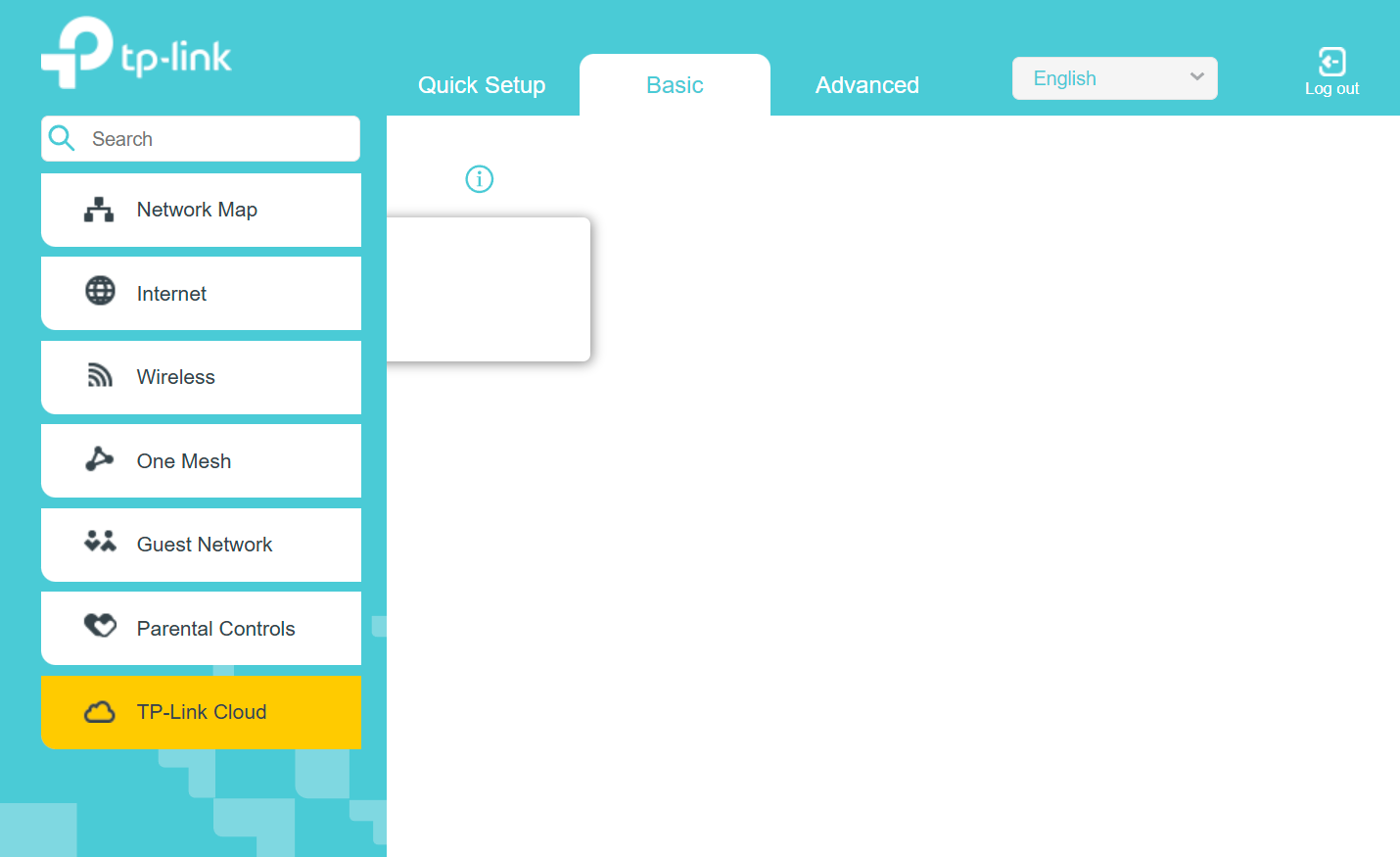
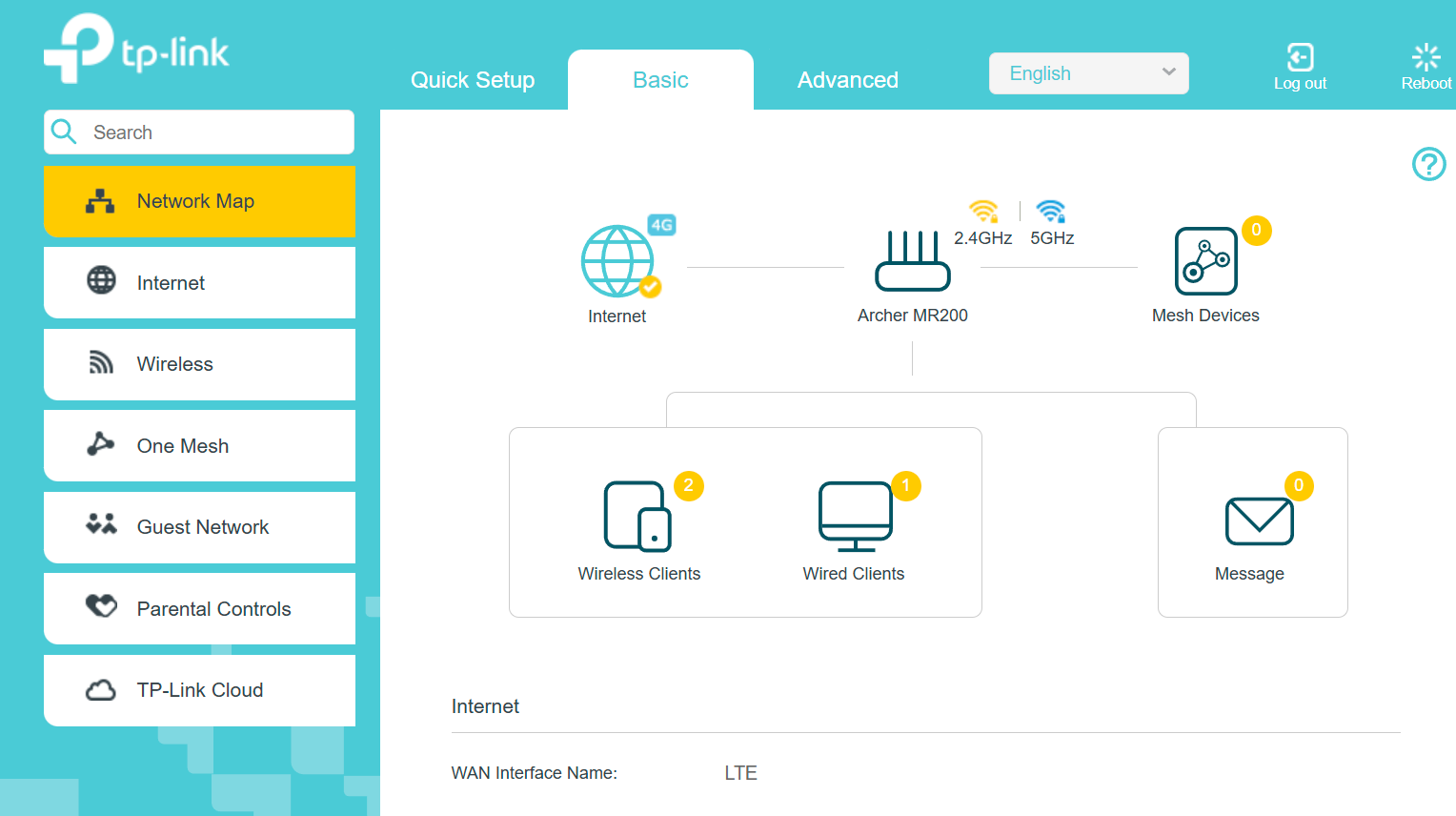
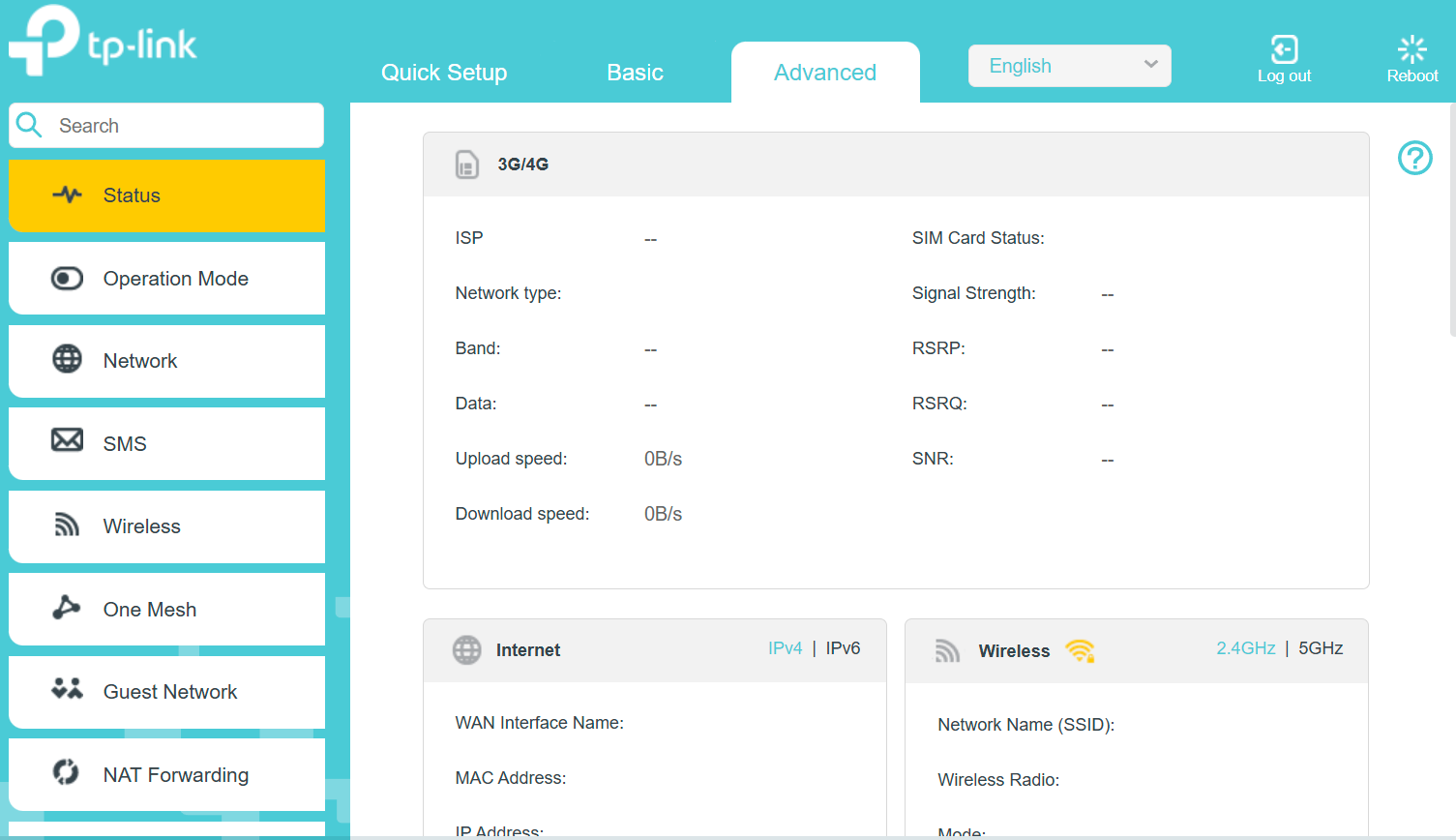
- Copy Link
- Report Inappropriate Content
Hi, thank you very much for the update.
Resetting the router via CLI should be similar to a hardware reset via the reset pinhole.
Have you tried to reflash the firmware here once to see whether it helps:
https://www.tp-link.com/en/support/download/archer-mr200/#Firmware
Best regards.
- Copy Link
- Report Inappropriate Content
@David-TP
Hi David.
Unfortunately the web interface has gone totally blank again this morning, even though I have not changed or done anything since yesterday.
I tried to recreate what I did yesterday to try to get it to "semi-work"
I did a factory reset and configured the WiFi with the exact same settings as yesterday, but the interface is still blank.
I tried to do the firmware update in the Tether app, but that does not have a function to use a local firmware file, it checks online for a new firmware and reports that I already have the latest version.
I guess I'm stuck, as a workaround I've connected another WiFi router via Ethernet to the MR200 since it does work with the default settings after a factory reset.
I will use this setup until I get around to get a new 4G or 5G router.
Thanks for trying to help me with this problem.
With best regards.
Daniel.
- Copy Link
- Report Inappropriate Content
Information
Helpful: 0
Views: 209
Replies: 4
Voters 0
No one has voted for it yet.
