M-Net Glasfaser
Ich versuche gerade einen BE550 V1 mit Mnet Glasfaser zu verbinden.
Klappt leider nicht.
Weiß jemand, was ich da genau einstellen muss?
- Copy Link
- Subscribe
- Bookmark
- Report Inappropriate Content
hello@Gringo1963,
We have reported this to the relevant authorities and will update this post with the new firmware soon.
You can subscribe to this post to get updates about the new firmware.
- Copy Link
- Report Inappropriate Content
Hello@Gringo1963 ,
Welcome to our community.
According to the translation of Google Translate, your question is that you failed to set up the Archer BE550. If there is any discrepancy, please describe it in English.
Did you get the internet connection information via Mnet? For example, is your internet connection type PPPoE (requires a username and password) or DHCP (automatically obtains a connection)? You'll need to obtain this information from your carrier, usually in the activation email or contract.
What is error message when you tried to set up the router?
Here is a setup video that provides step-by-step instructions: TP-Link Router Quick Setup.
- Copy Link
- Report Inappropriate Content
Here are the pictures of my configuration:
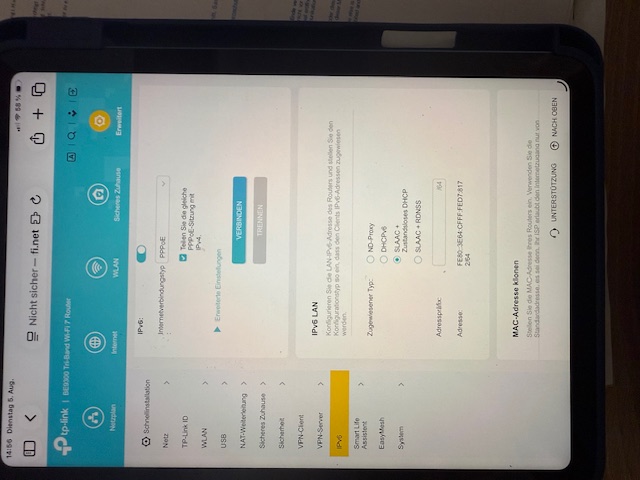
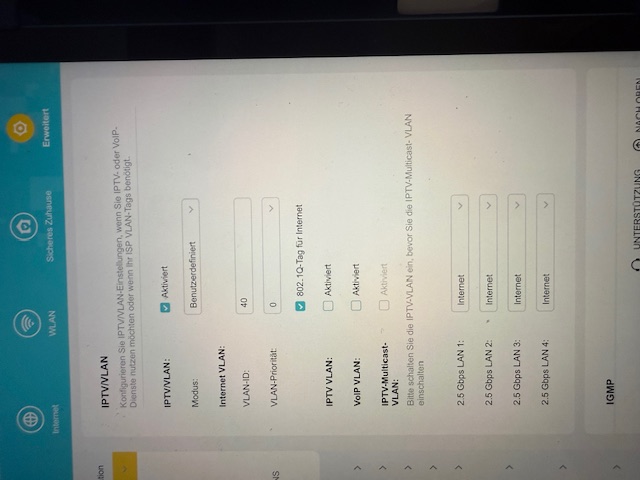
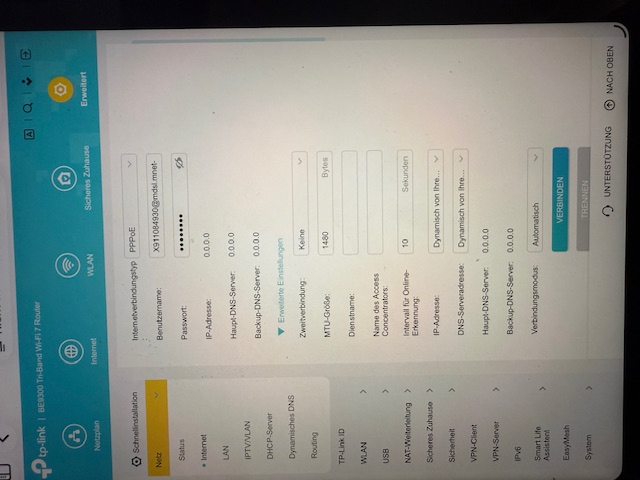
How can i post the logfile of the router here in the forum.
Is there a possibility to inseret "code". I cant find a description.
- Copy Link
- Report Inappropriate Content
Hello@Gringo1963 ,
Thanks for getting back to me.
Have you subscribed IPv6 plan? If not, please disable the IPv6. After disabling IPv6, make sure IPv4 is working properly.
There are a few connection types of IPv6 available: Dynamic IP (default), PPPoE, 6to4 tunnel, IPv6 Bridge, DSlite, and V6Plus.
Please contact your ISP if you do not know your IPv6 internet connection type and configuration information.
This FAQ will help you with configuring IPv6 Internet connection: How to set up an IPv6 Internet connection on the TP-Link Wi-Fi Routers.
However, there are a few special cases where ISP only provides prefix-delegation, please refer to How to set up IPv6 service for some specific ISP like BT/Hyperoptic or SKY etc on the wireless router for more details.
- Copy Link
- Report Inappropriate Content
- Copy Link
- Report Inappropriate Content
Hi @Gringo1963 ,
Here is the post that will help you: Connect TP-Link Archer BE550 to Germany's DS-Lite (Dual Stack Lite) Internet via WAN.
- Copy Link
- Report Inappropriate Content
- Copy Link
- Report Inappropriate Content
hello@Gringo1963,
We have reported this to the relevant authorities and will update this post with the new firmware soon.
You can subscribe to this post to get updates about the new firmware.
- Copy Link
- Report Inappropriate Content
Information
Helpful: 0
Views: 305
Replies: 7
Voters 0
No one has voted for it yet.
