X50 Outdoor not serving wifi?
Hello
I have a Deco network based on 3 X60 units. The main Deco is connected to the internet and the other 2 units connect wirelessly to the main unit to provide wifi throughout the house. This works well and as devices move around the house (e.g phones) I can see them move between the units.
I have recently added an X50 Outdoor to provide coverage outside and to an outbuilding. This is also connected wirelessly (wireless backhaul) to the main network as cable routing between the house and this location is complex. This works and I have wired devices connected to the X50 outdoor and they have internet access at a good speed so it appears to be working as expected. However no wifi devices can connect to this X50 outdoor - using the deco app I never see any wireless devices connected to the outdoor unit, do you know why this is the case?
Thanks
Steve
- Copy Link
- Subscribe
- Bookmark
- Report Inappropriate Content
@David-TP I don't know what has happened overnight but somehow when I got up this morning it was working! Wireless devices now join the X50 Outdoor in the garden!
Thanks for your help but the prolem now seems ot have gone away on it's own.
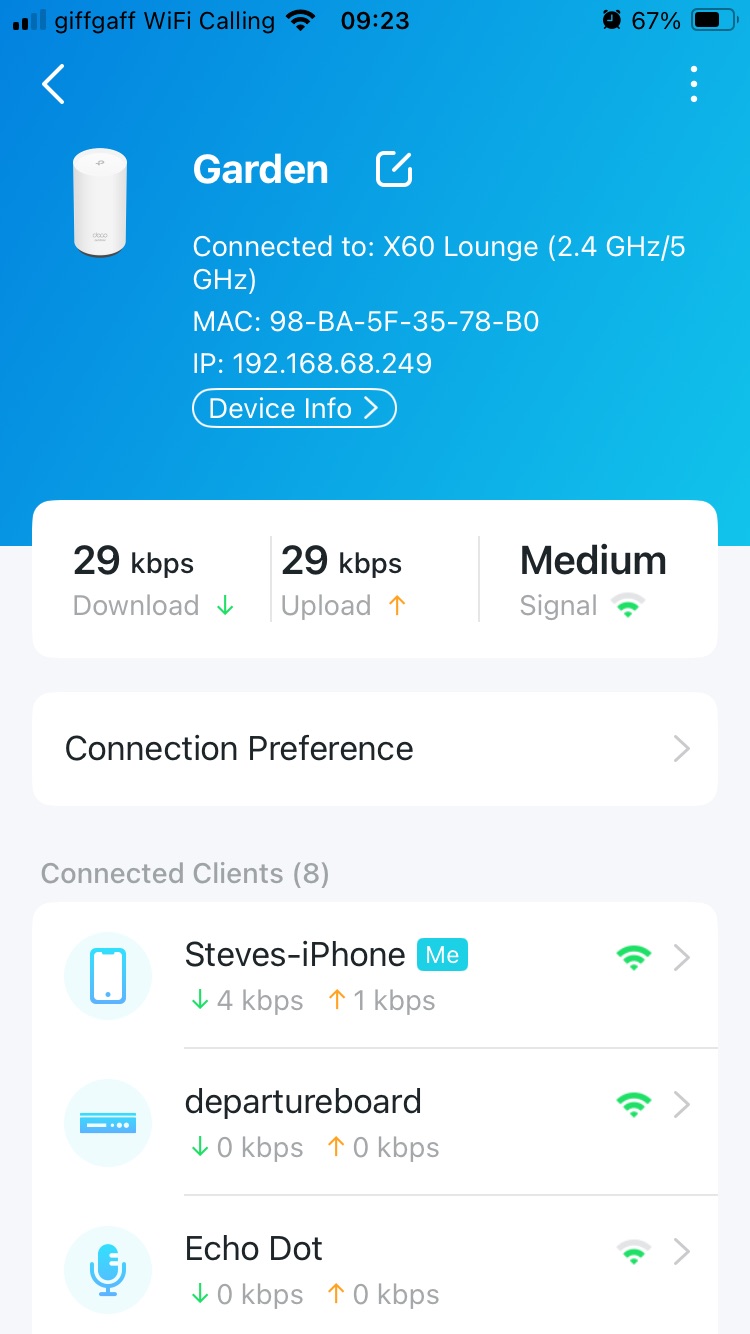
- Copy Link
- Report Inappropriate Content
TP-Link don't care about the X50-Outdoor. Loads of people ask for help with it but never any decent answers. I think the problems it has is too much for them to fix with firmware, and now it's been replaced making me feel it was a bit of a donkey from the start.
i gave mine away to someone who gave up and binned it.
- Copy Link
- Report Inappropriate Content
Hi, can I also have the firmware for the Deco X60?
Could you please refer to this link to help me submit the Deco APP log:
If you manually set a mobile device to connect to Deco X50-outdoor, would it re-connect to Deco X50-outdoor? If not, would there be any error message?
How to select a preferred signal source on the Deco App
Wait for your reply.
Best regards.
- Copy Link
- Report Inappropriate Content
@David-TP Thanks David.
The X60s are on 1.3.0 Build 20240830 Rel. 50008.
I set my iPhone to join the X50 Outdoor (named Garden) and when I turned wifi off and on again it rejoined the main X50 over in the house.
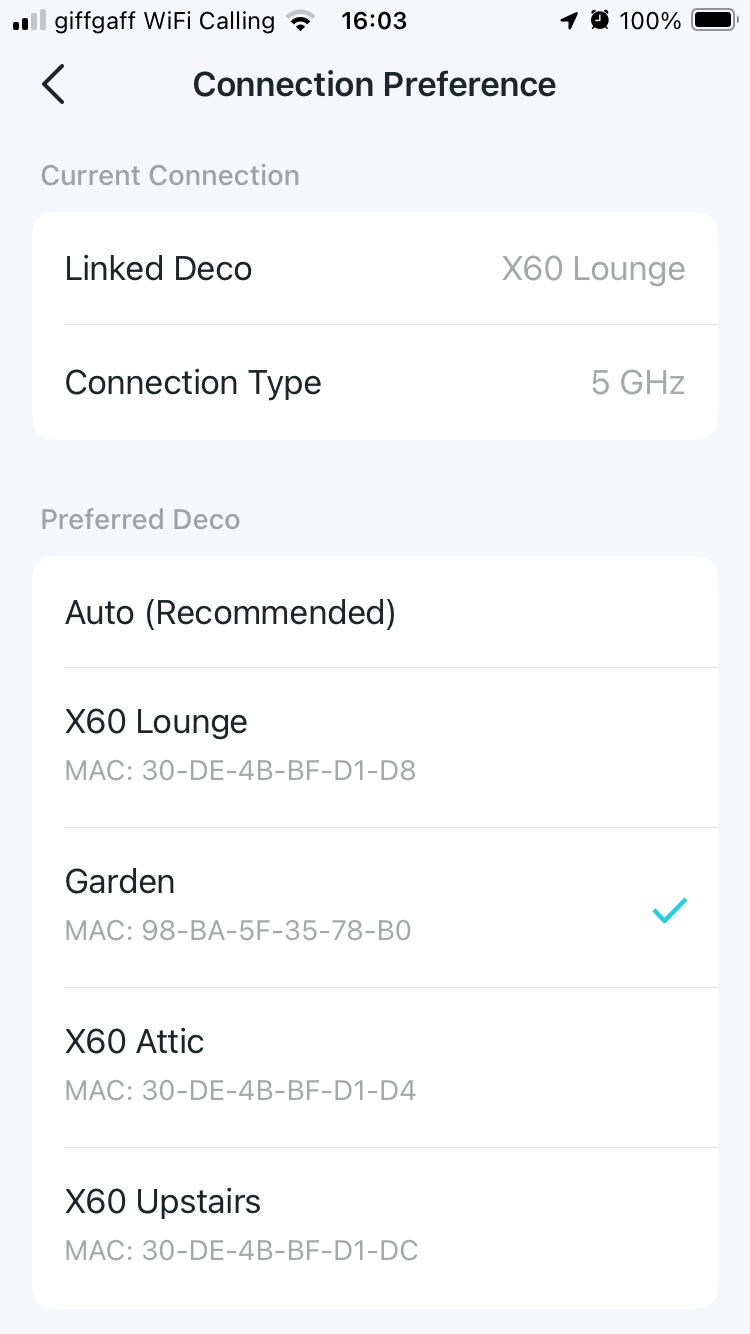
When looking for wifi my WiFi is listed but is comparitively weak (the X50 outdoor is just a few feet away) so doesnt seem to be broadcasting / available to join.
- Copy Link
- Report Inappropriate Content
- Copy Link
- Report Inappropriate Content
Hi, thank you very much. I found your APP logs![]() .
.
It has been forwarded to the senior engineer for further analysis.
Please check the email later for more suggestions.
By the way, if you check the WiFi backhaul on the Deco X50-outdoor, does it use both 2.4/5GHz?
Can I also have a screenshot of the current network map, such as:
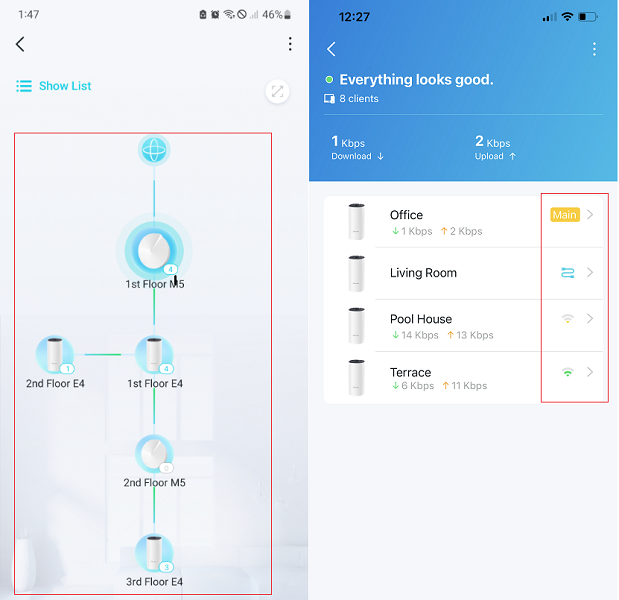
Wait for your reply.
Best regards.
- Copy Link
- Report Inappropriate Content
@David-TP I don't know what has happened overnight but somehow when I got up this morning it was working! Wireless devices now join the X50 Outdoor in the garden!
Thanks for your help but the prolem now seems ot have gone away on it's own.
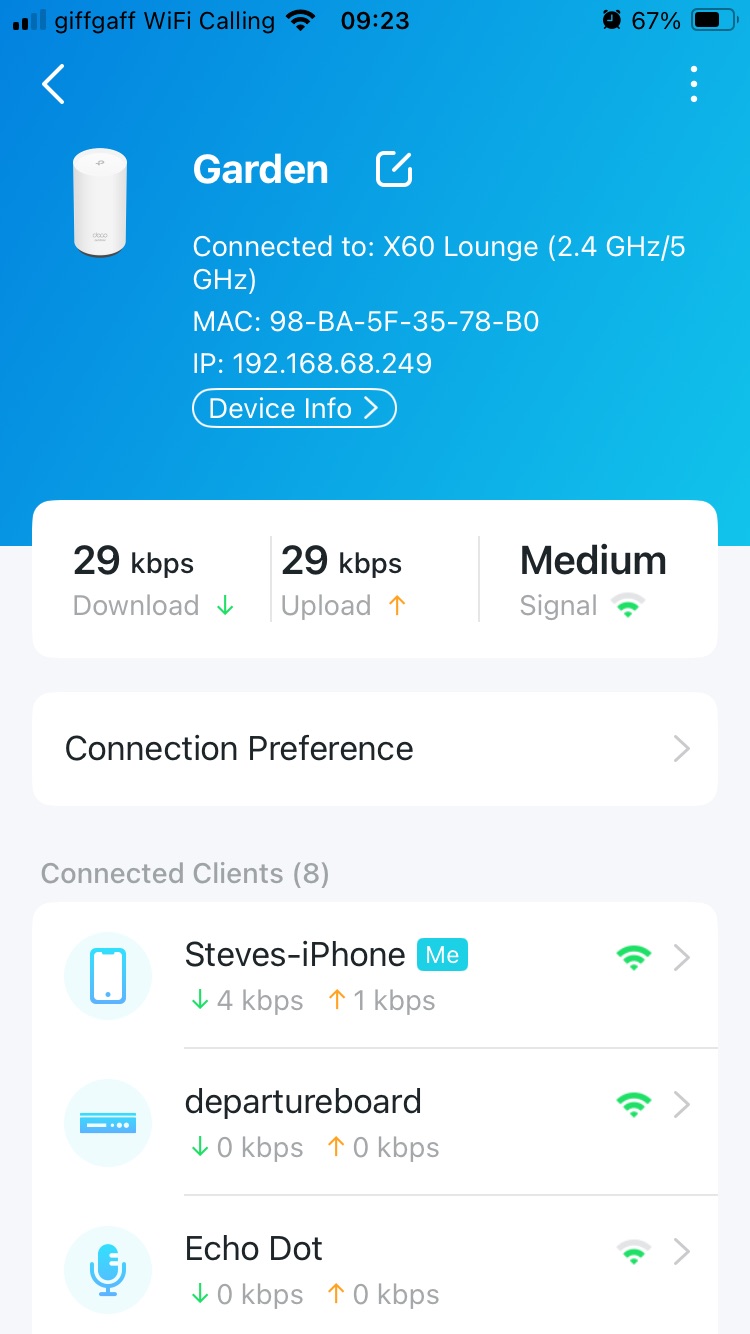
- Copy Link
- Report Inappropriate Content
@Hallio after few years struglling with X50 outdoor and, because of the last firmware versions that ruins the poor stability obtained with a custom firmware (yes, is my fault I updated them) it is time to say farewell to TPlink - the source of huge disappointment. I am now searching for a replacement of 4 M5s and 2 X50Outdoors.
I wonder if Asus mesh would work with Omada router and Tplink switch or should I need to get rid also of that ones. Any stable mesh suggestion would be appreciated.
- Copy Link
- Report Inappropriate Content
Information
Helpful: 1
Views: 542
Replies: 7
