VX800v set different DNS-Server for IPv6 on LAN
Hi,
we use a different DNS-Solution for our Network.
This Solution provides an DHCP-Server too, so IPv4 ist completely managed by this Server.
We want to use this Server for IPv6 too. It supports IPv6 completely, but there is a Problem with the Router (VX800x).
If I set the Router to activate IPv6, it can only start RADVD or DHCPv6 to generate it's own IPv6 for the Network.
There are no Settings to manage the local IPv6-Connection.
If I activate this, I can reach the Router by IPv6, but it advertises itself on LAN with itself as DNS-Server, and that's a big Problem.
All DNS-Requests on IPv6 will ignore our Primary-DNS-Solution, so it doesn't work anymore.
How do I have to configure the Router getting an IPv6 without Advertisment?
- Copy Link
- Subscribe
- Bookmark
- Report Inappropriate Content
Hello@Hawk18x,
VX800v is a customized device specifically designed for local Service Providers. Its software is tailored to meet the unique requirements of these providers, ensuring alignment with their specific needs. Due to the specialized nature of the firmware on your device, our ability to provide troubleshooting may be limited.
We can certainly offer some troubleshooting tips that may help resolve your issue. Please consider the following:
Take our modem for an example, you may follow the steps below to manually set up an IPv6 connection:
1. Ensure the IPv4 connection is up and running.
2. Visit tplinkmodem.net and log in with your TP-Link ID or the local password you created for the modem router.
3. Go to Advanced > Network > Internet page, click the "Edit" button of the Connected WAN Interface Name.
4. Scroll down the page, tick the "Enable" box for the IPv6, select the Addressing Type provided by your IPv6 service provider, and keep "Current Connection" as the IPv6 Default Gateway.
5. Scroll down to the bottom and click on "Save" to apply the settings.
If the problem persists after trying these steps, we recommend contacting the technical support of your Service Provider who supplied the device, as they are best suited to provide the necessary assistance for your device.
- Copy Link
- Report Inappropriate Content
Hello@Hawk18x,
VX800v is a customized device specifically designed for local Service Providers. Its software is tailored to meet the unique requirements of these providers, ensuring alignment with their specific needs. Due to the specialized nature of the firmware on your device, our ability to provide troubleshooting may be limited.
We can certainly offer some troubleshooting tips that may help resolve your issue. Please consider the following:
Take our modem for an example, you may follow the steps below to manually set up an IPv6 connection:
1. Ensure the IPv4 connection is up and running.
2. Visit tplinkmodem.net and log in with your TP-Link ID or the local password you created for the modem router.
3. Go to Advanced > Network > Internet page, click the "Edit" button of the Connected WAN Interface Name.
4. Scroll down the page, tick the "Enable" box for the IPv6, select the Addressing Type provided by your IPv6 service provider, and keep "Current Connection" as the IPv6 Default Gateway.
5. Scroll down to the bottom and click on "Save" to apply the settings.
If the problem persists after trying these steps, we recommend contacting the technical support of your Service Provider who supplied the device, as they are best suited to provide the necessary assistance for your device.
- Copy Link
- Report Inappropriate Content
Hi,
thanks for your Answer.
But I mean the Settings for DNS Advertisement on IPv6 on my local Network.
IPv6 from my Local Provider is enabled and working.
In IPv4-Settings for Local Network I can configure a different DNS-Server, which is used by the Router and would be advertised on LAN by DHCP.
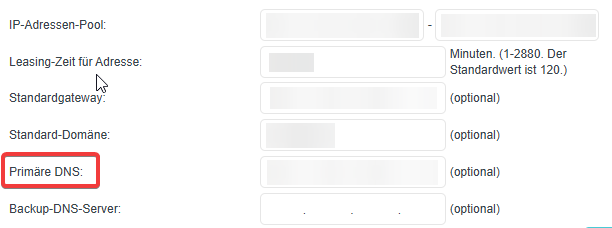
(Settings on IPv4 contains Primary DNS)
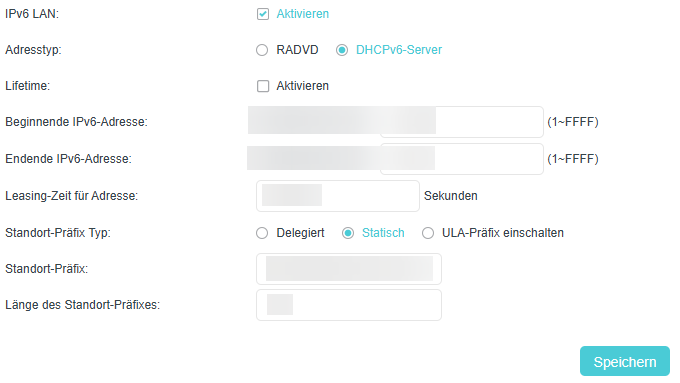
(IPv6-Settings for DHCPv6 - DNS-Settings missing)
I use an own DNS-Server on my LAN, which can't be used anymore if IPv6 ist activated because the Router advertises itself as Prmary IPv6-DNS-Server.
I don't understand, why I can set the DNS in IPv4, but not on IPv6 :/
- Copy Link
- Report Inappropriate Content
Hello @Hawk18x ,
Thanks for getting back to me.
As mentioned earlier, the VX800v's software is tailored to the unique needs of these providers, ensuring they meet their specific requirements.
Since I couldn't find more information on the product's specifications, I recommend contacting your ISP for a quicker response.
Best Regards.
- Copy Link
- Report Inappropriate Content
Information
Helpful: 0
Views: 214
Replies: 3
Voters 0
No one has voted for it yet.
