Issues after software upgrade to 1.9.1
Has anyone else experienced connectivity issues since upgrading their M9 Plus to 1.9.1? The Deco app tells me that half of my nodes are offline but they are all showing green lights and appear to be connected to the internet so not sure what's happening.
- Copy Link
- Subscribe
- Bookmark
- Report Inappropriate Content
Hi, thank you very much for the feedback.
Could you please also help me submit the Deco APP log here:
I saw a similar feedback once before:https://community.tp-link.com/en/home/forum/topic/827836?replyId=1598994
Wait for your reply.
Best regards.
- Copy Link
- Report Inappropriate Content
Hi, thank you very much for the feedback.
Could you please also help me submit the Deco APP log here:
I saw a similar feedback once before:https://community.tp-link.com/en/home/forum/topic/827836?replyId=1598994
Wait for your reply.
Best regards.
- Copy Link
- Report Inappropriate Content
Jules_F wrote
Has anyone else experienced connectivity issues since upgrading their M9 Plus to 1.9.1? The Deco app tells me that half of my nodes are offline but they are all showing green lights and appear to be connected to the internet so not sure what's happening.
@Jules_F Yes I have. I don't have time or the possibility to track evidence. But I can see devices disconnecting and the behavior is different to what it use to be. We want to get another wifi system but the change need loads of work, still stuck with this Deco crap.
I think it started earlier (September or October) when updating to one of the resent firmware's. I don't use the automatic update on to avoid issues and getting more problems and disruption.
The last firmware have caused more problems (1.9.1 built 20250909 Rel 37570) is also causing connection issues with the firewall blocking traffic saying its malware. The communications are schedule requests from our server, from the inside and they THEY ARE NOT THREATS. I don't know how on earth these developer are thinking... They need to have better intel on what is a threat or not. Not block All. Also its random when it picks to block one event one day and another it picks something that worked yesterday. Makes no sense. Deco is useless and the development team incompetent.
![]()
- Copy Link
- Report Inappropriate Content
Im also seeing the sames issues. Logs and a support ticket sent. Is it possible to roll back the 1.9.1 firmware?
- Copy Link
- Report Inappropriate Content
I'm also experiencing frequent connection dropouts and freezes after updating the firmware to version 1.9.1 on my Deco M5 units. Is there any way to revert to the previous firmware version?
- Copy Link
- Report Inappropriate Content
@Sam_T I'm only another Deco user, feel your frustration and only want to help. I am not 100% sure how to...
UPDATE: Got curious myself on how to so did some more research.
1. From a webbrowser (laptop or pc is easier) put your Routers IP address in. Usally 192.168.0.1 or 192.168.1.1
2. You will reach a login. Enter your main password for the system/network owner. Same as you use to enter your app.
3. When you get in, go to SYSTEM and FIRMWARE
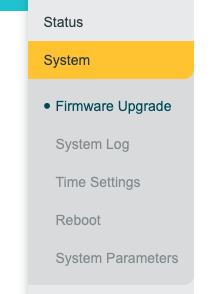
4. Look for the hardware version under Model. Here you can see its 3.2
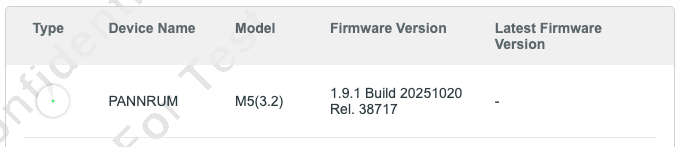
5. If you go enter this webiste there is a link to download center.
https://community.tp-link.com/en/home/forum/topic/702312
Enter Home, Whole-Home Wi-Fi and Deco + Model Number and you filter to the small Deco M5 link under. Click on the link that will take you to the correct location.
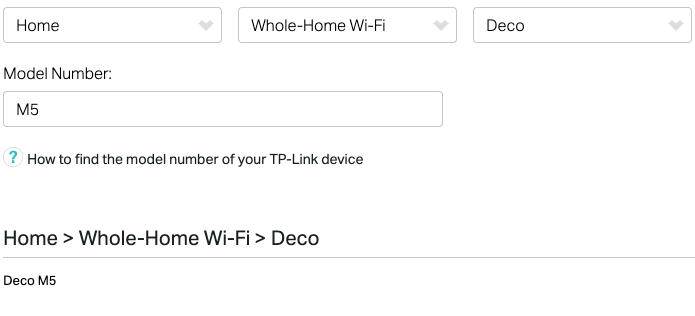
6. Here is where you enter the hardware version and then click on "Firmeware" below and the latest firmwares are availible to download. They will be in zip files for you to un-pack on your hardddrive.
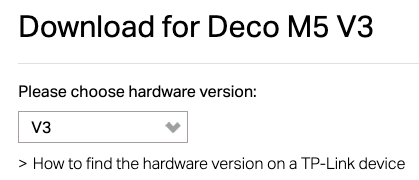
7. Go back to your web login to your router. On the same page at Firmware update you can add your Device model and click on the "BROWSE" button and find your unpacked .bin file (not zip) and select and get going. Now the process should start and notice that it will take a while 5-10 minutes is common.
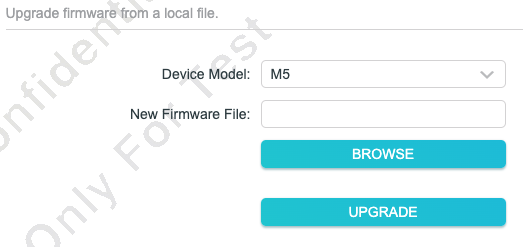
Good Luck.
- Copy Link
- Report Inappropriate Content
Appreciate your reply.
I hope TP-Link is not intentionally implementing these updates to make our older devices unstable.
From my user experience, the Deco M5 firmware version (AU)_V2_1.7.8 Build 20240719 has been the most stable.
However, once you update to Deco M5 (AU)_V2_1.9.0 Build 20250722, you cannot downgrade to a previous version.
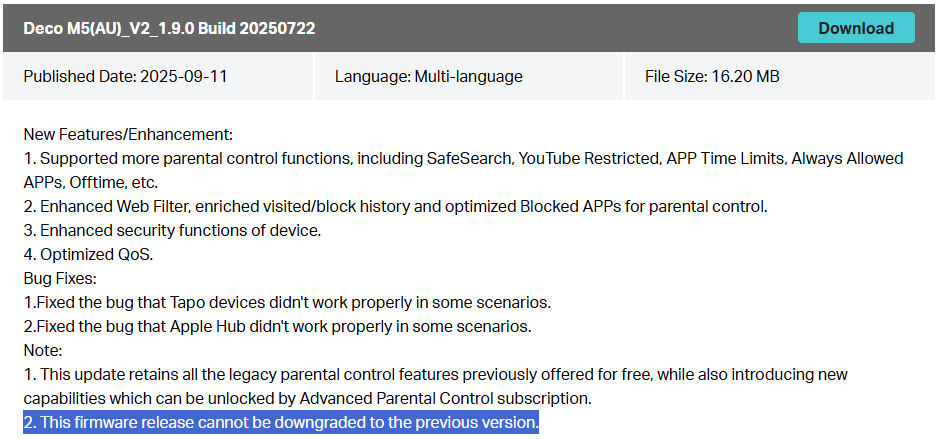
- Copy Link
- Report Inappropriate Content
Were you able to get the routers downgraded? I tried on one of my M5's and it wouldn't even get into Firmware Recovery mode.
- Copy Link
- Report Inappropriate Content
Instead of reverting to 1.7.8 or the older version, it is suggested to install the 1.9.1_build_20251020 beta to see whether it helps:
https://community.tp-link.com/en/home/forum/topic/846496
Wait for your reply.
Best regards.
- Copy Link
- Report Inappropriate Content
There must be an option to revert back to a stable version. Some customer don't have the time or patient to be your test-pilots for new firmware upgrades. And currently you are not doing well.
- Why is it not recommended to revert back to a stable version? Something that should be possible and in the developers plan to save the day and save loads of headache in case the developments fails. This need to be fed back to your head of development and responsible for these new changes.
- I am currently running ver 1.9.1 P1 20251020-rel38717 and I still experience disruption and random issues that I cant put my fingers on (As I don't have the time to investigate every single issue). There has been a few things. Yesterday, as an example, suddenly the network came to a stall, all Deco units with green lights, the app saying "router is offline" "check the main router". Tested against the ISP by bypassing the Deco Router and there was no issue. When this happen it was very quite in the house, most family members away and not high usage. This is decribing exactly the issues explained in the post https://community.tp-link.com/en/home/forum/topic/846496. + he Cisco block thing also happens in this beta. Something I haven't seen before. Meaning this beta is not working well acourding to me. The network is unstable and unpredictable.
Is the betas and the links in that post a newer build then the one I have?
According to my iPhone i was connected to the wifi and network. The app shows the following.
Translation:
"Current device is offline."
"Make sure your mobile/tablet is connected to the internet."
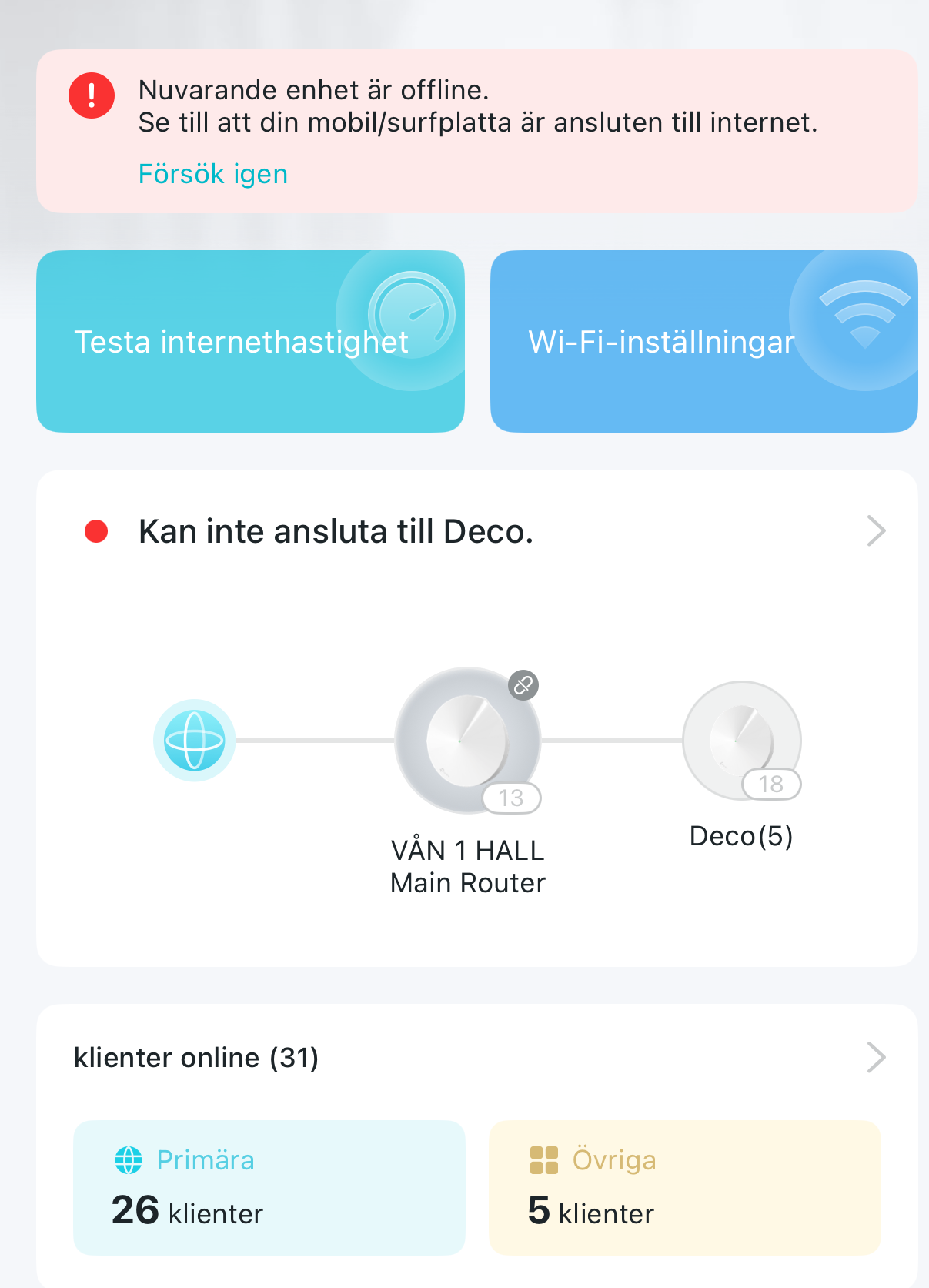
- Copy Link
- Report Inappropriate Content
I interpret that as, if you install 1.9.1 Build 20250722 you cant revert to an earlier version.... ?
However wait to see what David comes back to. I've asked some questions that we need answers to.
- Copy Link
- Report Inappropriate Content
Information
Helpful: 7
Views: 2398
Replies: 21
