NE200 IP Passthrough
It seems NE200 Firmware doesn't really support clean bridge mode (via IP Passthrough).
I wish EN200 to work in bridge mode to provide internet directly to my Omada ER605 gateway WAN1 port.
I enabled IP Passthrough, specified the correct WAN port Mac Address, disabled NAT, DHCP server and made sure I receive a proper IPv4 from my ISP (not to be blocked by CGNAT). Still, ER605 can't receive the IP from EN200 (timeout). It seems to me that the NE200 firmware is a limitation, and the advertised IP Passthrough doesn't work properly.
The only way I made it to work is to keep NAT and DHCP "On" on EN200. However, that is not ideal as I have double NAT now.
- Copy Link
- Subscribe
- Bookmark
- Report Inappropriate Content
- Copy Link
- Report Inappropriate Content
Hi, thank you very much for the feedback.
May I know your SIM carrier?
Can you also share a screenshot of the IP Passthrough configuration on the NE200-outdoor?
Wait for your reply.
Best regards.
- Copy Link
- Report Inappropriate Content
Hello, David.
Thanks for the quick spot on and reply.
Currently, NE200 is in the test environment (inside), do not care about signal strength.
Screenshot with IP Passthrough configuration is not the current setting (as it is not working when configured with IP Passthrough). However, you can see from the configuration in the screenshot that I tried to use IP Passthrough. The MAC Address was for the WAN1 port (I also attached the Omada configuration screenshot).
The carrier is Elisa Finland (www.elisa.fi).
I also attached the screenshot showing the assigned public IPv4 (I used a custom APN profile).
With regards,
Andrew
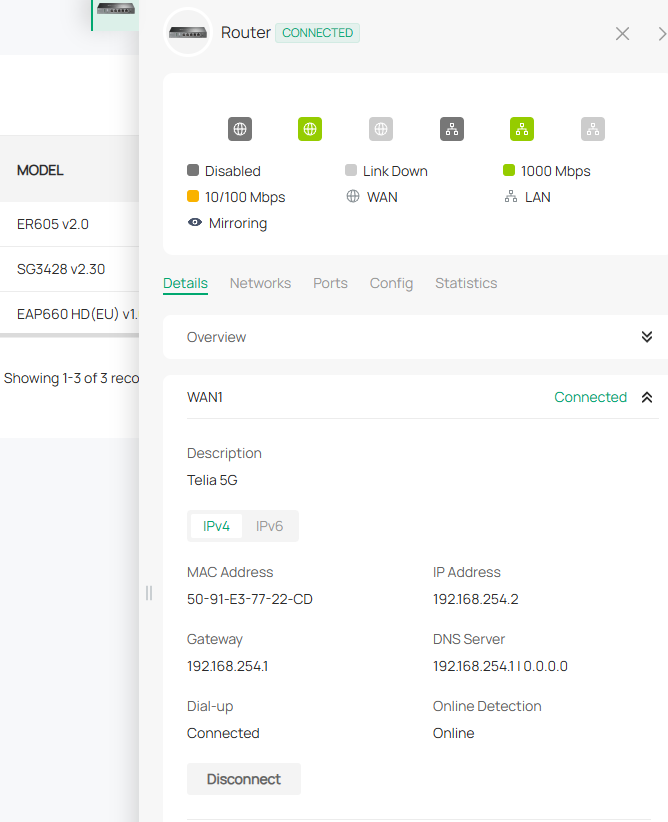
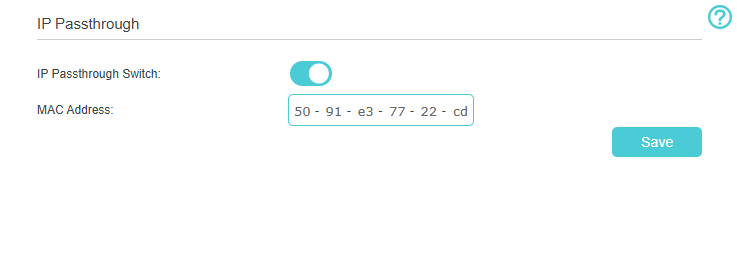
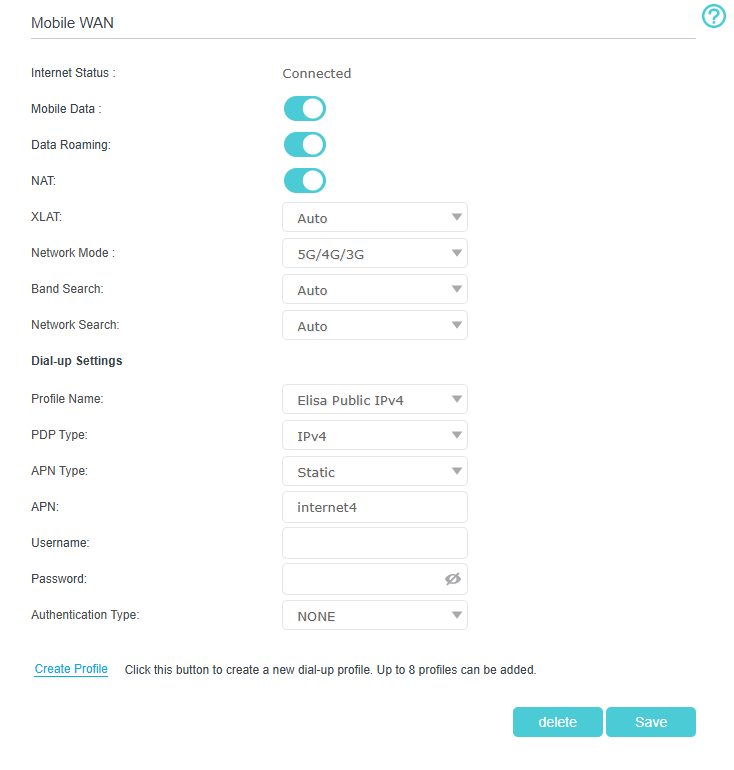
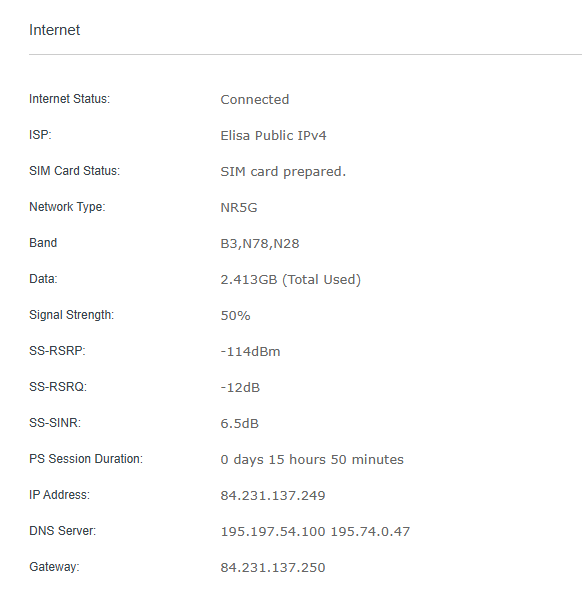
- Copy Link
- Report Inappropriate Content
Hi, thank you very much for the details. They would be very useful.
The case has been forwarded to the senior engineer for further assistance.
Please check the email later for more suggestions.
Best regards.
- Copy Link
- Report Inappropriate Content
- Copy Link
- Report Inappropriate Content
Hello, I have the same problem with this device and an Omada environment. Please let me know if there's a solution.
- Copy Link
- Report Inappropriate Content
- Copy Link
- Report Inappropriate Content
@RatDiesel But this solution is still not forwording the provided IP from the Mobile Carrier just the internal IP from the NE200.
Has anyone found a solution how to get the NE200 in bridge mode.
- Forwording the Mobile Carriers IP to the TP-Link Omada Router ERxxx
- NE200 not having its own DHCP Server (deactivated)
That is very imoprtent to set up a clean and secure VPN Setup for the Omada Network to connect to the network from the outside.
- Copy Link
- Report Inappropriate Content
Confirmed working setup (Elisa 5G + NE200 + Omada ER series)
The NE200 now properly forwards the public IP (84.xxx) from Elisa directly to the Omada WAN interface.
No double NAT — Omada receives the same IP as the NE200’s mobile WAN and handles routing, VPN, and DHCP internally.
The NE200 still shows an internal management subnet (192.168.254.x) but it’s isolated and not used for client traffic.
So while TP-Link hasn’t labeled it “bridge mode” in the GUI, the result is full public IP passthrough and a clean single-NAT environment suitable for VPNs and port forwarding.
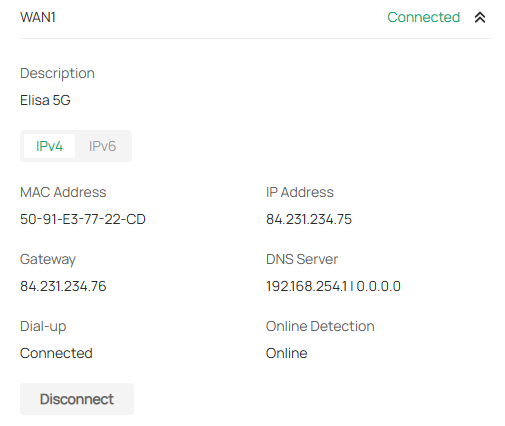
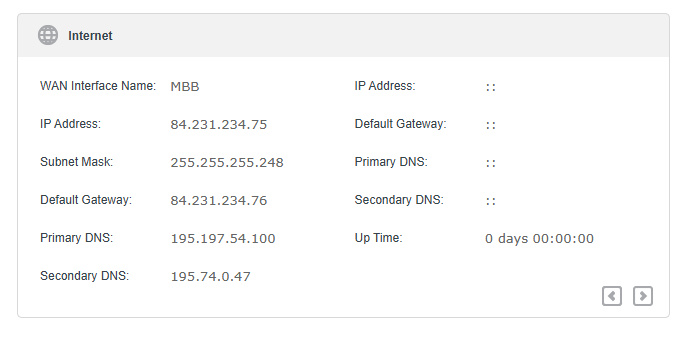
- Copy Link
- Report Inappropriate Content
Information
Helpful: 1
Views: 1931
Replies: 8
