Vr600 v2 & ax53
Hi, i have vr600 v2 as my main vdsl modem router and ax53 v1.
1- when i setup the vr600 v2 as bridge and try to setup ax53 with pppoe, no connection is established.
2- when I setup the vr600 v2 with pppoe and choose dynamic dns option from the ax53, the connection is established.
i want to know why option 1 isnt working?
- Copy Link
- Subscribe
- Bookmark
- Report Inappropriate Content
@MOMO88 ,
Have you compared the PPPOE settings on the modem and router?
In particular, do you need to enter the VLAN ID? If so, please note that VLAN ID/IPTV needs to be enabled on the router:
How to configure VLAN ID for your internet connection on wireless router (For new logo)
If you set the modem to Bridge mode, it is recommended that you delete other profiles under the Internet Connections:
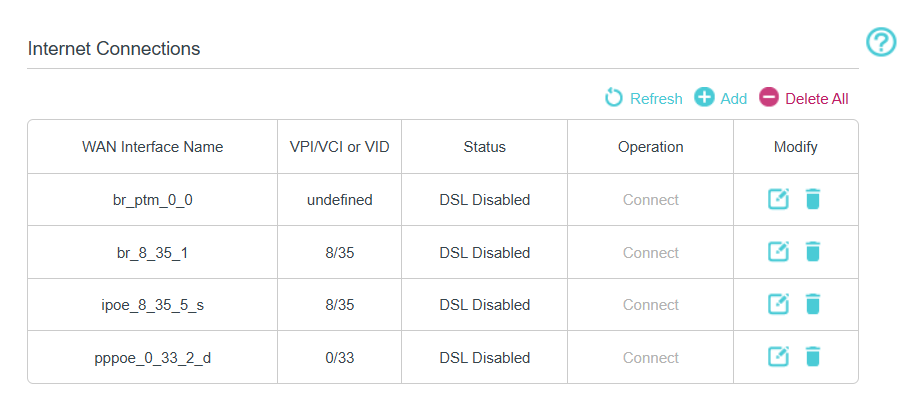
- Copy Link
- Report Inappropriate Content
@MOMO88 ,
Have you compared the PPPOE settings on the modem and router?
In particular, do you need to enter the VLAN ID? If so, please note that VLAN ID/IPTV needs to be enabled on the router:
How to configure VLAN ID for your internet connection on wireless router (For new logo)
If you set the modem to Bridge mode, it is recommended that you delete other profiles under the Internet Connections:
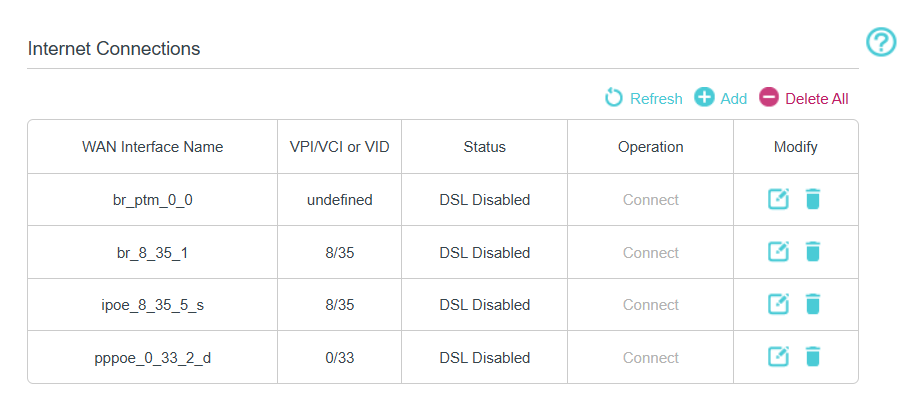
- Copy Link
- Report Inappropriate Content
Information
Helpful: 0
Views: 490
Replies: 1
Voters 0
No one has voted for it yet.
