Deco x50 won't get internet connection
I got a new Deco x50 and had to setup it to PPPoE due to the ISP connectivity settings. The ISP got me everything they said I'd need, user/password authentication, VLAN ID and priority. They said there was no need to clone the MAC or change other settings - even tho I tried cloning it to no success. The Deco is connected to the router (Huawei OptiXstar EG8145X6-10) but there is no internet connectivity. I've already tried setting the setup on different decos and restarted the process several times. Nothing helps.
Anything I should try to make it work?
- Copy Link
- Subscribe
- Bookmark
- Report Inappropriate Content
@JunYouko Try setting the Decos in access point mode
- Copy Link
- Report Inappropriate Content
When you try to set your deco up for the first time what color is the led? Do you get any errors during the set up process? If so can you post the screen shots.
Also you must use the Deco app to guide the setup process, connecting the main Deco unit to your modem via an Ethernet cable. During setup, you will select "PPPoE" as the Internet connection type and then enter the username and password provided by your Internet Service Provider
If none of the above please get back to us asap ty
- Copy Link
- Report Inappropriate Content
I followed all the instructions. The LED was blinking blue at the start and solid blue during setup. It's red now. It's connected via a eth cable that is being recognized in the modem settings
The only error I got is the no connection
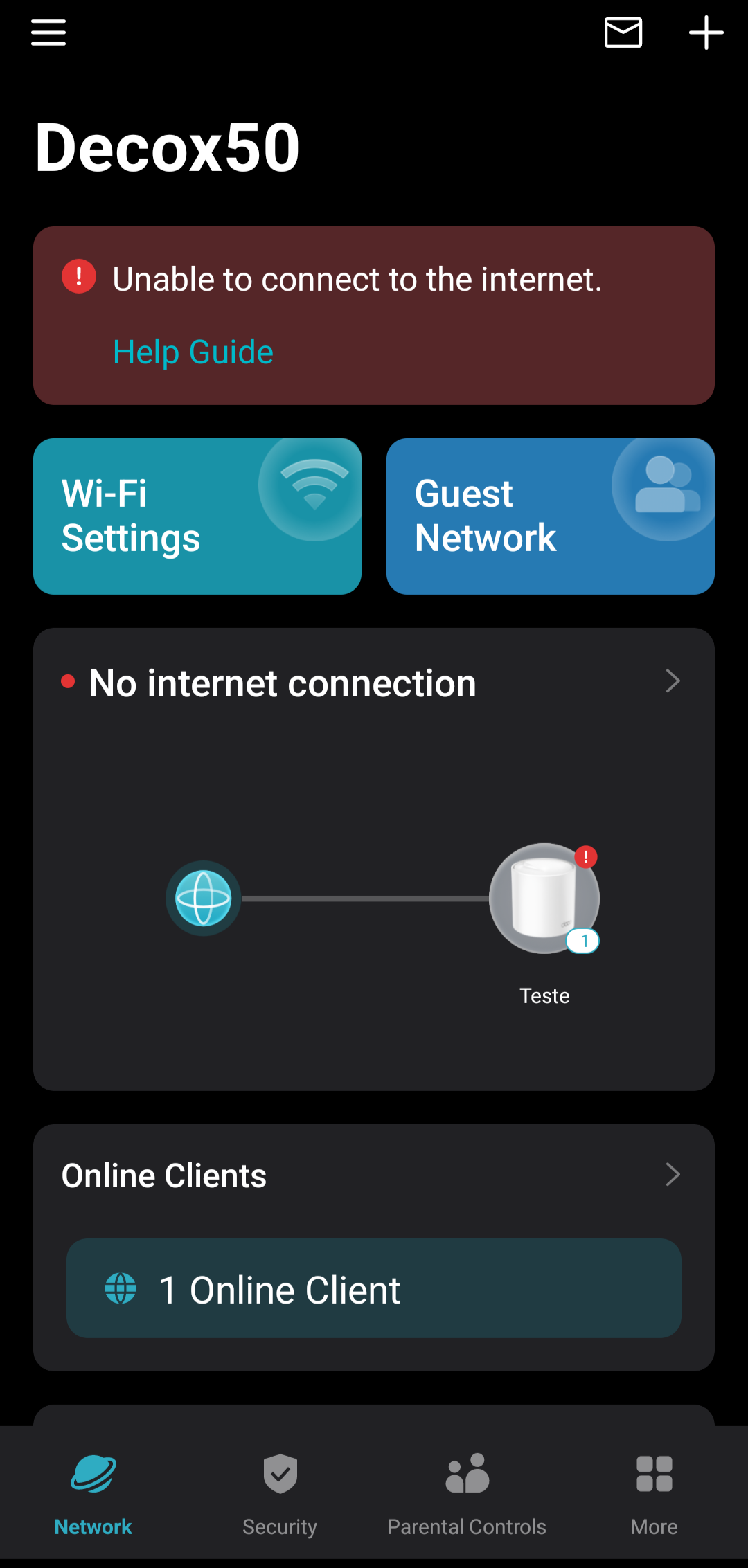
- Copy Link
- Report Inappropriate Content
Hi, as Huawei OptiXstar EG8145X6-10 is a fiber mode and router combo, I think you might already have configured PPPoE and VLAN settings on the Huawei ONR. Have you tried to use "Dynamic IP" during the configuration?
You can also change the Internet Connection Type under Deco APP>More>Internet Connection>IPV4>Internet Connection Type>Dynamic IP.
Thank you very much.
Best regards.
- Copy Link
- Report Inappropriate Content
It is indeed already configured as PPPoE. I tried Dynamic IP for the Deco but still no connection.
This is how the router is set
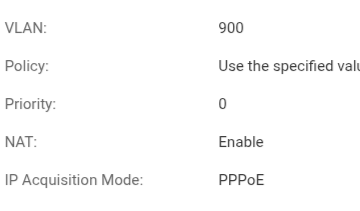
- Copy Link
- Report Inappropriate Content
@JunYouko Try setting the Decos in access point mode
- Copy Link
- Report Inappropriate Content
Information
Helpful: 1
Views: 578
Replies: 5
