Parental Controls Not Working
Im trying to get the parental controls to work on this router and they dont seem too. Ive turned on the setting, entered the correct MAC address selected blacklist and put in the keywords or URLs of what I want blocked and it doesnt seem to block anything. Ive checked and made sure the firmware is current and up to date. I rebooted severa times. Still nothing. Does anyone know a fix for this issue?
- Copy Link
- Subscribe
- Bookmark
- Report Inappropriate Content
Hello @WskyCwby ,
In addition, here are some suggestions:
- Most mobile devices have randomized mac addresses enabled by default. Please check the current mac address of the client device and disable randomized mac address.
- You could also check if the client device is using VPN to avoid the parental control, If so, disable VPN for testing.
- Ensure the router system time is correct on Advanced > System Tools > Time Settings page
- Copy Link
- Report Inappropriate Content
Hi,
First try restarting the web browser, so that its DNS cache gets cleared. If that doesn't help, then check whether the web browser might have "secure DNS" activated and in case it does, then deactivate it.
Here Google Chrome as an example:
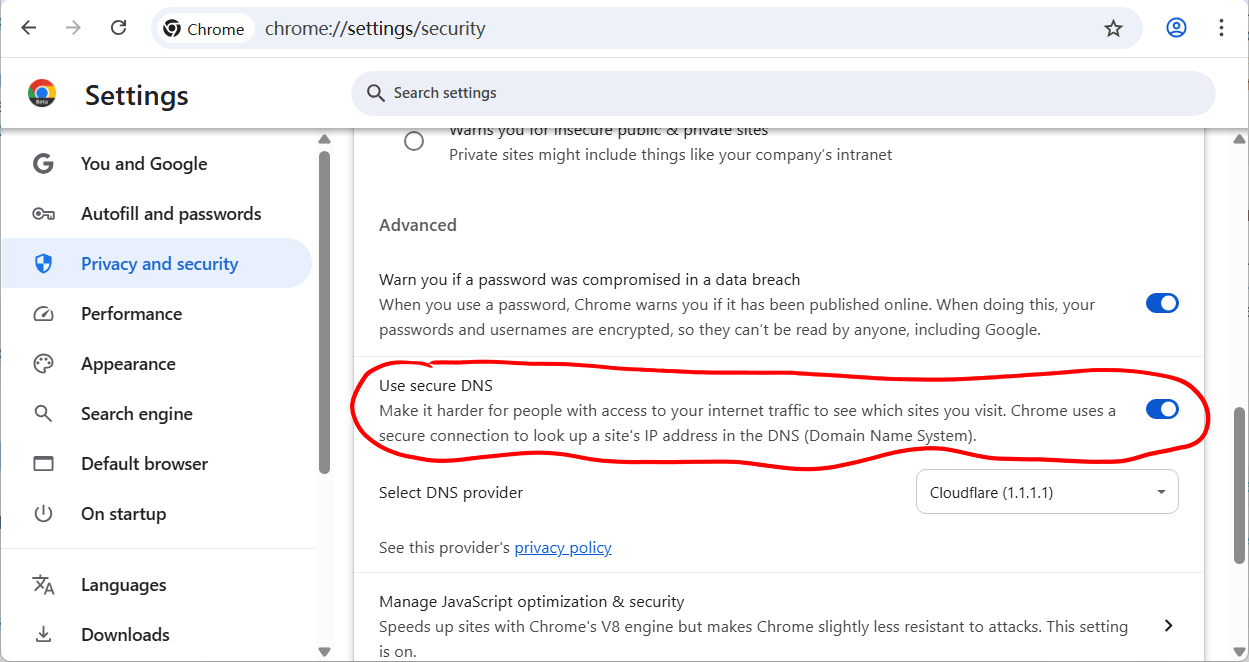
- Copy Link
- Report Inappropriate Content
Hello @WskyCwby ,
In addition, here are some suggestions:
- Most mobile devices have randomized mac addresses enabled by default. Please check the current mac address of the client device and disable randomized mac address.
- You could also check if the client device is using VPN to avoid the parental control, If so, disable VPN for testing.
- Ensure the router system time is correct on Advanced > System Tools > Time Settings page
- Copy Link
- Report Inappropriate Content
Information
Helpful: 0
Views: 500
Replies: 2
Voters 0
No one has voted for it yet.
