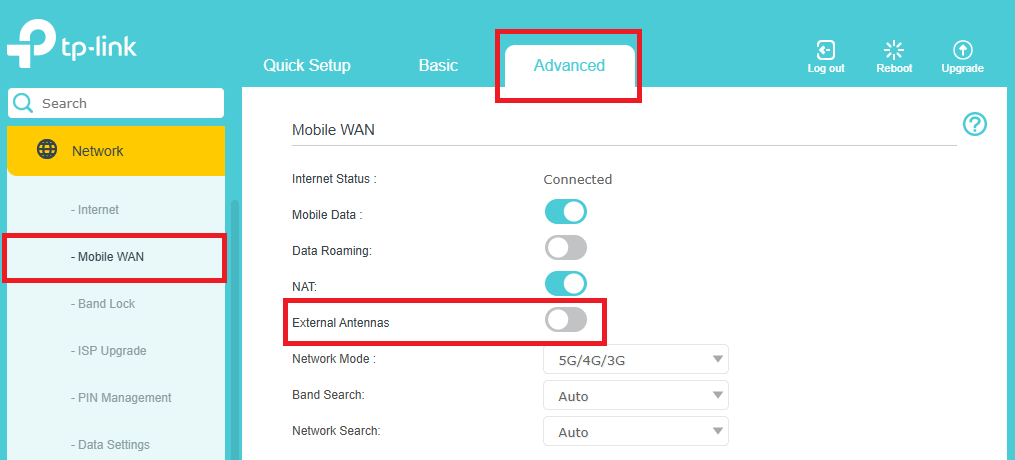Set up with external antennae
Set up with external antennae
Hi TP users, I have connected an external antennae to the TP-Link Archer MR500 router. Do I need to change any settings in the software or does it work automatically through the antennae. It seems like older app software required selecting a tick box in the Advanced tab of the network settings but the app I just downloaded does not have that option. Does that mean it isn't needed anymore or am I missing a step. Thanks
1 Accepted Solution