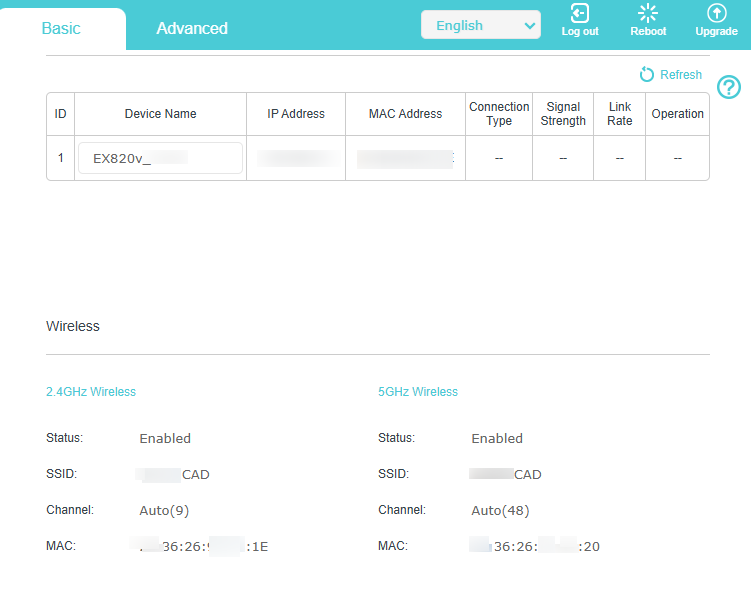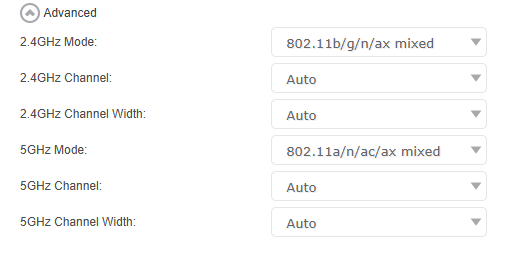Mesh Network - 2.5 Ghz & 5 Ghz issues
I have recently purchased a RE700X and a RE505X Range Extender.
I wanted to have them as Mesh devices But when I added the RE505X as a Mesh device, relocated the device to another location, I couldn't connect to the internet from 2 laptops via LAN cable into the RE505X
So i reconfigured it as a Range extender, now all working well in the same location.
I then configured my 2nd device, R700X as a Mesh device so i can use the saem SID for my other devices.
One thing I did notice was during the pairing process to the EasyMesh network on my router, only 5GHz was lit up. There was no signal for 2.4Ghz.
I then powered off and relocated this RE700X into another location.
When this powered up , now the 2.4Ghz was lit up and the 5Ghz was not.
I thought all was working But then I noticed I could not connect to my Ring door bell and the Chime was flashing. The RE700X was in the same room. I also couldn't connect to my heating system ( Bosch EasyControl)
I turned off the Mesh device ( RE700X) and could then reconnect to both my Ring door bell and my Bosch Easy Control Thermostat.
I am suspecting that these devices use 5Ghz.
My question is in a Mesh Network, can you not have Both 2.4 and 5 Ghz bandwith ? It looks like its one or the other and this is causing issues with my Wireless devices.
Can anybody help ?