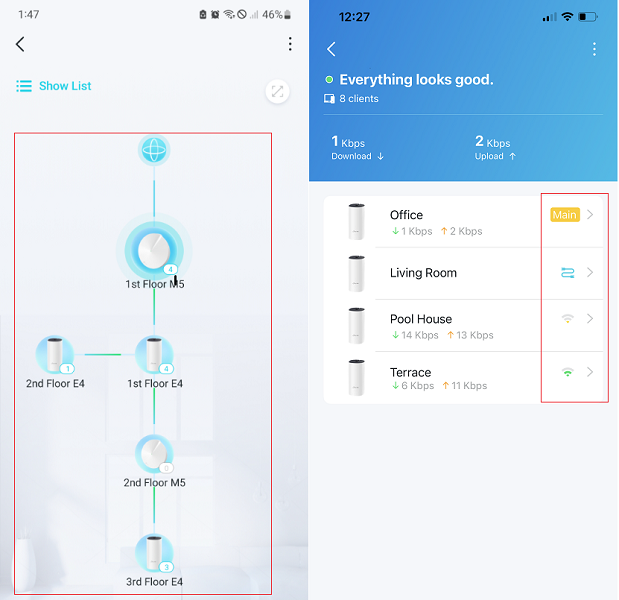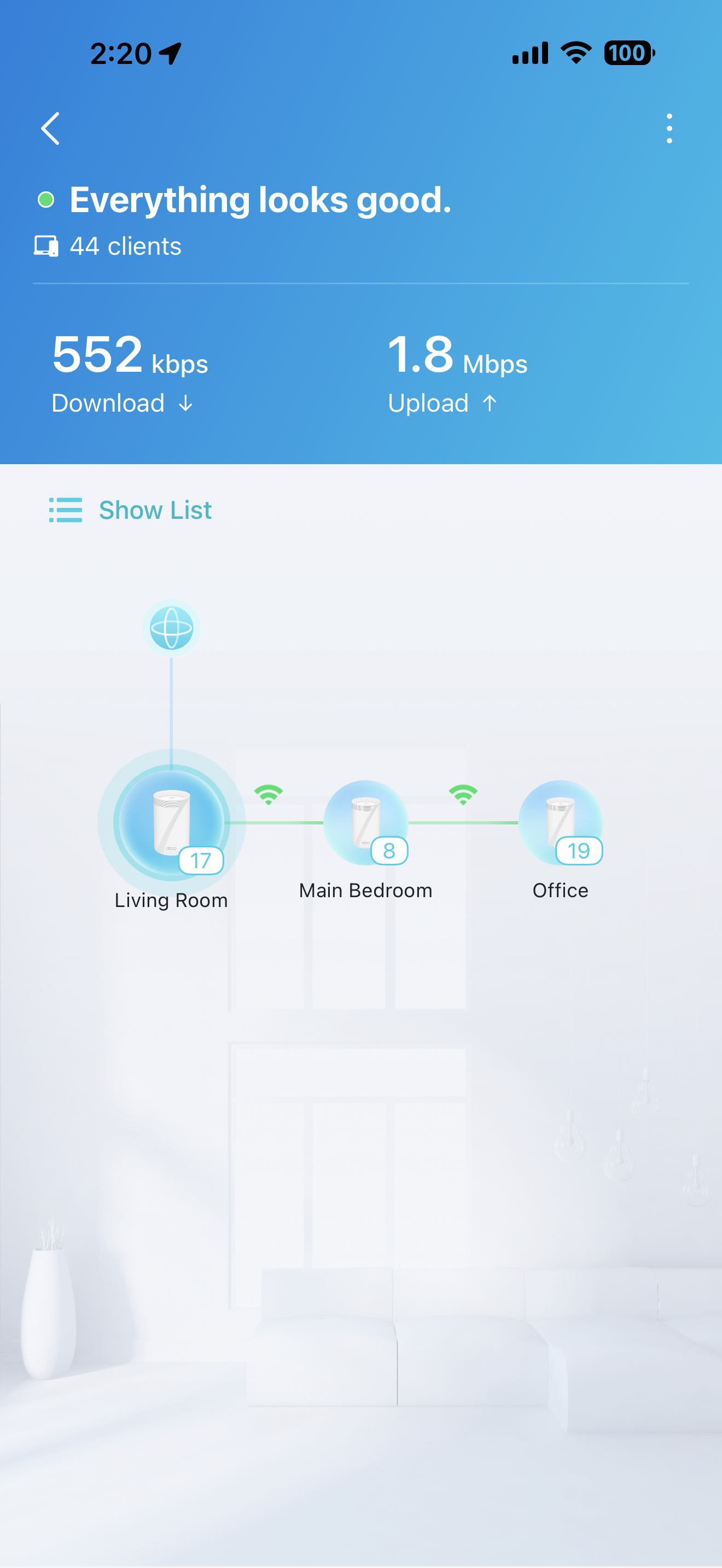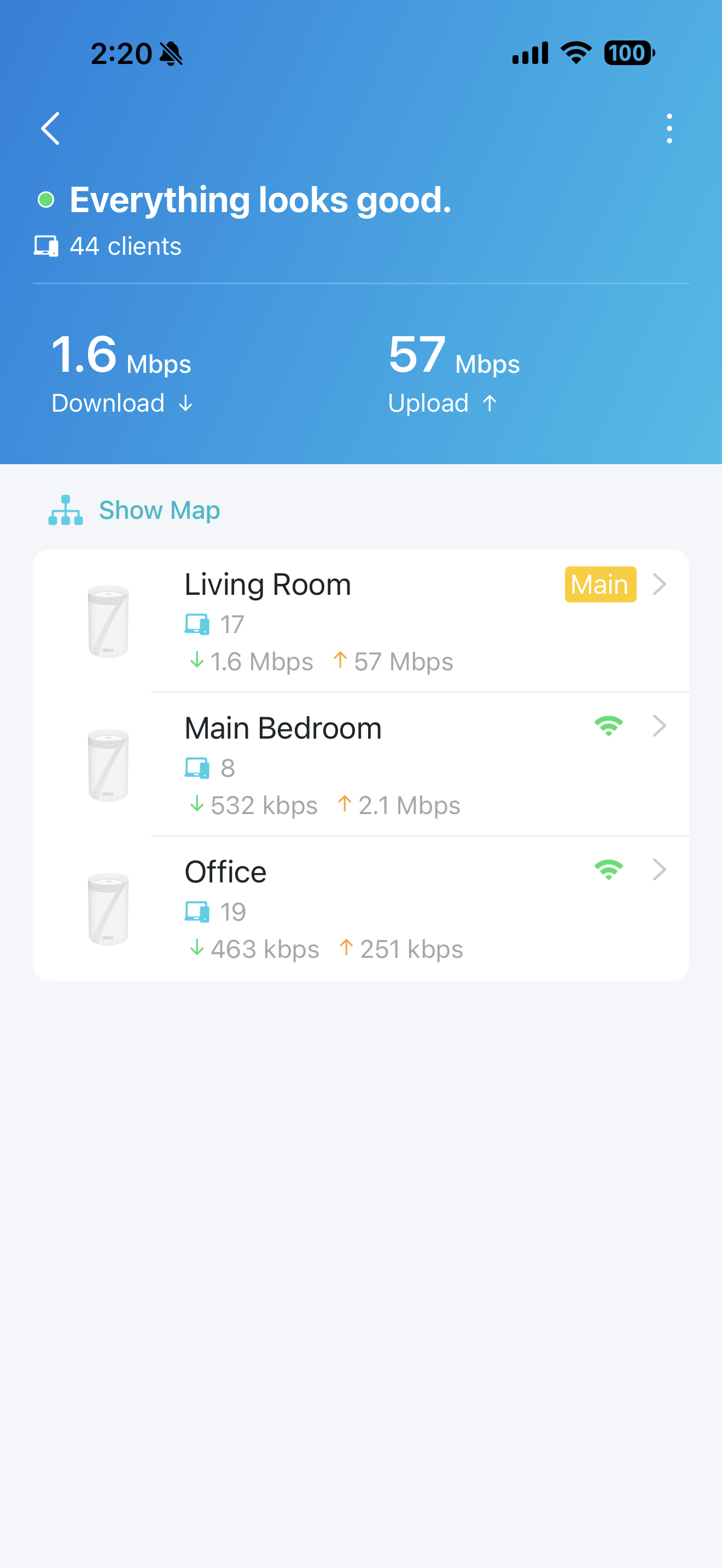Poor network performance and speeds BE67
I bought this unit in late August and installed it the same night.
The installation went smoothly, and it’s been solid overall. However, about a week ago, I started seeing intermittent packet loss, and even from the beginning, I noticed upload speeds were often measured higher than downloads.
Setup: I live in a two-story home (about 2,400 sq ft, built in 2001). There is one Deco in the living room, one in the master bedroom above it, and the third in my office across the house. I usually work on a new laptop just a few feet from that third unit.
Recent tests (two different speed test services, run about 20 minutes ago):
-
Service A: ~275 Mbps down / ~385 Mbps up
-
Service B: ~162 Mbps down / ~378 Mbps up
My ISP plan is gigabit fiber. Running a speed test from inside the Deco app shows ~935 Mbps down / ~941 Mbps up.
A few nights ago, I also ran traceroutes from my phone to a major news site, both on the normal SSID and on the 6 GHz SSID, standing about 10 feet from the main Deco. I saw 16–27% packet loss, mostly at the first hop (the main Deco).
Given that this is new hardware in a home size that 3 units should well cover, why am I seeing these slowdowns and packet loss? Shouldn’t this setup be performing much better?