TL-MR6400 v5.30 can't upload TP-Link's official firmware
So yesterday I made the same mistake the "red text" told me not to make before updating my firmware, ended up with a wrong version and the constant "Internal error: Code 1". Basically I think I installed TL-MR6400(EU) firmware instead of TL-MR6400(APAC) version which is my current router (written beneath it)
After hours of panic and experimentation I finally learned how to do the TFTP method (from this guy) but it seems like the connection times out after the upload is done and the modem just gets stuck with it's power indicator on, gave it a full hour, restarted it and gave it like another 10 minutes, nothing happens unless I try to reset it again which would lead me back to the previous "incorrect firmware" I installed
I found out about this thing called "OpenWrt" and tried out their firmware and it was a success, I didn't really bother learning about how to use it and set it up but I tried to install the TP-Link APAC firmware on it through this panel, which again times out at around 30-40% upload and restarts the router (Probably a crash)
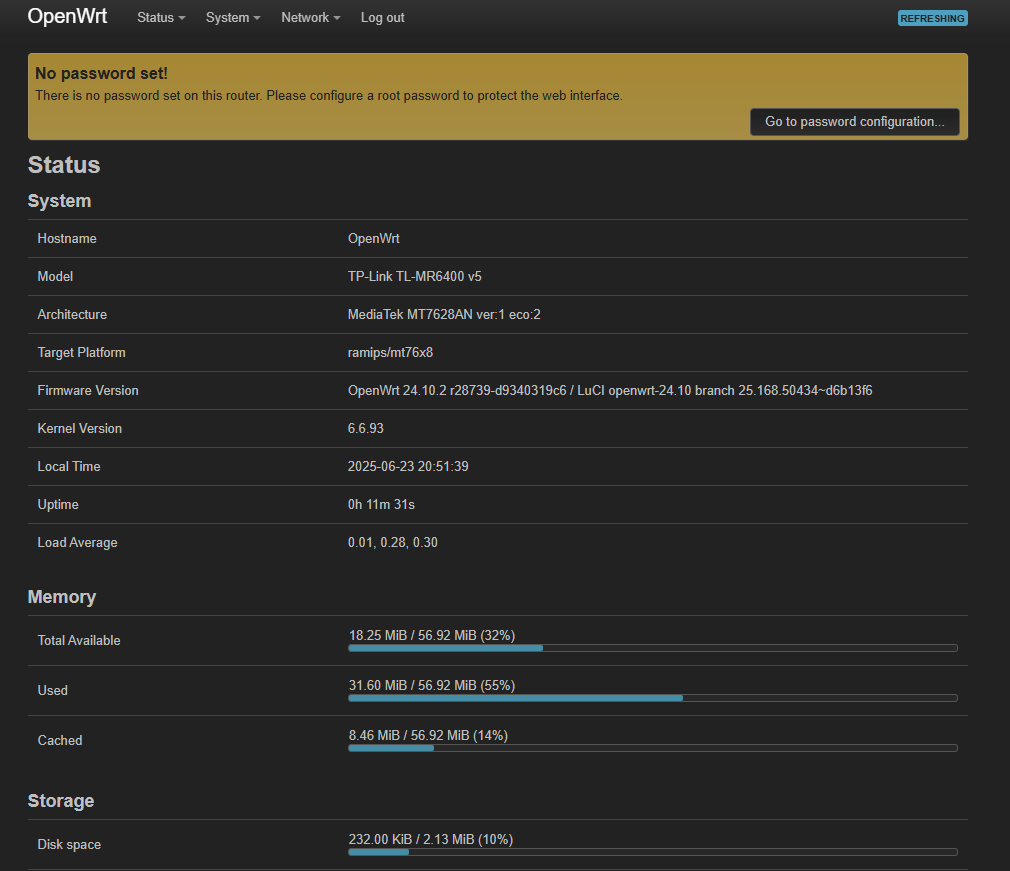
I looked a bit further, it seems like the router can't handle the file if it's above 24MB, the firmware I'm trying to install is 65.5MB. OpenWrt was around 7.75MB so it went through instantly, but it seems like both TFTP and the OpenWrt panel are incapable of uploading a 65.5MB firmware to my router and would make it crash
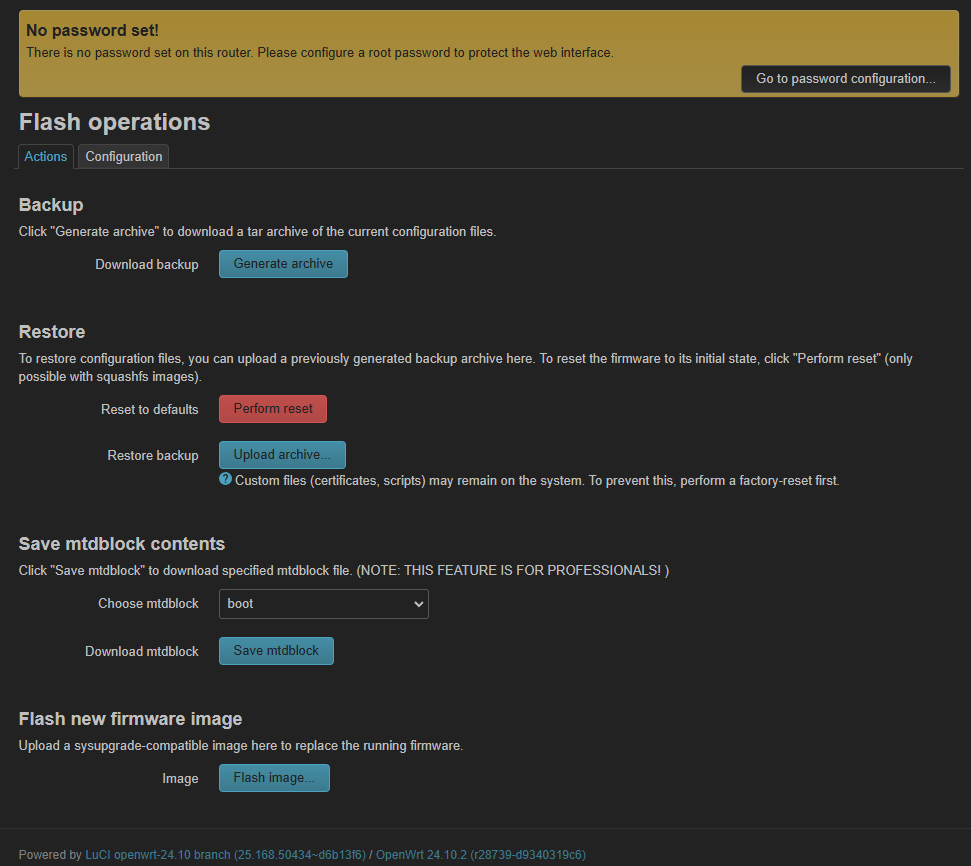
Just to quickly recap, this is what I installed and broke my router with (TL-MR6400(EU)_V5.30_240716), this is the firmware that "I think" I'm supposed to be installing (TL-MR6400(APAC)_V5.3_220506) and this is the current firmware on my router (openwrt-24.10.3-ramips-mt76x8-tplink_tl-mr6400-v5)
And a backstory: This router was supposed to work with my newly purchased LTE simcard, it was working somewhat fine but since it was set to "auto" it kept losing the network and getting lost. I tried to set it manually but my network wasn't showing there on the list and at some point here I thought updating the firmware might help me with it, and that's how I got myself here!
Spent way too much time figuring this out on my own, would appreciate any help! lmk if any info is needed
