BE800 PARA DE FUNCIONAR PORTAS E DHCP E TEM QUE REINICIAR/RESETAR O ROUTER
O ROTEADOR PARA DE FUNCIONAR O DHCP DAS PORTAS E PARA DE FUNCIONAR LAN E WAN, AI TEM QUE REINICIAR O ROUTER OU ATÉ MESMO RESETAR O APARELHO PARA VOLTAR A FUNCIONAR. É RIDICULO PAGAR TAO CARO EM UM EQUIPAMENTO ASSIM E PASSAR POR ISSO.
- Copy Link
- Subscribe
- Bookmark
- Report Inappropriate Content
Hello @Leandro_Gatto ,
Thanks for contacting our community.
According to Google Translate, your question is about an unstable connection on GE800's network. If there is any discrepancy, please describe it in English.
Have you been able to update the firmware recently? When did the unstable connection occur?
When the network drops, what is the LED status? Try the suggestions when the network drops:
- Connect a PC directly to your modem to verify if your ISP's Internet is stable.
- Ensure the Ethernet cable connecting your modem to the Router is properly connected, and replace old wires with new ones.
How to Change the DNS servers on the wireless router and DSL modem router (New UI)? - Please change the DNS Server of the Router, log in to the web management interface of the Router, go to Advanced > Network > Internet > Advanced Settings, and change the two DNS Servers to 8.8.8.8 and 8.8.4.4,How to Change the DNS servers on the wireless router and DSL modem router (New UI)?
- Copy Link
- Report Inappropriate Content
Hello @Leandro_Gatto ,
Thanks for contacting our community.
According to Google Translate, your question is about an unstable connection on GE800's network. If there is any discrepancy, please describe it in English.
Have you been able to update the firmware recently? When did the unstable connection occur?
When the network drops, what is the LED status? Try the suggestions when the network drops:
- Connect a PC directly to your modem to verify if your ISP's Internet is stable.
- Ensure the Ethernet cable connecting your modem to the Router is properly connected, and replace old wires with new ones.
How to Change the DNS servers on the wireless router and DSL modem router (New UI)? - Please change the DNS Server of the Router, log in to the web management interface of the Router, go to Advanced > Network > Internet > Advanced Settings, and change the two DNS Servers to 8.8.8.8 and 8.8.4.4,How to Change the DNS servers on the wireless router and DSL modem router (New UI)?
- Copy Link
- Report Inappropriate Content
@Joseph-TP BD, SEGUE
Você conseguiu atualizar o firmware recentemente? Quando ocorreu a conexão instável?
ESTAVA NA VERSAO 1.2.5 E CONSEGUI ATUALIZAR PARA 1.3.1
Quando a rede cai, qual é o status do LED? Tente as sugestões quando a rede cair:
LED VERMELÇHO PISCANDO
- Conecte um PC diretamente ao seu modem para verificar se a Internet do seu ISP está estável.
- A FIBRA VEM DIRETO DA OPERADORA E VAI CONECTADA NA PORTA SFP+
- Certifique-se de que o cabo Ethernet que conecta seu modem ao roteador esteja conectado corretamente e substitua os fios antigos por novos.
Como alterar os servidores DNS no roteador sem fio e no roteador do modem DSL (nova interface do usuário)? - Altere o servidor DNS do roteador, faça login no web interface de gerenciamento do roteador, vá para Advanced > Network > Internet > Advanced Settings e altere os dois servidores DNS para 8.8.8.8 e 8.8.4.4, Como alterar os servidores DNS no roteador sem fio e no roteador do modem DSL (nova interface do usuário)?
- DNS ESTOU USANDO O DA OPERADORA E DA CLOUDLFARE E COM DOH HABILITADO ULTRA SECURE, COMO NA FOTO BAIXO:
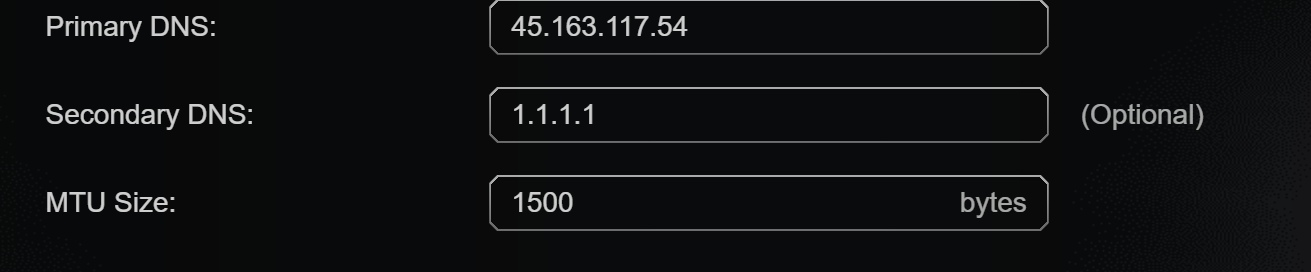
- Copy Link
- Report Inappropriate Content
- Copy Link
- Report Inappropriate Content
Hello @Leandro_Gatto ,
Thanks for your reply.
Have you reset the router as follows:
Press and hold the Reset button until the LED blinks blue to restore factory default settings.
Please confirm with your ISP that the front-end fiber is functioning correctly. We need first to rule out network instability at the front end before we can isolate the cause to the router. Therefore, we recommend contacting your ISP to check the router's front-end equipment.
In addtion, please help collect the following information:
- How many times a day does the router experience disconnections? How long do they last each time?
- Did the disconnections begin after a firmware update? Or after modifying certain settings? What specific settings were modified?
- Copy Link
- Report Inappropriate Content
@Joseph-TP BD,
Você redefiniu o roteador da seguinte maneira:
Pressione e segure o botão Redefinir até que o LED pisque em azul para restaurar as configurações padrão de fábrica.
EXATAMENTE ASSIM, PELO BOTAO
Confirme com seu ISP se a fibra front-end está funcionando corretamente. Precisamos primeiro descartar a instabilidade da rede no front-end antes de podermos isolar a causa do roteador. Portanto, recomendamos entrar em contato com seu ISP para verificar o equipamento front-end do roteador.
TUDO TESTADO E OPERACIONAL COM O ISP E A FIBRA
Além disso, ajude a coletar as seguintes informações:
- Quantas vezes por dia o roteador sofre desconexões? ENTAO, MAS NAO É DESCONEXAO, ELE PARA DE FUNCIONAR AS PORTAS E PRIMEIRA PARA DE FUNCIONAR O DHCP, LOGO PARA DE FUNCIONAR A PORTA DE SFP, ONDE TEM O ISP
- Quanto tempo eles duram cada vez? ELE NAO VOLTA SOZINHO, EU TENHO QUE REINICIAR PARA VOLTAR E DA ULTIMA VEZ TIVE QUE RESETAR E CONFIGURAR DE NOVO
- As desconexões começaram após uma atualização de firmware? ESTAVA NA VERSAO 1.2.5 E DAVA O PROBLEMA, DEPOIS QUE ENTREI NO SITE DA TP-LINK E BAIXEI A VERSAO AMERICANA 1.3.1, PARECE QUE FICOU MAIS ESTAVEL E PAROU DE ACONTECER ISSO
- Ou depois de modificar certas configurações? NAO
- Quais configurações específicas foram modificadas? NENHUMA, MAS VOU MOSTRAR COMO ESTA A CONFIGURAÇAO DE DNS E ULTRA SECURE DNS:
Primary DNS:
Secondary DNS:
(Optional)
MTU Size:
- Copy Link
- Report Inappropriate Content
Hello @Leandro_Gatto ,
Are you saying you've manually updated the Archer BE800_V1 firmware to 1.3.1 and that the network has returned to normal?
From what I understand, version 1.3.1 does enhance the stability and security of the device.
It is recommended that you continue to monitor the situation and update this post if you encounter any questions.
- Copy Link
- Report Inappropriate Content
@Joseph-TP BD,
Você está dizendo que atualizou manualmente o firmware do Archer BE800_V1 para 1.3.1 e que a rede voltou ao normal?
ISSO MESMO, PARECE QUE COM A VERSAO 1.3.1 ESTA ESTAVEL E NAO DEU MAIS O MESMO ERRO
Pelo que entendi, a versão 1.3.1 melhora a estabilidade e a segurança do dispositivo.
TOMARA E QUE SURJA CADA VEZ MAIS VERSOES NOVAS E COM MELHORIAS POIS AS ATUALIZAÇOES PARA ESSE TIPO DE EQUIPAMENTOS SAEM COM BAIXA FREQUENCIA
É recomendável que você continue monitorando a situação e atualize esta postagem se tiver alguma dúvida.
CLARO, VOU FAZER ISSO SIM
- Copy Link
- Report Inappropriate Content
- Copy Link
- Report Inappropriate Content
Information
Helpful: 0
Views: 196
Replies: 8
Voters 0
No one has voted for it yet.
