Can't gain internet on Vodafone PPPoE details
Hi,
I'm trying to set up my new TP-Link Archer BE550 router directly with my Openreach ONT, but it fails to establish a PPPoE internet connection.
I have the PPPoE credentials from Vodafone (Full Fibre 910 Mbps plan, UK), but the connection still won’t authenticate.
Has anyone successfully connected a BE550 directly to Vodafone FTTP?
Any help would be greatly appreciated.
Thanks
- Copy Link
- Subscribe
- Bookmark
- Report Inappropriate Content
Ok, so it is like you mentioned earlier. There is nothing coming back from Vodafone after the BE550 sends its PADI message.
By the way, is this a case of trying to replace a working Vodafone router with your own router, the Archer BE550?
Or is this a brand new and completely untested FTTP connection without Vodafone router and you are trying to make it work for the very first time with the Archer BE550 router?
In case it was the latter, then I wonder if something on Vodafone's side might not be right.
- Copy Link
- Report Inappropriate Content
Im just trying to replace the vodafone router, which does work, with the Archer BE550.
just having this issue in the setup
- Copy Link
- Report Inappropriate Content
Ok, so when switching from the Vodafone router to the BE550 (and vice versa) you just unplug the WAN Ethernet cable from one router and then plug it into the WAN port of the other router, right?
According to this https://en.wikipedia.org/wiki/Point-to-Point_Protocol_over_Ethernet#Client_to_server:_Initiation_(PADI) article on Wikipedia, the only "custom" information inside a PADI packet is the MAC address of the sender of the packet. In other words, the only difference between a PADI packet sent by the Vodafone router and a PADI packet sent by the BE550 should be the MAC address within.
There are ISP's out there who do authorize routers by their MAC address, but I can't find anyone on the Internet saying this is the case at Vodafone.
- Copy Link
- Report Inappropriate Content
- Copy Link
- Report Inappropriate Content
yeah thats all im doing as such putting the wan cable into the wan port of each router.
i did out of curiosity change the mac address of my archer to the one of the vodafone router but this didnt seem to change anything.
however i never looked at the logs to see if i got a response because i forgot about the logs when testing this
to me the issue still lies there of i dont get a response. So either my router is trying to talk to something that isnt there or there are these weird nuances in the setup.
thanks for your help on this
- Copy Link
- Report Inappropriate Content
Hi All @C9Clarkey , @Tail_uk , @woozle
Thank you all for the discussion.
It seems that all possible methods have been tried so far.
@C9Clarkey Have you tried different cable for the Archer BE550?
If you have checked and confirmed that your username and password are correct, please ask Vodafone if they can provide you with a new username and password.
Also, please confirm that you have reset the router correctly: Press and hold the reset button/hole until the LED blinks to reset the router to its factory default settings.
- Copy Link
- Report Inappropriate Content
So originally I did use the cable that comes with the router but as I was having this problem I chose to use the one the ISP sent since their router is working when connected to the ONT.
To reset the router I didn't use the pin and the reset button, instead I did that through the admin screens from within the router, not sure if this makes a difference or not.
I will check with Vodafone that my credentials are correct but I feel as though it's not even getting to the point of authentication.
Thanks for helping
- Copy Link
- Report Inappropriate Content
Have you had any luck with this, Im in the exact same boat, same router, same vodafone problems.
I thought maybe the ont was in the wrong configuration, bridge instead of pppoe but their live chat seemed to think it doesn't matter.
- Copy Link
- Report Inappropriate Content
If there is suspicion that the problem might be due to the BE550 in particular, then perhaps perform a test with another old router you might have lying around or use a computer that has an Ethernet port. In Windows it takes less than a minute to set up a PPPoE connection.
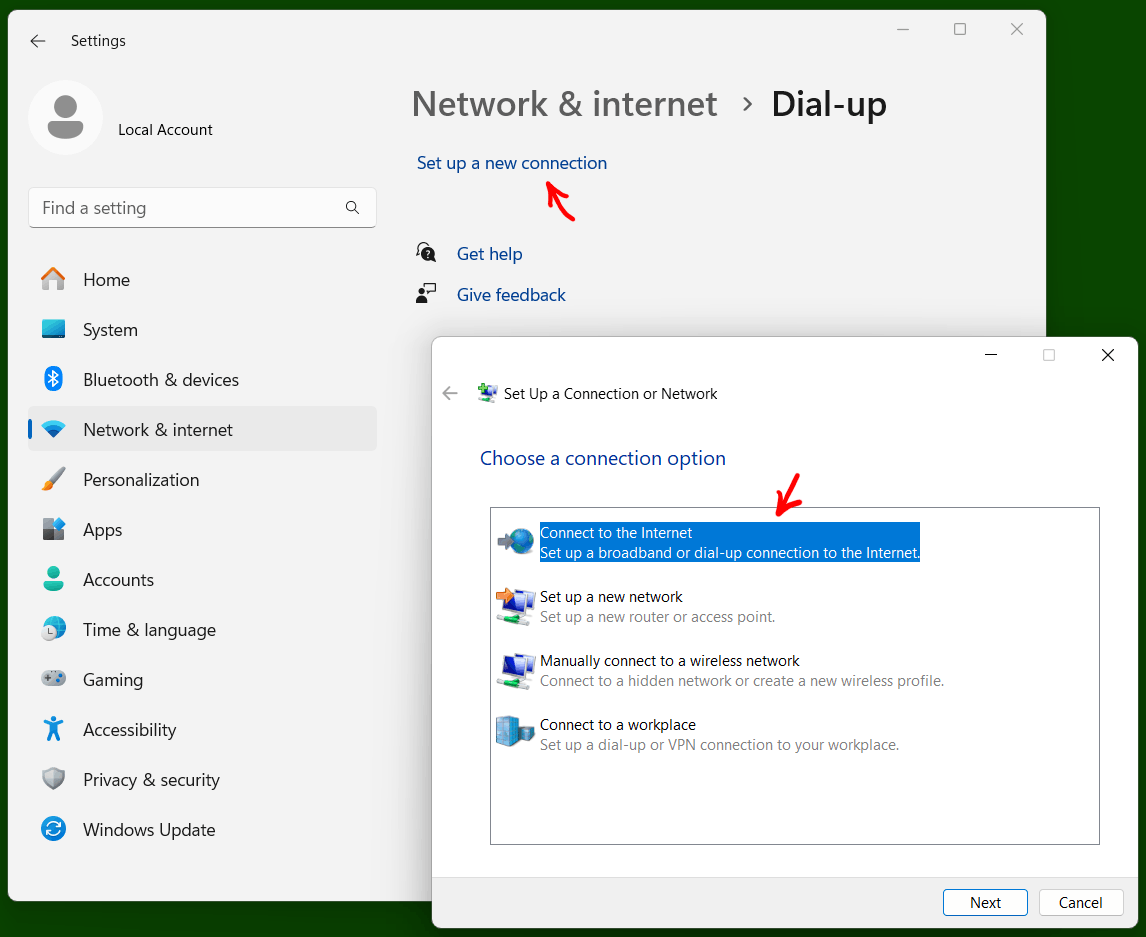
- Copy Link
- Report Inappropriate Content
@woozle
So after all this time it turns out i was getting the password wrong!
When i was given it originally it was over the phone as the live chat messages wasn't coming through for me so they rang and gave it me over the phone, nonetheless clearly there was a mix up as to what letter were uppercase and lowercase.
I only knew about this today when I went back on the live chat to start a new one to confirm that vodafone weren't blocking me from using a 3rd party router and to get the details again. However, this time I did recieve there messages via the chat so they were able to email me the details and low and behold the problem different password.
I then went to check to see if it worked using the VLAN ID i was given and it didn't so i did the very first thing that was suggested by @Tail_uk and as if by magic it worked - so i've now got a functioning router without using the ISP router
Thanks to all that has responded with this trying to help figure out what the issue was!
- Copy Link
- Report Inappropriate Content
Information
Helpful: 0
Views: 3539
Replies: 23
Voters 0
No one has voted for it yet.
