Ethernet Backhaul create ip conflict problem
Hey TP-LINK !!
Since i start using ethernet backhaul on one of my satellite deco unit idk why deco create ip conflict problem with main deco unit after i reboot that satellite deco unit internet stopped working and also all devices stuck on obtaining ip address on all deco units even on main deco too and when i use Deco App so the App showing no internet connection and i can't able to do anything. I'm using deco in Router Mode and i don't want to use AP Mode. Before ethernet backhaul everything was working fine but i start using ethernet backhaul because that satellite deco unit not getting strong signals from main deco. My ethernet backhaul is connected to switch which is connected to Main Deco.

- Copy Link
- Subscribe
- Bookmark
- Report Inappropriate Content
Okay, I understand that after you started using Ethernet backhaul on one of your satellite Deco Mesh units, you experienced IP conflict issues, loss of Internet connection, and all devices were stuck on 'obtaining IP address'. Even the Deco app showed no Internet connection, and you could not manage the system. Previously, everything worked fine on wireless backhaul, but you switched to Ethernet because the satellite unit was not getting a strong signal.
Here are some troubleshooting steps to help resolve Ethernet backhaul issues and prevent IP conflicts:
1. Check IPTV/VLAN Settings:
Go to the Deco app > MORE > Advanced > IPTV/VLAN. If IPTV is enabled, the IPTV port cannot be used for Ethernet backhaul. Make sure you are not using the IPTV port for connecting your satellite Deco.
2. Try Different Ports and Cables:
Connect the satellite Deco to a different port on the main Deco or switch, and use a different Ethernet cable to rule out hardware issues.
3. Test Direct Connection:
If you are using a switch between Deco units, try connecting the two Decos directly with an Ethernet cable. If this works, your switch may be causing the issue.
4. Check Switch Loop Detection:
When a Deco switches from wireless to Ethernet, a brief network loop (1-2 seconds) can occur. If your switch has loop detection, it may block the port connected to Deco. Turn off loop detection on your switch, reboot the switch, and try again. If unsure, contact your switch manufacturer to confirm if loop detection is enabled by default or if there are hardware problems.
5. D-Link Switch Compatibility:
Several D-Link switches are not compatible with Deco's Ethernet backhaul (IEEE 1905.1 protocol). If you are using a D-Link switch, try replacing it with a different brand.
If you continue to experience IP conflicts or loss of Internet, please contact TP-Link support with the results of these troubleshooting steps for further assistance.
Note: Since you are using Router Mode, ensure that only one device in your network is acting as the DHCP server (usually the main Deco), and that your modem/router is set to bridge mode if possible to avoid double NAT or IP conflicts.
- Copy Link
- Report Inappropriate Content
@HelpFixDecoApp Thanks for your help...I'm waiting for the reply of @David-TP
- Copy Link
- Report Inappropriate Content
- Copy Link
- Report Inappropriate Content
Hi, nice to see you again.
Can I have the model number of the network switch?
Did Deco M4 also turn red/flashing red when all devices were stuck on receiving IP addresses from Deco?
If possible, could you please help me run a simple test:
- Unplugging the network switch and connecting one of the satellite M4s via an Ethernet cable directly to the main Deco M4.
Would the same issue keep happening?
Wait for your reply.
Best regards.
- Copy Link
- Report Inappropriate Content
@David-TP This is my ethernet switch/splitter and idk about model number. Yes all the Deco start flashing red.
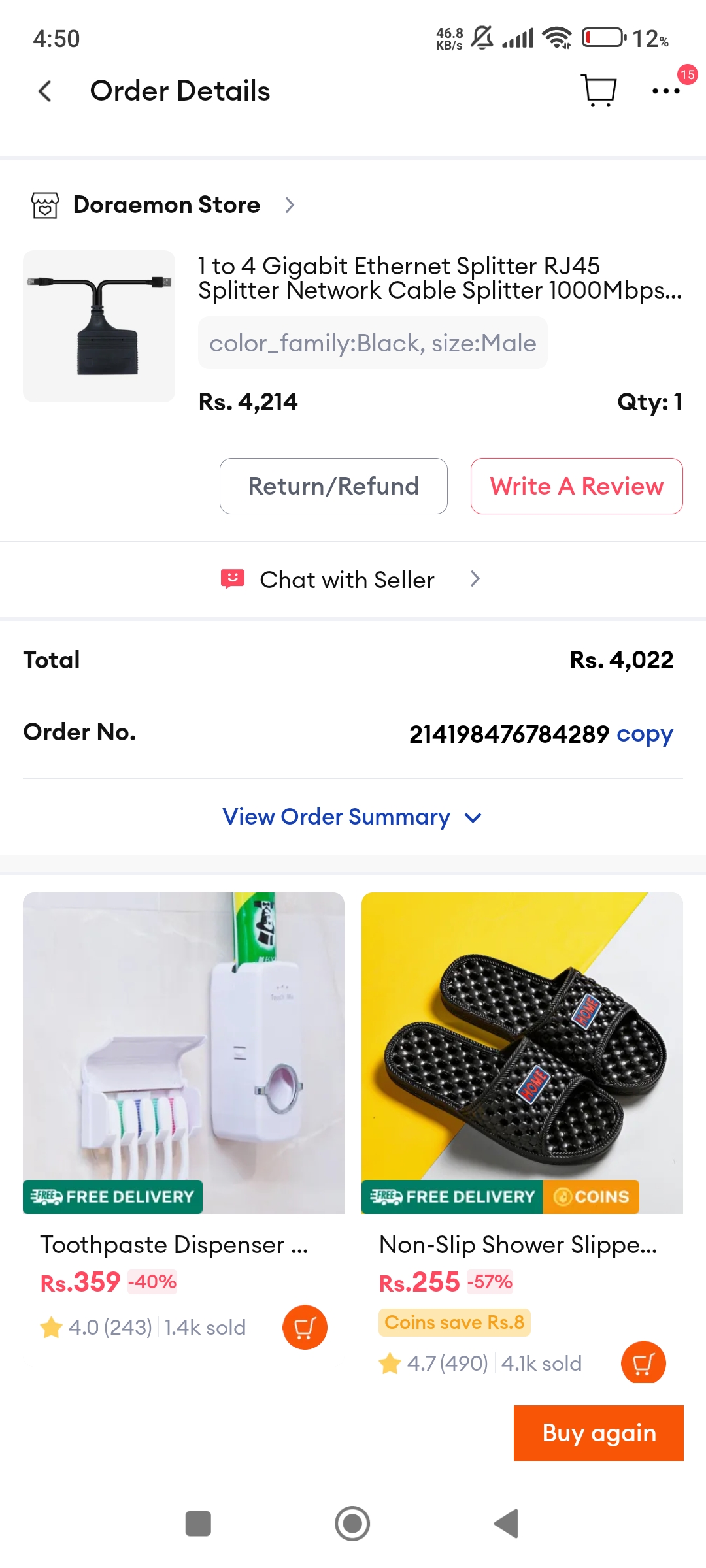
- Copy Link
- Report Inappropriate Content
@David-TP What can i do now?
- Copy Link
- Report Inappropriate Content
Ok my curiosity got the best of me sorry. Why are you using a splitter and not a switch? An Ethernet switch connects multiple devices and manages network traffic, providing dedicated bandwidth and high speeds. An Ethernet splitter uses a single cable to create two separate connections, but this halves the bandwidth and limits speeds to \(100\) Mbps, making it suitable only for basic needs and two devices at one location. The key difference is that a switch is an active, intelligent device for expanding a network, while a splitter is a passive adapter for sharing one cable
You should replace the splitter with a unmanged tp-link switch so your not killing your speed. I don't think it will fix the IP conflict issue.
- Copy Link
- Report Inappropriate Content
@HelpFixDecoApp My splitter is USB powered first i have to give power supply then my splitter start working and my splitter is providing internet to 4 devices at a time with 1000 Mbps speed. There is no problem on other devices.
- Copy Link
- Report Inappropriate Content
Information
Helpful: 1
Views: 91
Replies: 8
