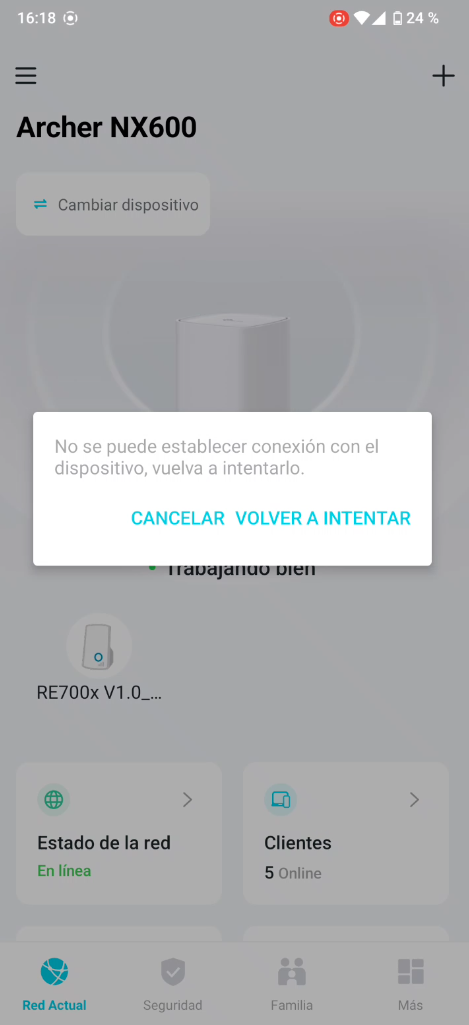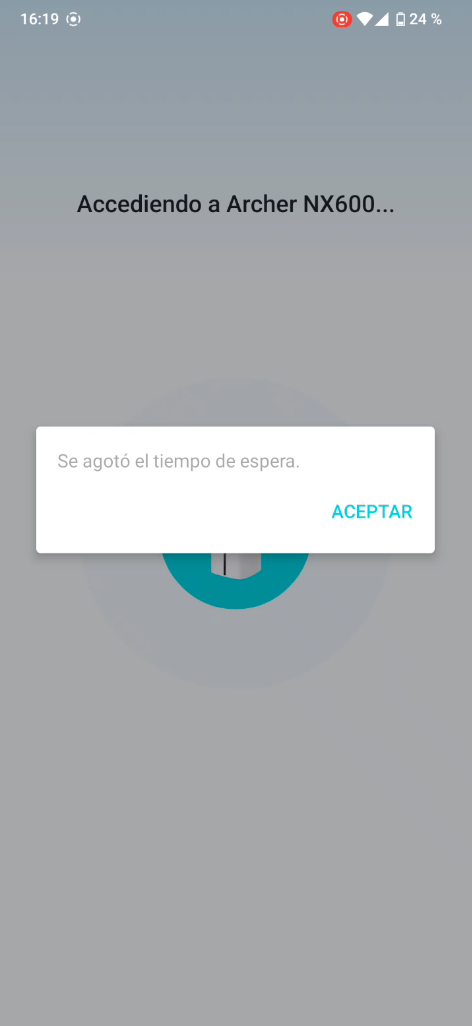Frequent connection problems to Archer NX600 from Tether App
I have these two devices forming one EasyMesh network. Both are SW updated.
ID Device Name Model Name Firmware Version Latest Firmware
1 Archer NX600_A027 Archer NX600 1.1.0 3.0.0 v60c8.0 Build 240822 Rel.78050n --
-2- RE700x V1.0_8395 RE700X V1.0 1.3.10 Build 20250817 Rel. 63070 --
But i am detected in my recently bought Archer NX600, that connections from Tether App fails with a high ratio (higher than 50%) and with different messages (Connection not possible, wrong password, etc.) If i reattempt,
I could finally establish the connection. Also when connection is established, the ratio of lossing connection is quite high.
This problem is not happening from same mobile-tether app with the other device RE700X.
Do you have reference of this problem?
Thanks.