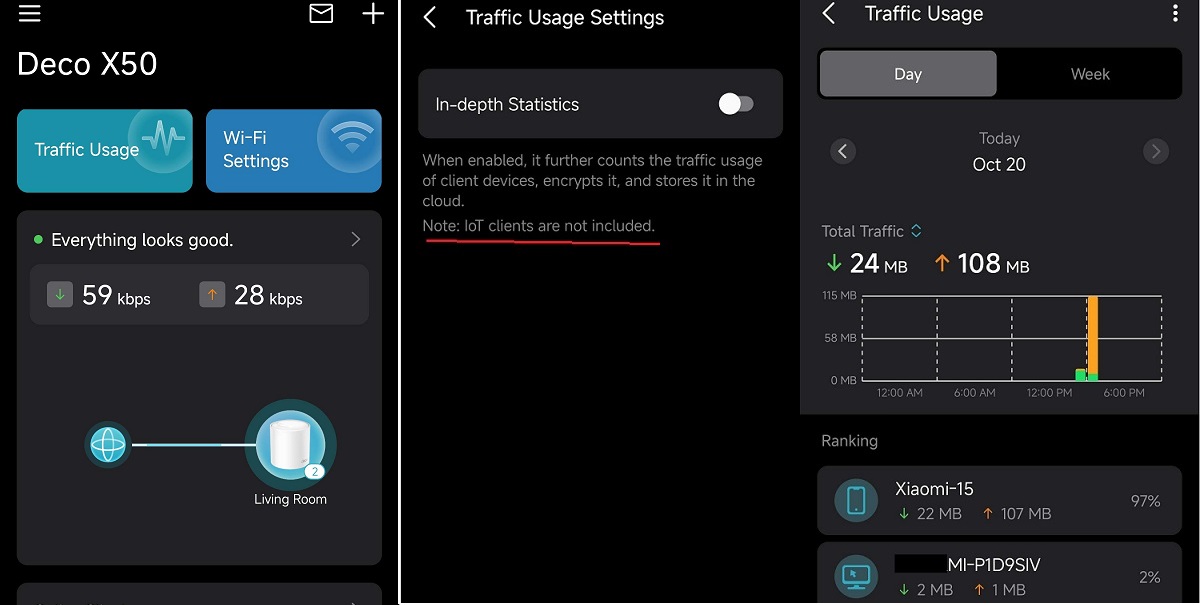Official Release Deco X50_V1_1.8.0 Significantly Expanded the Client Connection Details and Added Channel Selection
This Article Applies to
Deco X50(EU/US/JP/CA)/ Deco X55(EU/US/CA)_V1.0/V1.6
Firmware Medications:
New Features
- Added Traffic Usage for online clients
- Added device connection details, including wireless standard/bandwidth/encryption and online time.
- Added System Runtime and Online Time.
- Supported Channel Selection.
- Supported Configuration Backup.
Enhancement
- Improved 2.4 GHz Mesh Backhaul mechanism.
- Supported dynamic adjustment of the network traffic load.
- Reduced latency for App management and improved user interaction experience.
- Streamlined TP-Link Simple Setup process.
- Enhanced AI Roaming performance.
- Reduced system boot-up time.
- Updated HomeShield service for enhanced protection.
- Improved network stability and system security.
***Deco X50/Deco X55_V1_1.8.0 firmware doesn't support EasyMesh.
***Some features may not be accessible when there are other Deco models in the Mesh network.
Firmware Download Link
| Deco X50/X55_V1.0/V1.6 | 1.8.0_build_2025102213_Official (12.15 updated) |
Update Notice:
- Please make sure the Deco APP is up-to-date.
- This firmware can’t be degraded directly to the previous version.
- How to manually update the firmware via web UI.
Traffic Usage
Device Connection Information
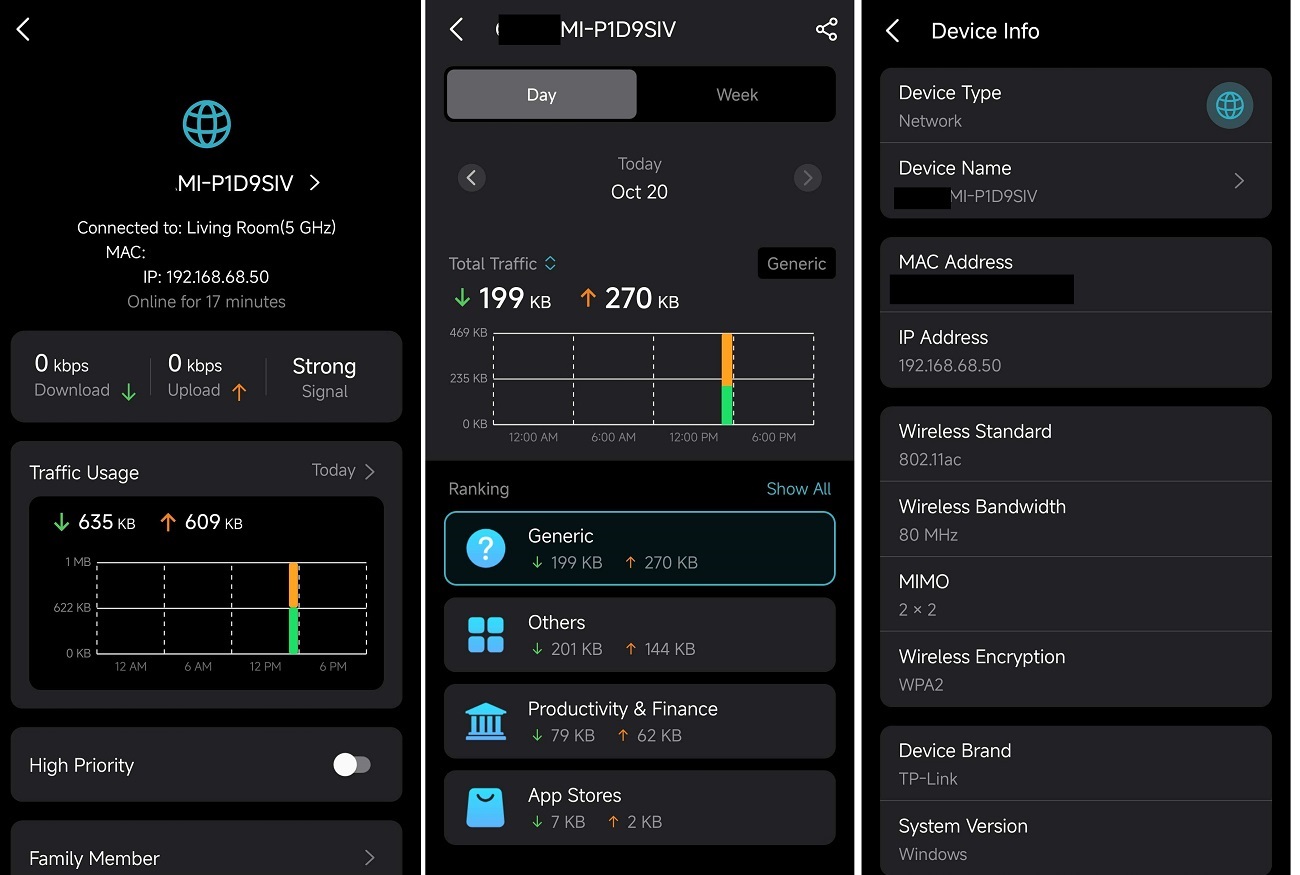
- Copy Link
- Subscribe
- Bookmark
- Report Inappropriate Content
Hi, thank you very much for the feedback.
Traffic Usage and Device Info need Deco X50 to serve as the main Deco. I'm afraid we might need to wait for a similar firmware upgrade on the Deco X50-5G.
2) x50 client are solid red after the firmware upgrade, but all appears to be good. why led are all red, and not solid green like before?
- Did all 5 Deco X50s have this issue?
- Would a power restart of these units help?
- How about the Deco App? Did Deco App report them online or offline?
If they are still online on the Deco App but the hardware LEDs are all solid red, could you please log into the web UI on one of the "Red" satellite Deco X50 and help me save the system log?---You could forward the log to support.forum@tp-link.com
-The IP address of a specific Deco unit can be found on the Deco App, such as:
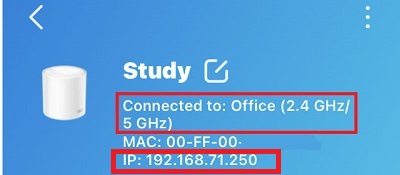
Wait for your reply.
Best regards.
- Copy Link
- Report Inappropriate Content
Hi, Currently, the 1.8.0 is only available for Deco X50/X55_V1/V1.6. For other models, such as Deco X50-V1.3, Deco M4_v2, Deco X60_V3, Deco X50-outdoor, no further news has been received. We often make new posts when there are important releases, and you can regularly visit our community.
Best regards.
- Copy Link
- Report Inappropriate Content
Hi, thank you very much for the feedback.
Deco X20-V4.6/Deco X60-V4.6 can't install the 1.8.0 firmware here.
I'll forward your feedback to the senior engineer to see if they can reproduce these issues. Will also keep an eye out for any similar feedback here.
Thanks a lot.
Best regards.
- Copy Link
- Report Inappropriate Content
Hi David, after 1.8.0 upgrade of 5 X50 (all v1.0EU, so i think same hardware inside), the behaviour is somehow strange... Wifi Network performs great, when i restart a Deco, the clients switch to another one in a couple of seconds, so i have noticed a relevant improvement in wifi stability and reliability (also shortened the response time in IoT switches/light command executions). But: - all decos (5 x50 and one x50-outdoor) are wired-connected to the same ethernet, with the x50-5G as main deco/router at the start of tthe wire; - the x50 outdoor and 1 x50 are solid green, other 4 x50 are solid red (after the initial colour sequence and some second of blinking red, as in the past, but previously they turned green after red bllinking) - restarting / power disconnection-reconnection of decos can't change the situation; - using LED control option in deco app (i have the last version) can only turn led off or on, but color does not change; - but the strangest thing is that 2 units of x50, connected to the LAN by the same switch (zyxel xgs1250-12) are both perfectly working after the FW upgrade, but the led are solid red for one and solid green for the other.... (?) I will send to you to support email the system log of these two decos, peraphs your engineers could compare them and find why one is red and other shows green... Cheers! Alex (aka Boezio)
p.s. mail sent to you a second ago... bye!
- Copy Link
- Report Inappropriate Content
@David-TP hi
1. Clients started disappearing again 1-2 times. . The client is connected, but it's not visible. After rebooting it was cured.
2. Backhaul issue with x20v4. This access point started losing the link to the main x50. The red light switch on a couple of times.
- Copy Link
- Report Inappropriate Content
@Lincoln Maybe because of merging different Deco models.
- Copy Link
- Report Inappropriate Content
- Copy Link
- Report Inappropriate Content
Thank you very much for the feedback. It has been reported to the senior engineer for further checking.
Could you please also refer to this link to help me submit the Deco App log:How to submit Deco APP log
Thanks a lot.
Best regards.
- Copy Link
- Report Inappropriate Content
I confirm that the EasyMesh option is no longer available. When can I try the new release? Has the Intel AX203 error (AC mode, instead of AX) been confirmed?
1. Streaming traffic to GeForce NOW isn't included in traffic calculations
. 2. I can't disable my Advance Network+ subscription. I disable web-filter , but it re-enables itself after a reboot or after a while. The problem is that web filters aren't blocking what they should.
- Copy Link
- Report Inappropriate Content
Hi TP-Link team,
I’d like to express my concern and disappointment that the Deco X50 v1.30 model has not been included in the latest firmware updates (such as version 1.8.0).
It seems quite illogical that a mid-to-high range mesh router in this price category still lacks a manual Wi-Fi channel selection option, a basic feature that significantly impacts performance and stability, especially in dense network environments or apartment buildings where interference is common. This limitation is materially affecting my day-to-day use: with heavy 2.4/5 GHz congestion around me, I’m seeing interference, unstable throughput, and periodic device drop-offs because I can’t set cleaner channels manually.
Could you please clarify why the Deco X50 v1.30 is being excluded from the current firmware roadmap and whether there’s any plan or timeline to bring it in line with other Deco models that already received these features?
Many users chose the Deco series for its balance between quality and price, but decisions like this cause frustration and reduce trust in the product line.
We’d really appreciate an official statement or estimated date for when the Deco X50 v1.30 will receive the firmware updates that enable channel selection and other advertised improvements.
Best regards,
- Copy Link
- Report Inappropriate Content
Information
Helpful: 1
Views: 21522
Replies: 99