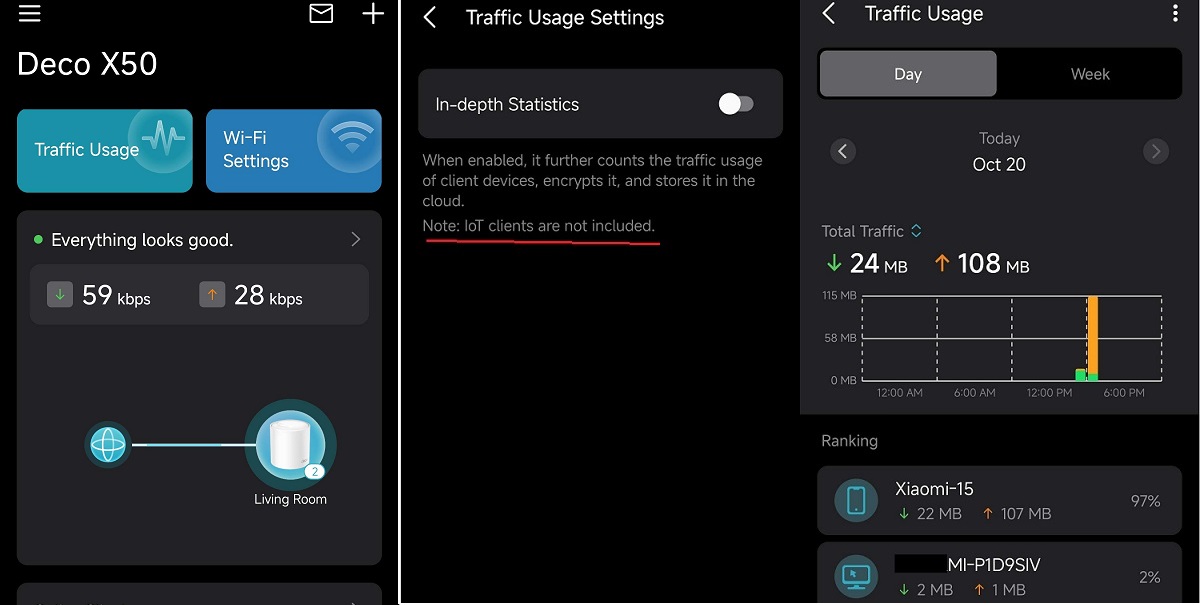Official Release Deco X50_V1_1.8.0 Significantly Expanded the Client Connection Details and Added Channel Selection
This Article Applies to
Deco X50(EU/US/JP/CA)/ Deco X55(EU/US/CA)_V1.0/V1.6
Firmware Medications:
New Features
- Added Traffic Usage for online clients
- Added device connection details, including wireless standard/bandwidth/encryption and online time.
- Added System Runtime and Online Time.
- Supported Channel Selection.
- Supported Configuration Backup.
Enhancement
- Improved 2.4 GHz Mesh Backhaul mechanism.
- Supported dynamic adjustment of the network traffic load.
- Reduced latency for App management and improved user interaction experience.
- Streamlined TP-Link Simple Setup process.
- Enhanced AI Roaming performance.
- Reduced system boot-up time.
- Updated HomeShield service for enhanced protection.
- Improved network stability and system security.
***Deco X50/Deco X55_V1_1.8.0 firmware doesn't support EasyMesh.
***Some features may not be accessible when there are other Deco models in the Mesh network.
Firmware Download Link
| Deco X50/X55_V1.0/V1.6 | 1.8.0_build_2025102213_Official (12.15 updated) |
Update Notice:
- Please make sure the Deco APP is up-to-date.
- This firmware can’t be degraded directly to the previous version.
- How to manually update the firmware via web UI.
Traffic Usage
Device Connection Information
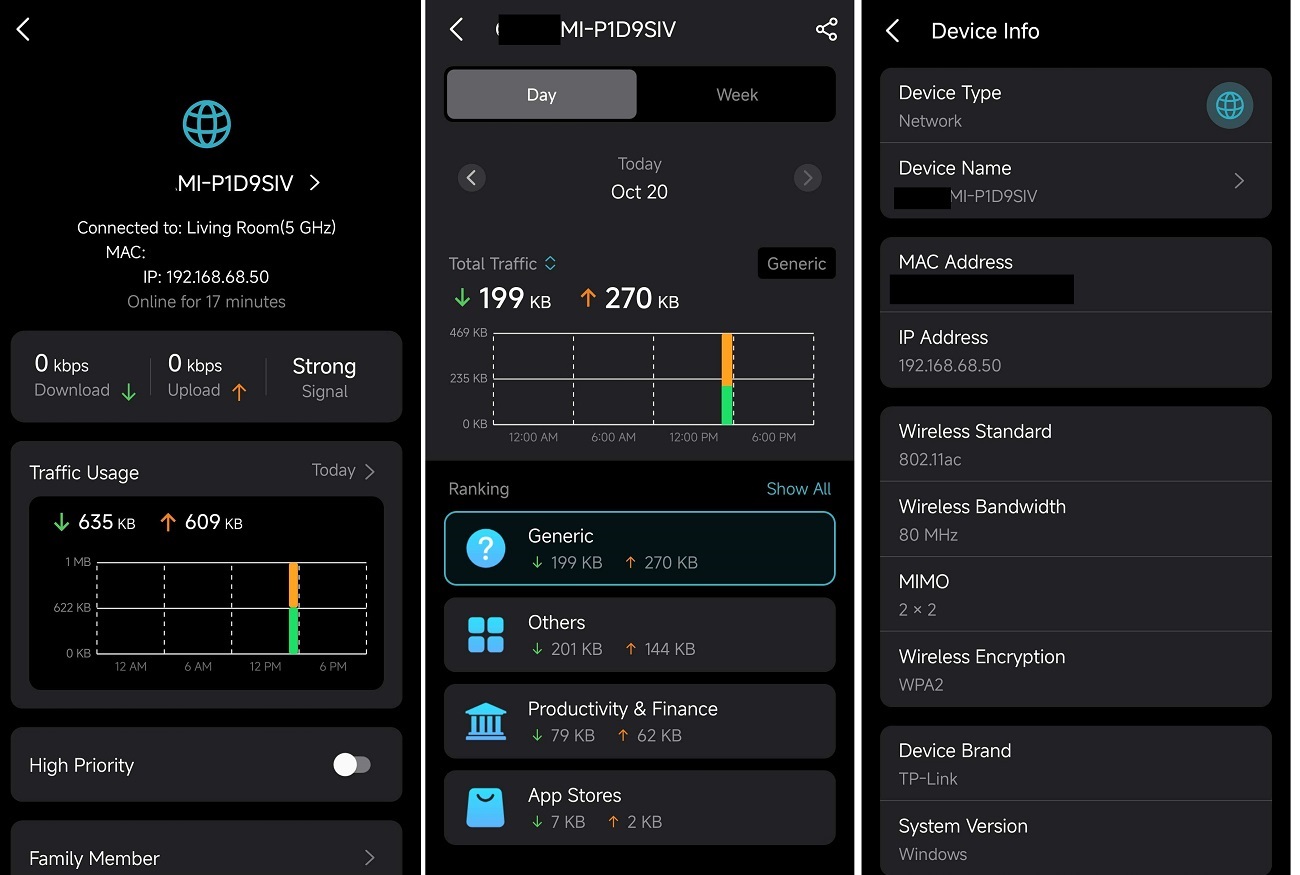
- Copy Link
- Subscribe
- Bookmark
- Report Inappropriate Content
Hi, thank you very much for your feedback.
Did the issue repeat once again after the first time?
And do you need to manually restart the satellite units to restore the WiFi connection? Or would it re-connect automatically after a few minutes/seconds?
How about the network topology of the Mesh network, such as:
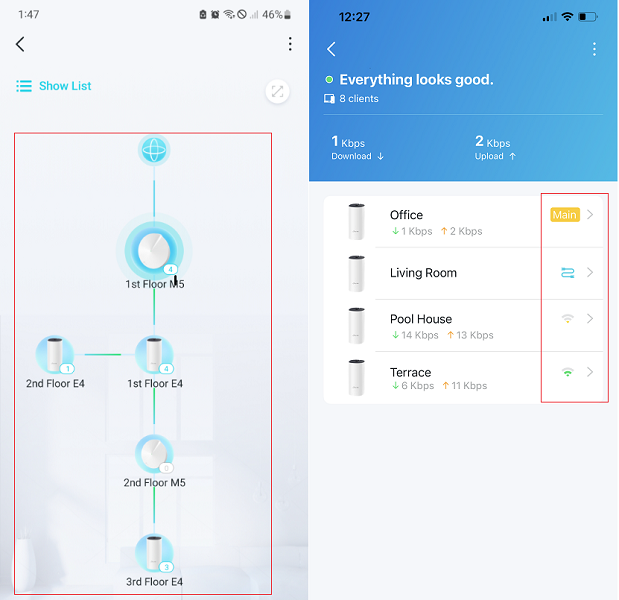
It is still unclear what caused this disconnection so far.
Later, if the issue repeats, you can send an email to support.forum@tp-link.com with the following details:
- A screenshot of the CPU/Memory usage on the Deco App>More>System.
- If you're able to save the system log, try to save the log on one of the satellite Deco X55(connect a wired laptop to the Ethernet port of the satellite X50 and go to tplinkdeco.net)
- Please do not restart the Deco before saving the logs.
Thank you very much.
Best regards.
- Copy Link
- Report Inappropriate Content
@David-TP finally channel selection!
Can you please add this feature to X50 V1.3? Right now my network became a mess, because I have x55 and x50 working together. x55 can select the channel and x50 is on auto.
- Copy Link
- Report Inappropriate Content
@eth2 You can use your X55 as Main Deco Unit and if you change the channels on X55 so your Deco X50 unit will automatically change and pickup the channel from Deco X55
- Copy Link
- Report Inappropriate Content
David-TP wrote
Hi, thank you very much for your feedback.
Did the issue repeat once again after the first time?
And do you need to manually restart the satellite units to restore the WiFi connection? Or would it re-connect automatically after a few minutes/seconds?
How about the network topology of the Mesh network, such as:
It is still unclear what caused this disconnection so far.
Later, if the issue repeats, you can send an email to support.forum@tp-link.com with the following details:
- A screenshot of the CPU/Memory usage on the Deco App>More>System.
- If you're able to save the system log, try to save the log on one of the satellite Deco X55(connect a wired laptop to the Ethernet port of the satellite X50 and go to tplinkdeco.net)
- Please do not restart the Deco before saving the logs.
Thank you very much.
Best regards.
Thanks for the response, the exact same thing happened twice yesterday. After the first occurance yesterday (11/13) i reached out to support and they said that all of the satellite decos were faulty and needed to be replaced and for me to send in serial numbers so they can replace them, which I doubt will happen as they are most likely outside any warranty period.
The satellite decos lights flash red and come back online after about 15 min, the main deco light stays solid green.All decos are connected with wireless backhaul
I have the logs from the main deco but it lost any data from the period before the crash happened, when it happens again i will try logging into a satellite deco and see what logs are there.
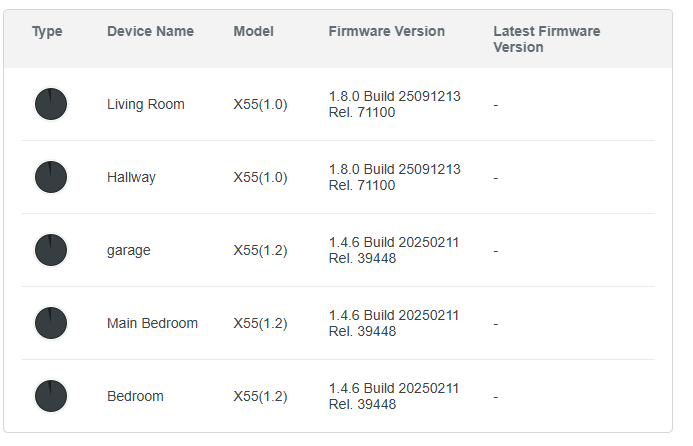
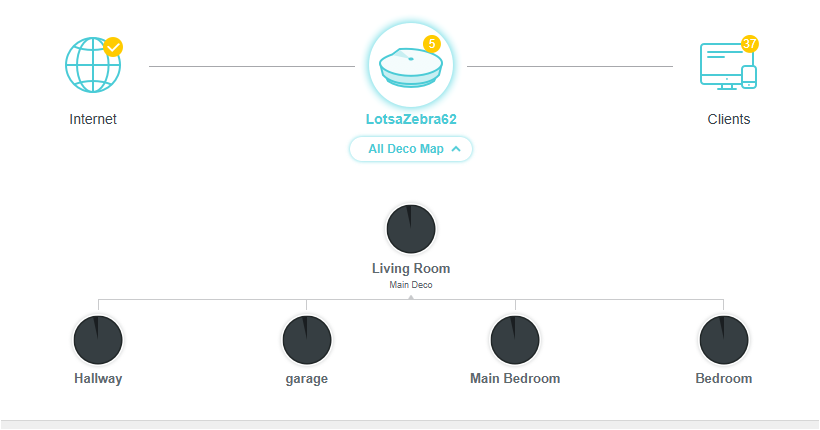
- Copy Link
- Report Inappropriate Content
@David-TP How is this possible...!?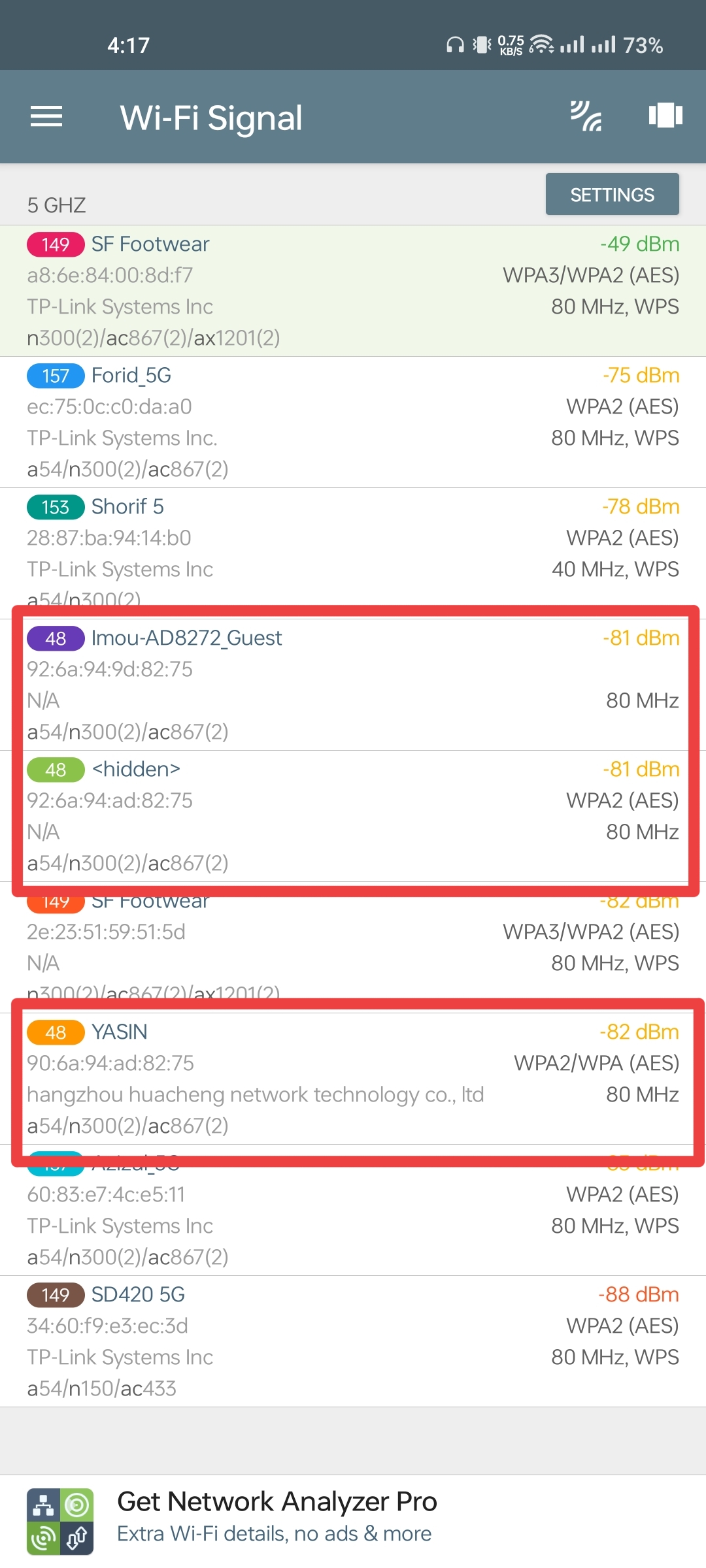
- Copy Link
- Report Inappropriate Content
- Copy Link
- Report Inappropriate Content
@SayeemAhmed This is for guest without security password.
- Copy Link
- Report Inappropriate Content
3 days before tp link official distributor in Bangladesh Excel Technologies Ltd upload a tutorial video about get fast internet and secure tricks. On this video number 6 tricks is about channel selection option. Even tp link company try to educate people about need of channel selection option, but in reality they ignoring the user of deco x50 v1,30 like us.
Please include us on new updates.
Video Link : https://www.youtube.com/watch?v=JjuQMOEJt9s
- Copy Link
- Report Inappropriate Content
@David-TP This seems to be happening on a daily basis, how many times a day is unclear because there are periods of time where i'm not home, or just not using the internet etc.
Support told me that every one of the satellite deco units are faulty and to send them in for warranty replacement, pity that these are just 3-4 months outside of the warranty period, and told me to buy updated equipment from TP-Link to make it work. I have to say that if that is the resolution then it will not be TP-Link equipment that I'll be shopping for.
I have logs from the main deco and one of the satellites for you, i'm not sure on how best to get those to you for you to review.
- Copy Link
- Report Inappropriate Content
@David-TP I need urgent help with these X55 units, they are going down daily, several times per day, and it is making life very complicated especially while working from home. I noticed yesterday that the main deco unit is also affected, the led light on that deco was flashing yellow while the satellite decos were flashing red. The main deco eventually came back online and then the satelltes followed.
I have log files from two of the satellite decos but am not able to get anything relevant from the main deco as the logs begin after the unit resets itself.
Support just tells me that all of the decos are faulty and need to be replaced, i don't understand why all just show up as faulty at the exact same time.and i'm approx 4 months past the warranty date (of course).
- Copy Link
- Report Inappropriate Content
Information
Helpful: 1
Views: 21476
Replies: 99