Address reservation doesn't apply MR600 with RE305
Address reservation doesn't apply MR600 with RE305
I have an MR600 and some RE305.
I setup the Address Reservation for a device, in the MR600. Yet when I scan the list of devices, the device with the MAC address has the wrong IP address:
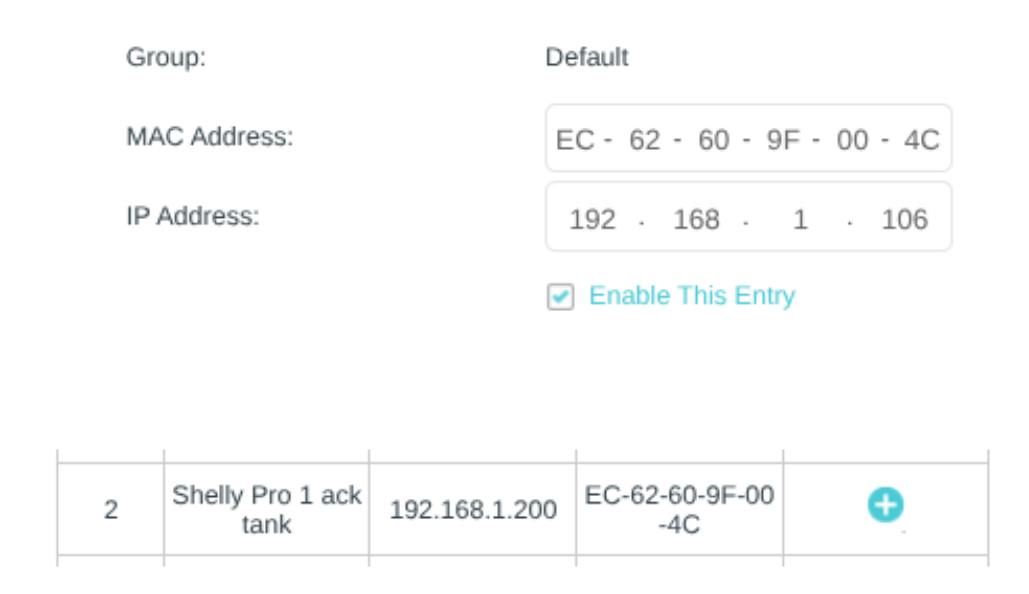
This is erratic, it works sometimes, sometimes not. I suspect that the failure to assign the correct IP happens when the device connects through the repeater, but I am not sure how I can verify that.
1 Accepted Solution
