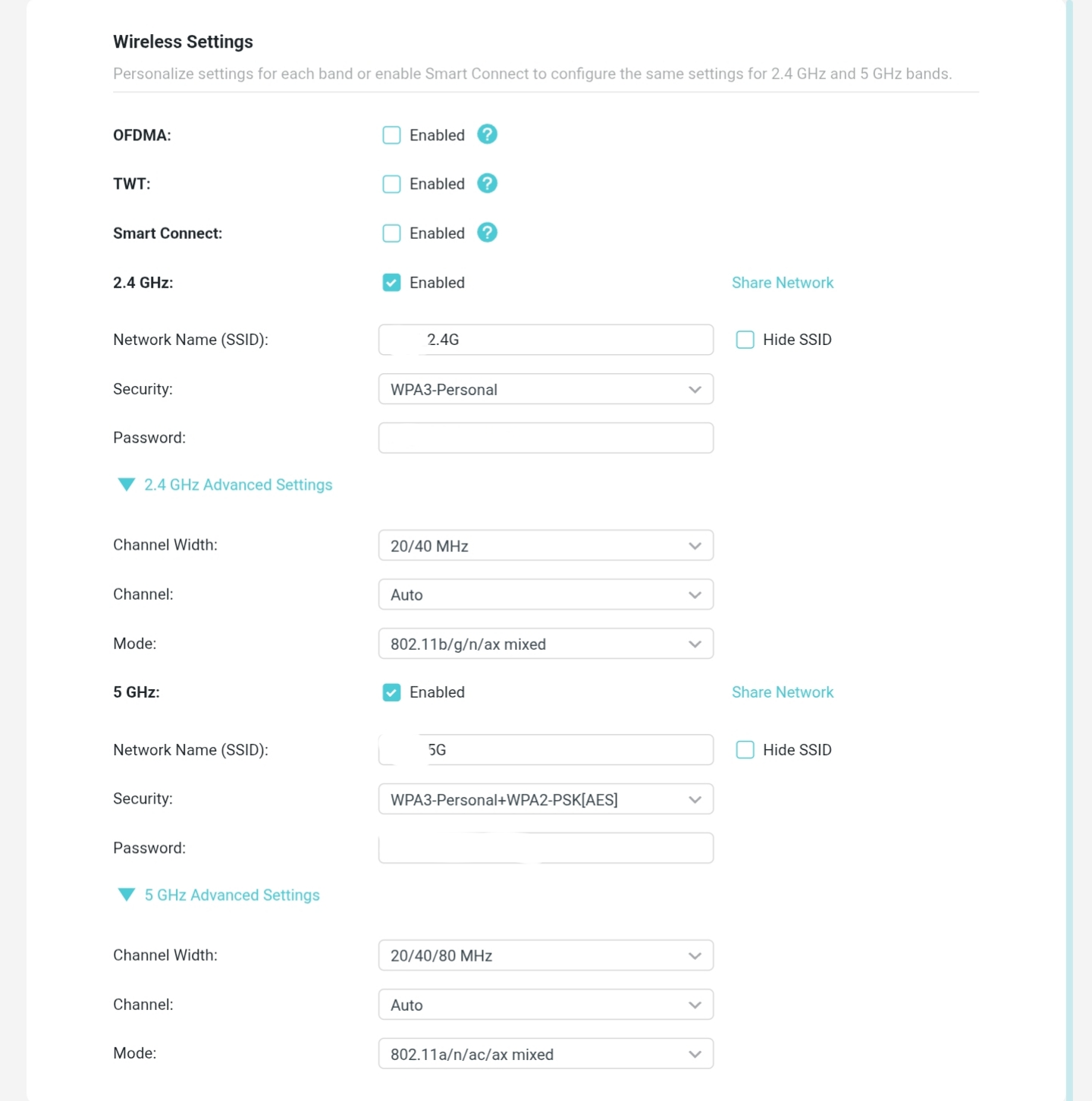No option to adjust Transmit Power
Model: Archer AX53 IN/1.8
There’s no option to adjust the Transmit Power. I know it’s supposed to be under the Wireless settings, but it’s missing. When I use the search function, it takes me to the Wireless page, but the option still isn’t there even though it should be.
I found another thread mentioning the same issue with version 1.4.3, and it suggested doing a factory reset. I tried that, but it didn’t fix the problem. I’ve also tried using a different browser, but that didn’t help either.
Has anyone else run into this or know how to fix it?