Best setup for Archer AX73 router with 3 Deco W4500 units
Hi everyone,
I have a TP-Link Archer AX73 router and 3 Deco W4500 units.
I’m planning to connect two of the Decos wirelessly to the main Deco.
My question is:
Should I keep the AX73 in router mode (with its Wi-Fi disabled) and set all Decos to Access Point mode,
or should I stop using the AX73 completely and use the main Deco in router mode instead?
Right now I’m using the Decos in router mode. The main Deco gets around 500 Mbps, but the other two only reach about 100–150 Mbps.
UPnP is disabled, all Decos have full signal strength, and there’s no connection drop between them.Internet connection: fiber 500 Mbps
Backhaul: Wi-Fi only (no Ethernet available)
Also, one last question — will there be any future firmware updates for the Deco W4500 model, or is it already end-of-life?
Thanks in advance!
- Copy Link
- Subscribe
- Bookmark
- Report Inappropriate Content
Hi, can I have the current firmware version of your Deco W4500?
(The latest firmware for W4500 for now is 1.2.0 Build 20250306 Rel. 40376. It will still receive new firmware upgrades in the future.)
Usually, it is suggested to disable WiFi on the AX73 and set the Deco W4500 into Access Point mode.
Thank you very much.
Best regards.
- Copy Link
- Report Inappropriate Content
@David-TP Hello sir. My firmware version is 1.1.7.
I searched online. If I set the AX73 to router mode and use the Decos in AP mode, the Decos don’t seem to work in full mesh — the speed drops. I understand the advantages of using the Decos in AP mode, and since I work in the IT sector, I’m familiar with these concepts. I’ve already disabled the extra features I don’t use while running the Decos in router mode.
From what I know, CPU and RAM usage is lower in AP mode, and it tends to be more stable. However, I’ve read online that if I keep the AX73 in router mode and use all the Decos in AP mode, it adds an extra “hop,” which might reduce performance — that’s why I’m unsure which setup is better.
Also, Wi-Fi channel selection is disabled; it always automatically picks the most crowded channel.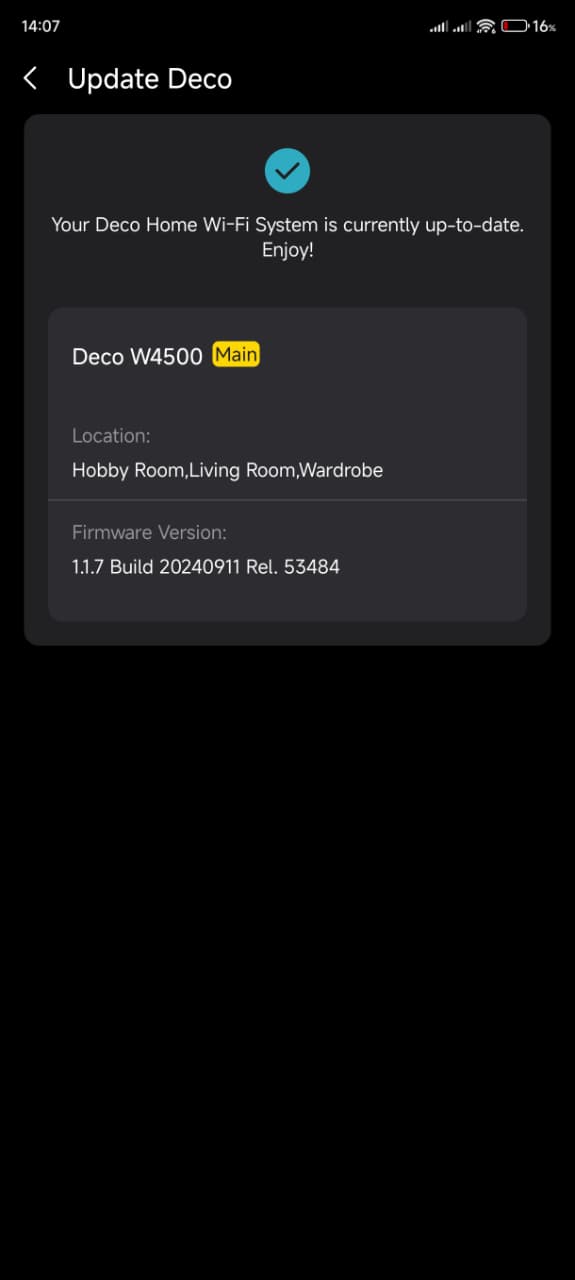
- Copy Link
- Report Inappropriate Content
I’m using a TP-Link Archer AX73 as my main router and several Deco units in Access Point mode.
The Wi-Fi on the Archer AX73 is completely disabled. The main Deco is connected to the router via Ethernet cable, and the other Decos are connected to the main Deco wirelessly (Wi-Fi backhaul only, no wired backhaul possible).
I have set DHCP address reservations for all three Decos on the router.
On the main Deco, I get around 400 Mbps, while the other Decos provide around 120–150 Mbps, which is acceptable considering they use wireless backhaul.
However, my issue is this:
When I move from one room to another, my device stays connected to the Deco with a weak signal instead of switching to the closer one.
Previously, I didn’t have this problem when using the same setup in Access Point mode.
Here are my current Deco settings:
Fast Roaming: Disabled
Mesh Technology of each device: Disabled
Beamforming: Enabled
OFDMA/MU-MIMO: Enabled
Per-device setting: 5GHz band only
Despite all this, my devices still remain connected to the distant Deco.
Could you please help me figure out why this happens and how I can solve it?
Thank you.
- Copy Link
- Report Inappropriate Content
Hi, can I have the model numbers of devices that didn't automatically switch to the nearest Deco?
If we manually turn off/on the WLAN on the mobile phones, will it help to switch to the nearest Deco?
There is a new firmware 1.2.0 for Deco W4500_V1.6, but the official firmware release hasn't been finished.
Thank you very much.
- Copy Link
- Report Inappropriate Content
@David-TP Hello Mr David. Thnx for reply. Yes — turning the Wi-Fi off and on works. When I toggle it, it connects to the nearest network. The device models are Xiaomi 12T Pro, iPhone 14 Pro Max, and iPad 7. Is there any way for me to download the new software version? This is very frustrating.
- Copy Link
- Report Inappropriate Content
Information
Helpful: 2
Views: 640
Replies: 5
