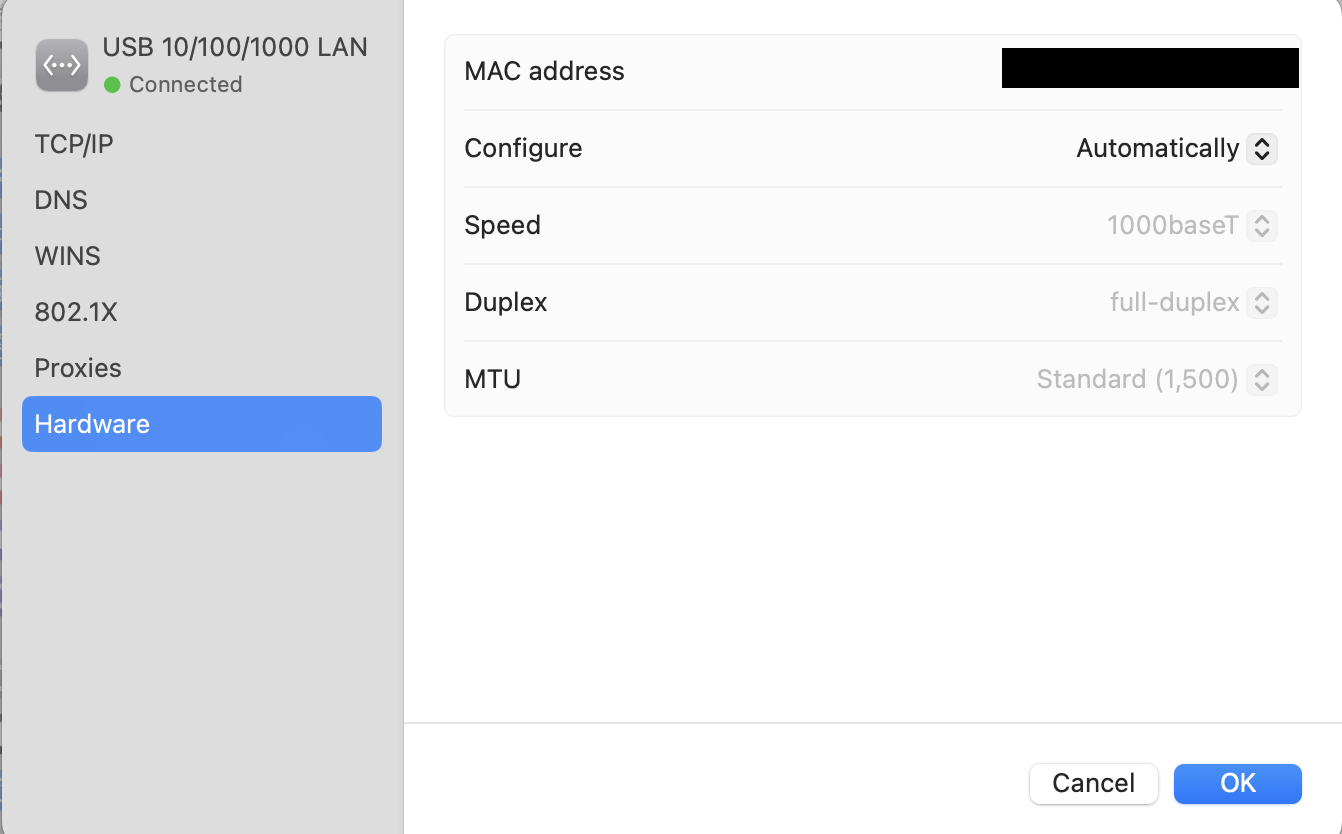TP-Link Archer AX55 not working with Alcatel-Lucent I-240G-B ONT at 1000 Mbps
Hello,
I recently bought a TP-Link Archer AX55 router, but I’m facing an issue with my Alcatel-Lucent I-240G-B ONT connection. When the Internet port negotiation speed is set to 1000 Mbps, the router fails to establish a connection. However, it auto-negotiates to 100 Mbps, which works but doesn't utilize the full speed. With a laptop, I get 500/500 speed.
I’ve already tried the following:
-
Replaced Ethernet cables
-
Reset both the ONT and router
-
Updated the router to the latest firmware
None of these fixed the issue. It seems like the AX55 cannot negotiate a proper 1 Gbps link with the ONT.
Has anyone else experienced this? Is there a known compatibility issue between the Archer AX55 and the Alcatel-Lucent I-240G-B ONT? Any workaround or firmware fix would be appreciated.
Thanks in advance!