AXE5400 Wi-Fi 6E Bluetooth 5.3 PCIe Adapter - No Wi-Fi Networks Found
Hi,
My PC does not have built in wifi (and using ethernet cables mean my download speed is much lower than it should be (for full fibre broadband)). So I bought the Archer TXE75E and installed it into my PC. I've got no disc drive, so I found the drivers via here: Download for Archer TXE75E | TP-Link United Kingdom I selected V4 as the label on the box says UN/4.0, so I assume that means the same thing? The drivers seem to install all fine (though I did not install the driver for bluetooth), then when I first boot up my PC the wifi symbol is on the taskbar and for a short while it is connected to my BT router, which is upstairs (my PC is downstairs). Albeit the signal strength isn't great, so I was planning to get a wifi signal booster to plug in downstairs, but after a short while the wifi completely disappears and says "No Wi-Fi Networks Found" and stays that way. Ultimately the wifi adapter right now is just not working as it should
I ran the troubleshooter and it comes up with this
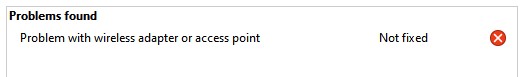
But I don't know what else to try
