Deco M4R Disconnectivity
Hello, I have been having connectivity issues for couple of days. The main deco is connected to the modem through ethernet cable. When connection is lost sometime when plug out and in the deco, it works but sometimes it does not. Nothing changed, it was working perfectly. Probably because of the last firmware update.
- Copy Link
- Subscribe
- Bookmark
- Report Inappropriate Content
@Sezai1 Are you also facing Satellite Deco Units showing offline in Deco App? Like this....Because im facing this issue.
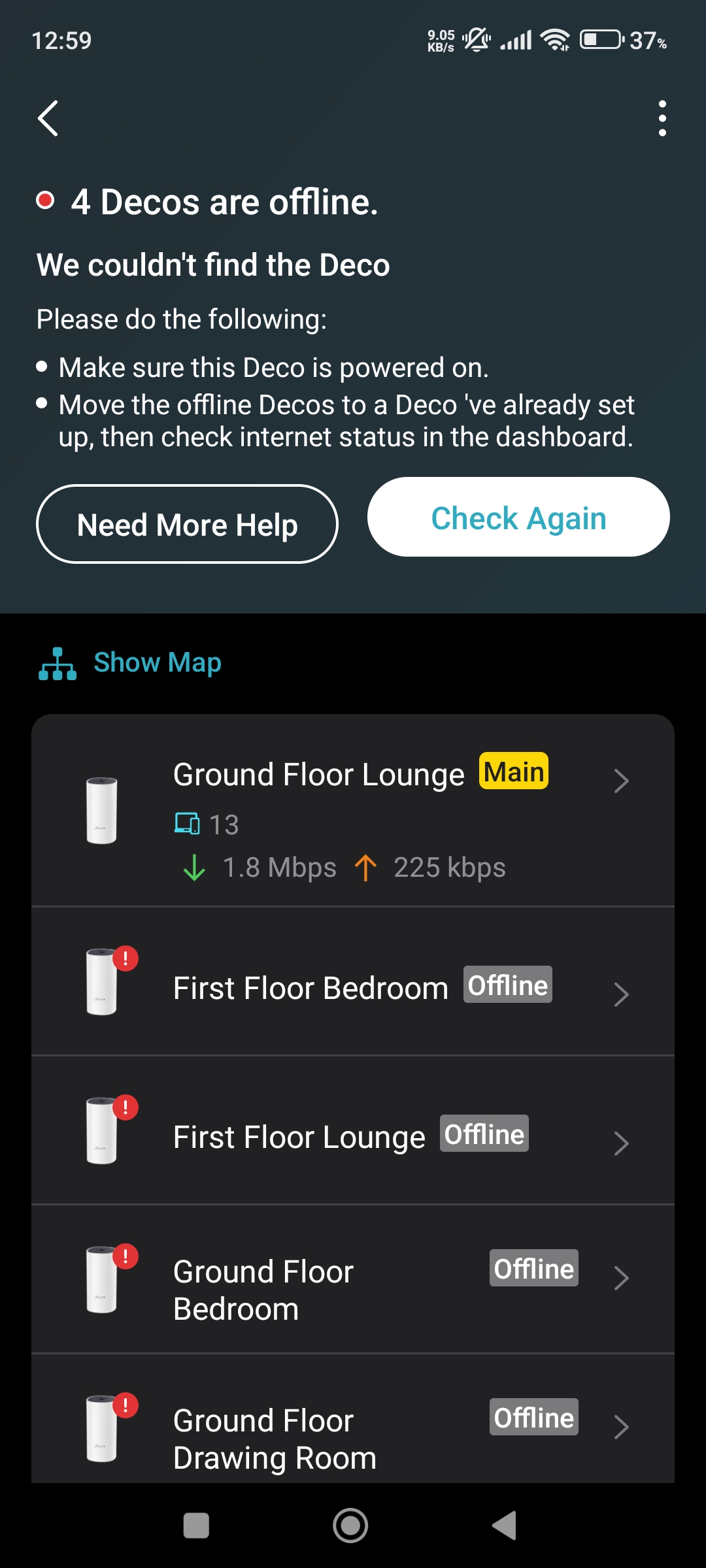
- Copy Link
- Report Inappropriate Content
@ARGamingPK1 No, the main deco disconnects and the others so. Today it happened once again. I restarted, plug out / in, exchanged decos etc. but it did not work. Couple of hours later it started to work by itself.
- Copy Link
- Report Inappropriate Content
@Sezai1 Have u changed the power adapter? Have u plugged the power adapter directly into wall socket? How much deco units are you using?
- Copy Link
- Report Inappropriate Content
Hi, have you tried to factory reset Deco once after the firmware upgrade?
It is also suggested to restart the ISP modem and the whole Mesh system once.
Later, if the Deco M4 disconnected again, please try to help me save the following details:
- A screenshot of the IPV4 settings under Deco App>More>Internet Connection.
- A copy of the web UI system log-Deco web interface login(please do not reboot Deco before saving the logs.)
You can send all the details to support.forum@tp-link.com and add the forum ID#848432.
Thank you very much.
Best regards.
- Copy Link
- Report Inappropriate Content
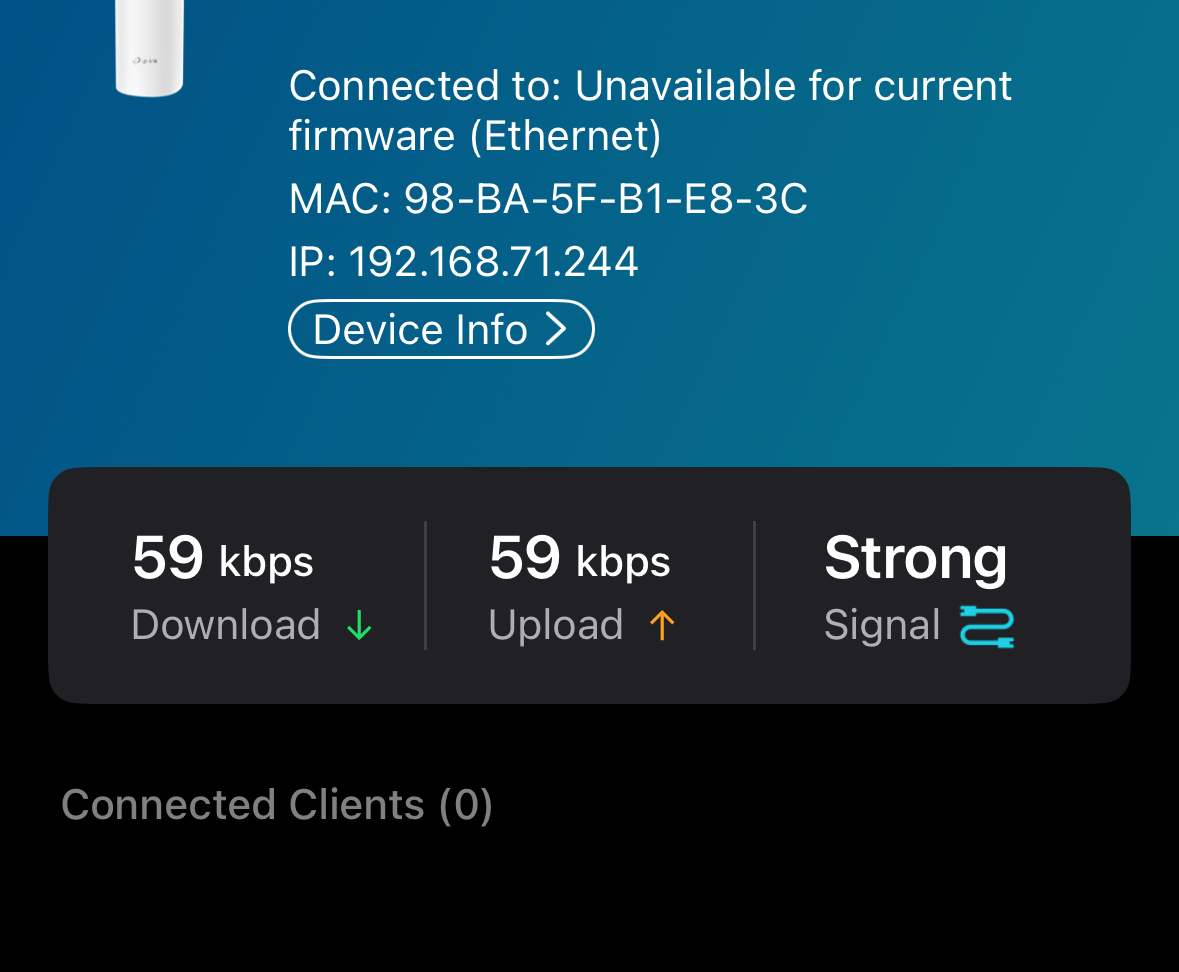 Caption
Caption
after my deco M4R satellite got auto upgrade to version 1.8.1 build 20250829 rel 44659 I can't connect to my network it says unavailable for current firmware (Ethernet)
Note that my main deco XE75 1.4.3 build 20240926 rel 38336
what to do ?
- Copy Link
- Report Inappropriate Content
@Musllam Have you remove the ethernet cable and try again? Have u tried to change subnet mask of Main Deco to 255.255.255.0 and also change the ip address range 192.168.68.100 to 192.168.68.250 because i think Deco M4 could'nt support subnet mask 255.255.252.0 which is provided by Main Deco. Have u tried to downgrade Deco M4 firmware to 1.8.0?
- Copy Link
- Report Inappropriate Content
How to downgrade the version?
The funny things is, if the satellite connected to main via WiFi NOT Ethernet it work.
i will try changing the subnet in a while
- Copy Link
- Report Inappropriate Content
@Musllam You can download the 1.8.0 firmware from the link below and then open the browser and type your ethernet connected deco unit ip address which is i think 192.168.71.244 and install the .bin file into your Deco M4. (Extract the Zip File First)
https://static.tp-link.com/upload/firmware/2025/202508/20250808/M4R_en_1.8.0_Build_20250721_Rel.49216.zip
- Copy Link
- Report Inappropriate Content
- Copy Link
- Report Inappropriate Content
@Musllam Have u downgraded the Deco M4 firmware?
- Copy Link
- Report Inappropriate Content
Information
Helpful: 1
Views: 852
Replies: 24
