Deco M4R Disconnectivity
Hello, I have been having connectivity issues for couple of days. The main deco is connected to the modem through ethernet cable. When connection is lost sometime when plug out and in the deco, it works but sometimes it does not. Nothing changed, it was working perfectly. Probably because of the last firmware update.
- Copy Link
- Subscribe
- Bookmark
- Report Inappropriate Content
Hi, thank you very much for the feedback.
If you haven't downgraded to 1.8.1, it is suggested to hold on for a while so that we can check for some details before forwarding your case to the senior engineer for further assistance.
" I can't connect to my network it says unavailable for current firmware (Ethernet)"
Do you mean that mobile clients fail to connect to the satellite Deco M4 WiFi when Deco APP can't display its uplink Deco?
If yes, did all devices have the same issue? Would there be any error message on the clients when they failed to connect to the Mesh WiFi of Deco M4?
Have you tried to manually restart the whole Mesh network once to see whether it helped?
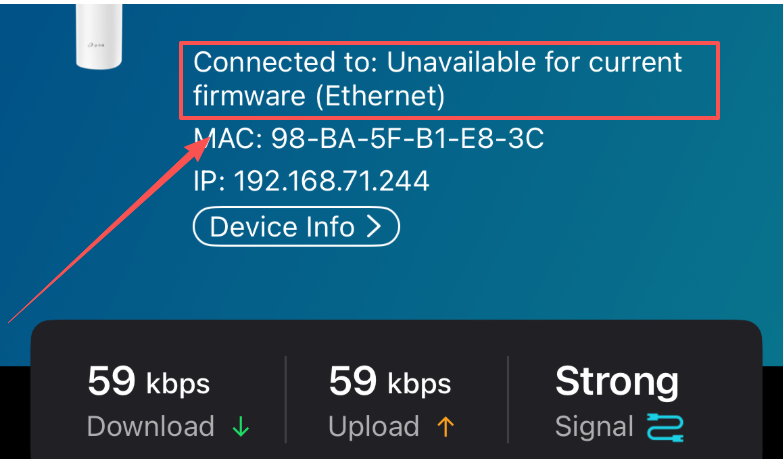
Please also refer to this link to help me submit the Deco App log:How to submit Deco APP log
Wait for your reply.
Best regards.
- Copy Link
- Report Inappropriate Content
@David-TP Can you tell me why Deco M4 does'nt show bandwidth consumption of ethernet connected devices like Set-Top Box and also Ethernet Backhaul Deco Unit which are connected to Main Deco directly. First i need to turn on QoS and set any device in High Priority then the bandwidth consumption is showing in Deco App otherwise it can remain Zero. Can you please fix it.
- Copy Link
- Report Inappropriate Content
Hi, it is probably that the real-time speed on the Deco App only calculates CPU acceleration traffic, and doesn't include the Hardware NAT acceleration traffic.
I think you might have read this post before: How to Understand Speed Rates on the Deco APP. These numbers are mainly for reference. It is recommended to run a speed test on the device directly.
Thank you very much.
Best regards.
- Copy Link
- Report Inappropriate Content
the mobile devices can't see the deco WiFi.
Due to this issue, the SSID is not visible on for the devices on the coverage range of this device.
Unfortunately I'm away from home for 2 days however my family is at home, that why I need to fix it ASAP.
My plan is following.
i will wait for 1 to 2 days hopefully there will be new release to fix this bug.
otherwise I will downgrade to version 1.8.0
any other suggestions?
- Copy Link
- Report Inappropriate Content
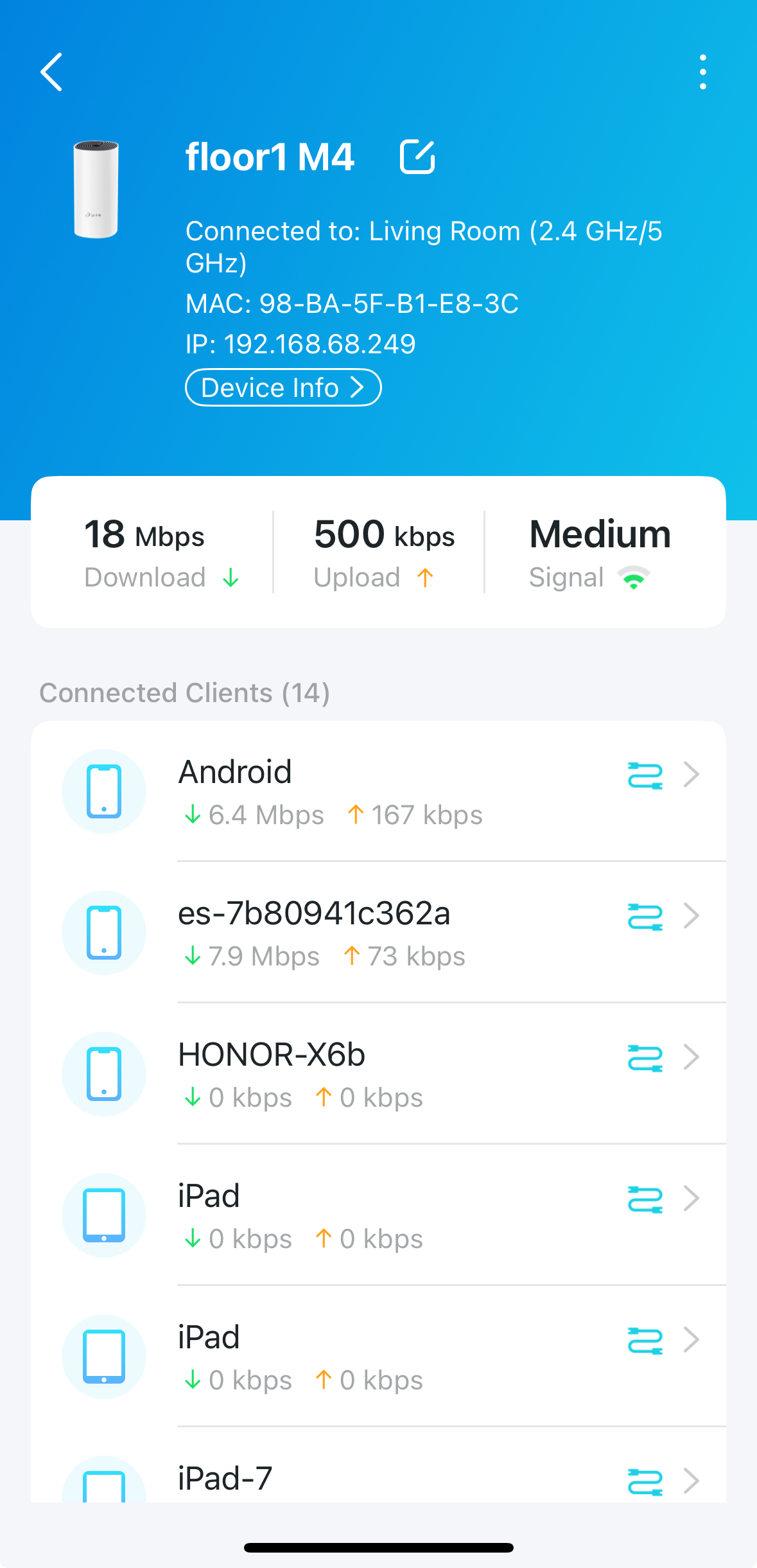 Caption
Caption
I have bring the device closer to main deco and powered it without connecting the Ethernet cable. It is working as extender.
but the wired thing devices show wired connected !!
- Copy Link
- Report Inappropriate Content
@David-TP But why after turned ON QoS everything is fine and working? Can i uprgrade to Deco X10 will my issue resolve on Deco X10 ?
- Copy Link
- Report Inappropriate Content
Hi, thank you very much for the quick reply.
Could you please refer to this link to help me submit the Deco App log:
If possible, it is suggested to remove the satellite Deco M4 from the Deco App first, then hold the reset pinhole for one second and add it back to the Deco App again:
How to add an additional unit to your Deco network
Wait for your reply.
Best regards.
- Copy Link
- Report Inappropriate Content
Hi, QoS is based on CPU acceleration. So when it is enabled, the network traffic will go through CPU acceleration first.
- Copy Link
- Report Inappropriate Content
log send
FYI. I have chosen the below category from supper center
"Encountering an Error When Adding a Deco"
I have tried to add 2 different Deco M4R systems, both have same problem
- Copy Link
- Report Inappropriate Content
@David-TP So can i going to buy Deco X10? Will Deco X10 support this feature?
- Copy Link
- Report Inappropriate Content
Information
Helpful: 1
Views: 762
Replies: 24
