Not seeing 6GHz SSID by the Intel BE200 and AX211
Not seeing 6GHz SSID by the Intel BE200 and AX211
I have a TP-Link Archer BE700 (BE1500) tri-band WiFi 7 router. I am unable to detect the WiFi 6e/7 6 GHz band in my Windows PC and my laptop. Here are the current configurations:
- My PC and laptop are both running the latest Windows 11 Pro 25H2 (10.0.26200 Build 26200).
- My PC has the Intel BE200 320MHz WiFi 7 module and my laptop has the Intel AX211 160MHz WiFi 6e module. The Ultra Wide Band (6GHz) is enabled in the advanced property. of both modules. The drivers are working properly according to the Windows Device Manager.
- The Intel BE200 and AX211 have the latest Windows network adapter driver (version 23.17.0.1) installed.
- The BE700 has the latest firmware (version 1.1.1) installed.
- The 2.4 GHz and 5 GHz SSIDs are detected but not the 6 GHz SSID. The MLO SSID is detected when it is enabled. The 2.4 GHz, 5 GHz and 6 GHz bands have unique SSIDs
- The 6 GHz band is configured to have WPA3-Personal security, network not hidden, 802.11ax/be mixed mode, 20/40/80/160/320 MHz channel wideth, PSC enabled and auto channel
- In the operation mode, the BE700 is configured as an access point to connect to my existing router. I have tried isolating the BE700 (without internet connection) and my PC and laptop can only see the 2.4 GHz and 5 GHz SSIDs
I have chatted with TP-Link technical support and changed the different WiFi settings based on their recommendations. I thought it could be a hardware issue so I returned the original BE700 and exchanged for another one. Even after all this effort, I am still NOT seeing the 6 GHz band! It is very frustrating.
Any suggestions are welcome. Thank you!
- Copy Link
- Subscribe
- Bookmark
- Report Inappropriate Content
Hello @Corbu ,
Welcome to our community.
In Archer BE700 factory mode (i.e., after a hard reset or without any configuration), can you detect 6GHz?
You mentioned being able to detect MLO networks; do you mean 6GHz can be detected normally under MLO?
Besides PCs and laptops, are there any other WiFi 7 devices for comparison?
Or, have you tried using your PC and laptop to detect other 6GHz networks?
Please try changing the 6GHz channel settings to 80MHz + 149, save the settings, and then restart. Check if you can detect 6GHz normally.
For more suggestions, please refer to What if my device failed to detect the 6 GHz Wi-Fi Band?
- Copy Link
- Report Inappropriate Content
Hello @Corbu ,
Welcome to our community.
In Archer BE700 factory mode (i.e., after a hard reset or without any configuration), can you detect 6GHz?
You mentioned being able to detect MLO networks; do you mean 6GHz can be detected normally under MLO?
Besides PCs and laptops, are there any other WiFi 7 devices for comparison?
Or, have you tried using your PC and laptop to detect other 6GHz networks?
Please try changing the 6GHz channel settings to 80MHz + 149, save the settings, and then restart. Check if you can detect 6GHz normally.
For more suggestions, please refer to What if my device failed to detect the 6 GHz Wi-Fi Band?
- Copy Link
- Report Inappropriate Content
Hi,
One important aspect regarding support of 6 GHz channels is the country. If the country you live in hasn't approved the use of the 6 GHz band yet or approved the 6 GHz band just recently, then the Intel drivers won't have the information in them that allows the BE200 and AX211 to "see" the 6 GHz channels.
History has shown that it may take Intel at least 6 months (or longer) to activate 6 GHz support for their Wi-Fi cards after a country has officially approved the use of the 6 GHz band.
- Copy Link
- Report Inappropriate Content
@woozle Thank you for your help! I am located in Canada. I checked and Canada was one of the 1st few countries which adopted the 6 GHz band for WiFi 6e/7.
- Copy Link
- Report Inappropriate Content
@Joseph-TP Thank you for your detailed reply! Here are my answers to your questions:
- I am unable to detect the 6 GHz SSID in factory mode (right out of the box). I have no problem detecting the 2.4 GHz and 5 GHz SSIDs.
- I can detect the MLO SSID but I suspect the MLO only has 2.4 GHz and 5 GHz in it.
- I do not have any other WiFi 6e/7 devices for comparison except for my PC (Intel BE200 WiFi 7) and laptop (Intel AX211 WiFi 6e),
- I haven't used my PC and laptop to detect other 6 GHz networks.
- I followed your suggestion to change the 6 GHz settings to (1) 20/40/80 MHz channel width, (2) PSC enabled, (3) channel 149 and (4) 802.11be only mode but there is no change.
- I read the post: "What if my device failed to detect the 6 GHz Wi-Fi Band" and did the following:
(1) Enabled OFDMA + MU-MIMO in the Archer BE700
(2) disabled WPS
But there is still no change.
This is my second Archer BE700. Please note the BE700 is sitting right next to my PC and laptop, so the WiFi signal should be the strongest.
Please advice what else I can do.
- Copy Link
- Report Inappropriate Content
If you don't mind a small effort, could you perhaps run a software called "WifiInfoView" that can be downloaded from www<dot>nirsoft<dot>net? This tool can be run without installation (just click the WifiInfoView.exe) and among other information it will show the country codes of nearby Wi-Fi APs. Given you are in Canada, most entries in the list should be "CA", with perhaps a few "US" in between. But it would be interesting to see if there happened to be a significant number of other ones. (like for example "CN" for China)
I don't know about Windows, but I remember it has been reported previously that Macs can be thrown off if they see a number of Wi-Fi APs that belong to a different regulatory domain.
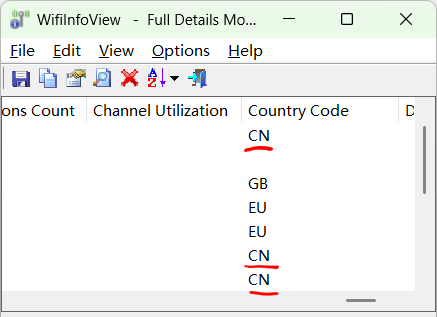
- Copy Link
- Report Inappropriate Content
Thank you for your further help! I followed your advice and ran the Wifiinfoview app.
In the 1st screenshot, you can see my current WiFi setting of the Archer BE700. I have Smart Connect enabled, so 2.4GHz and 5 GHz are sharing the same SSID: TP-Link_7D87. The 6 GHz has the SSID: TP-Link_7D87_6G and the MLO has the SSID: TP-Link_7D87_MLO.
In the 2nd screenshot, you can see that all the WiFi APs have country code "CA". TP-Link_7D87_6G (channel 53) cannot be found. Furthermore, if you look at TP-Link_7D87_MLO, only 2.4 GHz (channel 4) and 5 GHz (channel 36) are detected. The MLO does not have a 6 GHz (channel 53) constituent.
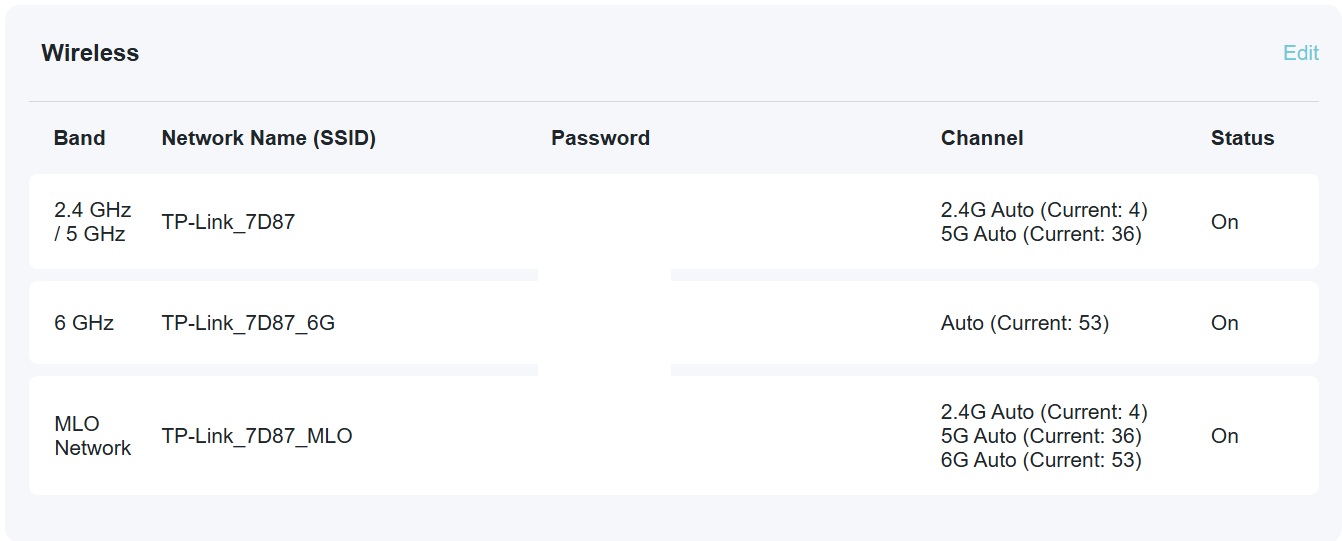
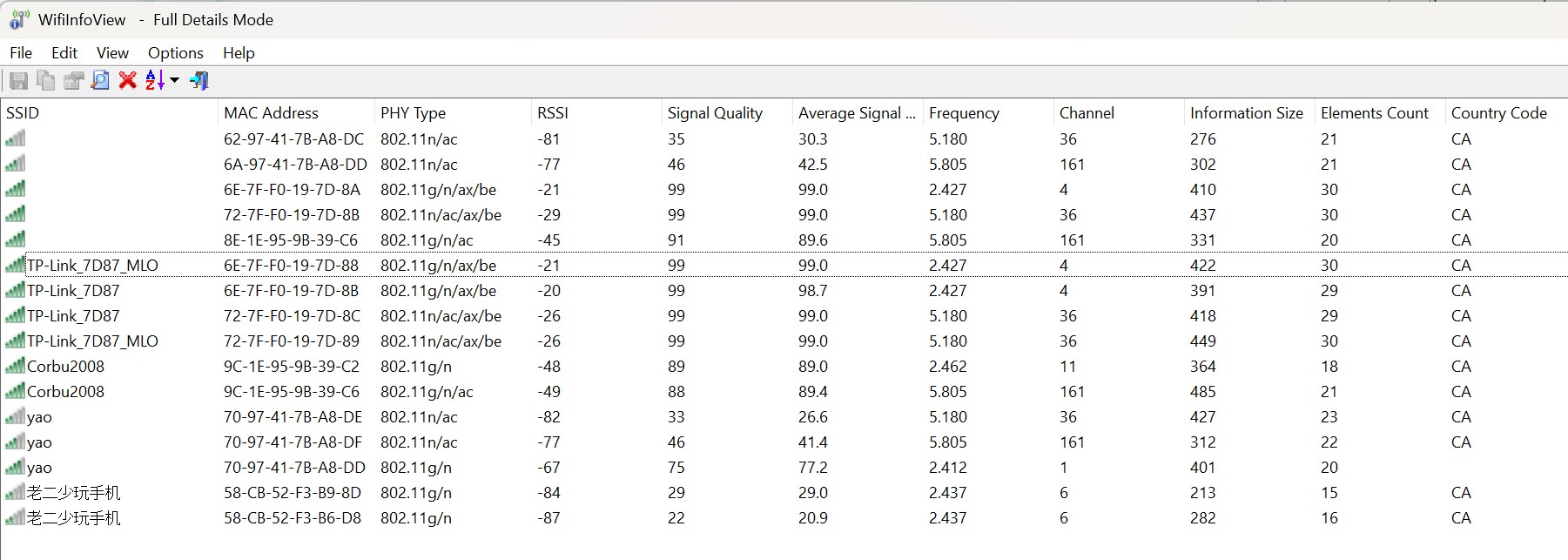
- Copy Link
- Report Inappropriate Content
Current 6 GHz advanced settings:
Transmit Power: High
Channel width: 20/40/80/160/320 MHz
Channel: PSC enabled, AUTO
Mode: 802.11ax/be mixed
- Copy Link
- Report Inappropriate Content
These settings really don't matter. Apart from the "6 GHz: Enabled" and the "Hide SSID" options no other settings can make the 6 GHz network intentionally disappear or appear.
Considering that quite a few Canadians must own BE700 routers and Intel's Wi-Fi 6E/7 cards are probably the most common, but no other Canadians are posting here about the 6 GHz problem, there must somehow be something special in your case. We have already ruled out the topic of nearby Wi-Fi APs with non-Canadian country codes. I have no ideas what else it could be.
If you are willing to spend more time and effort on this, whenever I have networking problems that I feel could be related to Windows I just boot a copy of Ubuntu Linux from a USB thumb drive on the very same PC that has the problems, in order to cross check the issue. The Ubuntu iso image boots Ubuntu right to the desktop by design, installation is optional. What requires the most effort is to make a bootable USB drive from the iso file. The purpose of such an undertaking would be to check whether Ubuntu Linux shows the 6 GHz network of the BE700 or not.
- Copy Link
- Report Inappropriate Content
I also find it odd I am the only Canadian user having a 6 GHz problem. Unfortunately, I lack the knowledge to make a bootable USB drive and run Ubuntu Linux on my mini PC. I've had good experience with many TP-Link products. It's too bad the BE700 doesn't work out for me this time. I will return the BE700 and try another Wi-Fi 7 router. Thank you for your help anyway!
- Copy Link
- Report Inappropriate Content
Okay, that's fair enough.
Just be reminded that in case it were the Intel Wi-Fi cards (or Windows itself) that, for whatever reason, believe you should not be authorized to use the 6 GHz band, then no model of 6 GHz Wi-Fi router would make it work.
If you do get another router and 6 GHz works fine with it, then perhaps let TP-Link know that there is something up with their BE700.
- Copy Link
- Report Inappropriate Content
Information
Helpful: 0
Views: 1939
Replies: 14
Voters 0
No one has voted for it yet.
