Offline
Offline
Hello:
I have a network of 4 devices (1 satellite and 3 decos connected), since I uploaded the version (5 days ago), the non-satellite devices appear offline, I have tried restarting the satellite and the non-satellites but it does not recognize them the satellite, I have also tried factory resetting a non-satellite Deco and now I cannot reconnect it with the satellite because the app does not recognize it, neither by bringing it closer nor by connecting both units via Ethernet. What can I do to get the network and deco that I have reset to factory settings operational again?.
Thank you so much
- Copy Link
- Subscribe
- Bookmark
- Report Inappropriate Content
I have 5 decos. And the one plugged into router is online. All others showing offline on app. I disconnected one to try and reconnect but will not connect to the network.
- Copy Link
- Report Inappropriate Content
Hi, I notice you have already submitted the App log.![]() Thank you very much.
Thank you very much.
It seems like the model is Deco M5. I've left a message with a beta firmware for Deco M5. Could you please help me test whether it helps?
Thank you very much.
Best regards.
- Copy Link
- Report Inappropriate Content
Hi, after resetting the Deco units, have you tried to manually click"+"> Add a Deco unit on the Deco App?
"I have a network of 4 devices (1 satellite and 3 decos connected)"
-Do you mean that one Deco M4 is connected by WiFi, and the other three units are connected via Ethernet cables?
or the "satellite" actually refers to the main Deco M4?
Have you tried to reset all the Deco units by holding the reset pinhole for 1s, then start the setup from scratch?
-After the setup, if the satellite units are still offline, such as, please also try to help me submit the Deco App log:How to submit Deco APP log
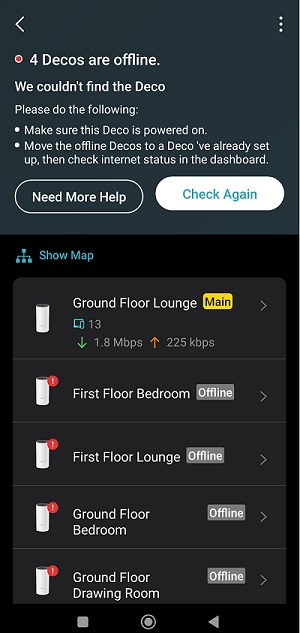
Wait for your reply.
Best regards.
- Copy Link
- Report Inappropriate Content
@David-TP I unplugged main deco m5 for 30 secs then plugged back in. The one that i reset via pin has now been found by the app and reconnected to the network.
- Copy Link
- Report Inappropriate Content
@David-TP whenever I tried to add a deco it couldn't find them . Even via the Bluetooth option. However once I reset the main deco which is connected via Ethernet to the router. All is ok now.
- Copy Link
- Report Inappropriate Content
- Copy Link
- Report Inappropriate Content
i've solved.
I have reset all the decos and created a new network adding the rest of the decos later and everything is ok.
All decos are online.
Thank you so much.
- Copy Link
- Report Inappropriate Content
Hi, so resetting them worked for you? I have the same issue so I just wanted to confirm if that fixes the issue. And how did you reset them? It would help me so much!
- Copy Link
- Report Inappropriate Content
@MKX I did that same thing but not fixed for me i tried both Router Mode and AP Mode still same offline problem for me and im waiting for the beta firmware for Deco M4 (V2)
- Copy Link
- Report Inappropriate Content
- Copy Link
- Report Inappropriate Content
Information
Helpful: 2
Views: 523
Replies: 15
