Configuration Guide How to set up Ethernet Backhaul with your Deco devices
Ethernet Backhaul is a feature that makes it possible to wire the Deco units together to optimize the bandwidth and network stability.
Normally, after wired Deco units with an Ethernet cable, the Ethernet backhaul will take effect automatically.
Typical connection structures for Ethernet Backhaul

QA
Q1: Which switch models support Ethernet backhaul?
Most of the switches on the market support Deco's Ethernet backhaul feature. If you don’t have a switch or if your switch is verified not compatible with Deco Ethernet Backhaul, the following models will be a good choice:https://www.tp-link.com/home-networking/all-soho-switch/
Q2: To use the Ethernet Backhaul feature, do I need to wire all my Deco units?
Nope. The following network layout works as well.

Q3: How do I know if Ethernet Backhaul takes effect?

Q4: Why my satellite Deco's signal source shows "Wi-Fi" instead of "Ethernet" in the Deco app even if the main Deco and the satellite Deco are connected to the same switch?
Please refer to the suggestions on this link:Ethernet Backhaul not working
Q5: Why my Deco units become unstable once they're connected via a switch?
The Deco Ethernet backhaul feature is based on the standard IEEE 1905.1 protocol. However, we find that some switches, mainly the D-Link switches, will not forward packets based on IEEE 1905.1 protocol, causing all Deco units in a network loop and becoming quite unstable, you might consider changing another switch or contacting switch’s support directly. TP-Link Switches are mostly compatible with our Deco’s Ethernet backhaul.
Q6: Can I set up different Deco models such as M5 and M9 Plus together through Ethernet backhaul?
Yes, just configure and add different Deco models in the same Deco network. After that, you can wire them to set up the Ethernet backhaul connection.
You could refer to the link to learn how to add different Deco models in the same network.
Q7: Can I use one Ethernet port on the Deco for Ethernet backhaul and the other to connect a computer?
Yes. For more details, please refer to How to use Ethernet Ports on Deco?
Q8: Can I use a pair of powerline adapters to build Ethernet Backhaul, like Main Deco---master Powerline adapter~~~extended Powerline adapter---satellite Deco?
Yes and please keep in mind that the Ethernet Backhaul speed now will depend on both the Ethernet cable quality and Powerline rate.
Related Article: General questions about Ethernet Backhaul feature on your Deco
- Copy Link
- Subscribe
- Bookmark
- Report Inappropriate Content
- Copy Link
- Report Inappropriate Content
TP-Link Deco wrote
Any news about my below setup review?
Backhaul not working , here is my setup :
Router <--------------->Switch <----------> Main Deco
| |
| |
| |
<(Port1)>Powerline< (Port 2)
|
|
|
<(Port1)>Powerline< (Port 2)
| |
| |
| |
ISP Ethernet Deco #2
Hand off
Any thoughts?
Thanks
Samy
- Copy Link
- Report Inappropriate Content
BHi guys, sorry but I have last update lf the app and I cannot see if my decos M9 are connected properly with backhaul (please see screenshot of one of the decos with almost no info - in spanish: it is saying that one of the slave decos is working properly abd that’s all)
I have tried the update the firmware but the app says that the decos also are up to date
I’m missing something?
Thanks
image attached:
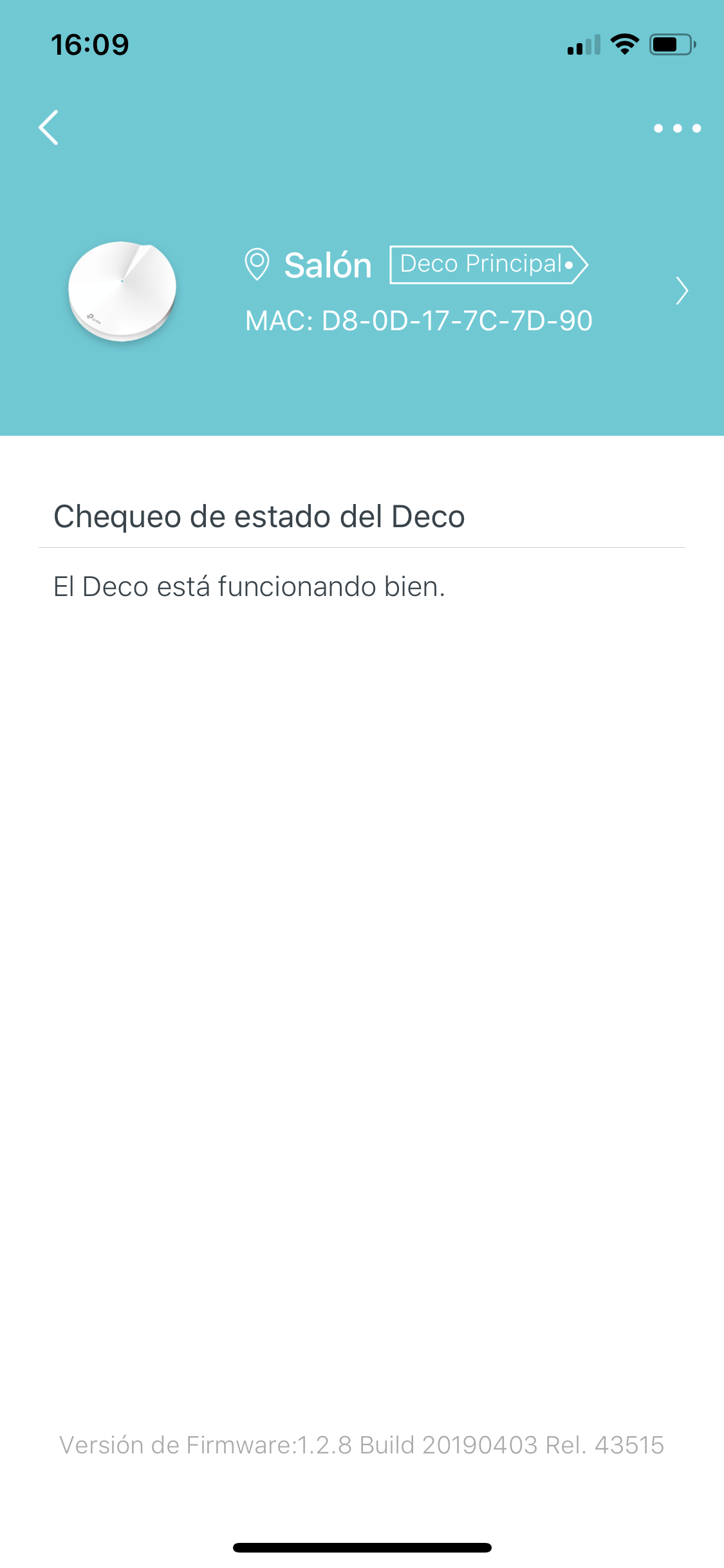
TP-Link Deco wrote
- Copy Link
- Report Inappropriate Content
It requires the firmware support as well. Deco M9 Plus will release the firmware which will show how Decos are connected in future.
- Copy Link
- Report Inappropriate Content
Why did you connect the first powerline unit to the router and switch at the same time? Seems it creates a network loop.
And which working mode do you set for the Deco system?
It will have problem if you set them in Router mode, because both the two Deco units are connected to the front-end router finally.
In Router mode, the remote Deco units should be connected behind port 2 of the main Deco.
- Copy Link
- Report Inappropriate Content
TP-Link Deco wrote
Why did you connect the first powerline unit to the router and switch at the same time? Seems it creates a network loop.
And which working mode do you set for the Deco system?
It will have problem if you set them in Router mode, because both the two Deco units are connected to the front-end router finally.
In Router mode, the remote Deco units should be connected behind port 2 of the main Deco.
Before i start , Decos are running in AP mode
- Powerline unit port-1(Carrying ISP L3 handoff) connects to to Router WAN port , meaning has nothing to do to the switch.
- Power line port-2 connects deco-2 to switch (totally different connection)
***** No loop while ISP handoff works perfectly (Via the same powerline deco doesn't!!) and my Internet works over Port-1 , however Deco doesn't see powerline as ethernet connection , not sure , why?!
check below picture:
Powerline carries ethernet frames only , just like a two port switch connected via Electricity.
Pls let me know.

- Copy Link
- Report Inappropriate Content
Excuse me for being a complete dunce but I would like a bit of help please.
I have an M5 3 x Deco system connected by Ethernet cables as follows:-
ISP Modem-------Main Deco-------TP-Link Switch--------Office Deco---------Bedroom Deco
Everything is online and working but no devices ever seem to collect wirelessly to the Bedroom Deco even when stood next to it.
Here are screenshots of the 3 devices, any help appreciated.
MAIN DECO DISPLAYS THIS

OFFICE DECO DISPLAYS THIS

BEDROOM DECO DISPLAYS THIS

- Copy Link
- Report Inappropriate Content
If you want to know about the latest soccer info, please visit our website <a href="http://68.183.226.94">Prediksi Skor</a>
- Copy Link
- Report Inappropriate Content
How much speed increase do you see when enabling ethernet backhaul?
my speed at the slaves are between 50Mbps and 100Mbps whereas the speed near the main can be 300Mbps to 500Mbps
- Copy Link
- Report Inappropriate Content
KENNETHOU wrote
How much speed increase do you see when enabling ethernet backhaul?
my speed at the slaves are between 50Mbps and 100Mbps whereas the speed near the main can be 300Mbps to 500Mbps
My Deco M5 ethernet ports are 1G , depending on how you connect the decos back then it'll determine.
I use ethernet backhaul over a 500Mbps powerline which is my max , if you connect via switch or 1Gbps capable device then you get much faster results.
- Copy Link
- Report Inappropriate Content
Information
Helpful: 19
Views: 612583
Replies: 409
