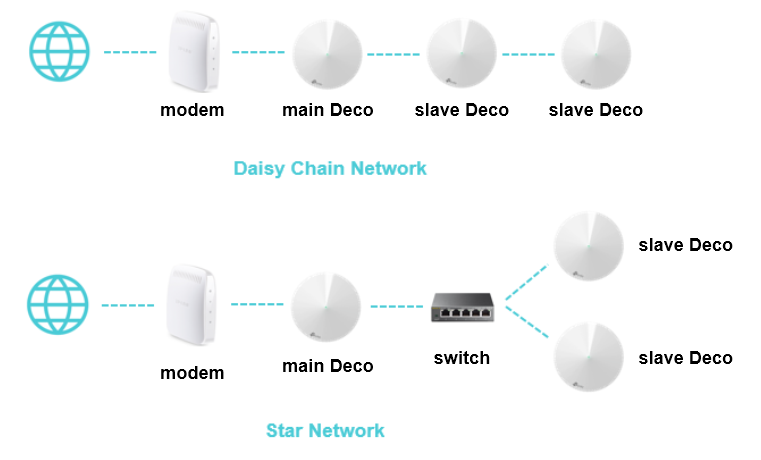Configuration Guide How to set up Ethernet Backhaul with your Deco devices
Ethernet Backhaul is a feature that makes it possible to wire the Deco units together to optimize the bandwidth and network stability.
Normally, after wired Deco units with an Ethernet cable, the Ethernet backhaul will take effect automatically.
Typical connection structures for Ethernet Backhaul

QA
Q1: Which switch models support Ethernet backhaul?
Most of the switches on the market support Deco's Ethernet backhaul feature. If you don’t have a switch or if your switch is verified not compatible with Deco Ethernet Backhaul, the following models will be a good choice:https://www.tp-link.com/home-networking/all-soho-switch/
Q2: To use the Ethernet Backhaul feature, do I need to wire all my Deco units?
Nope. The following network layout works as well.

Q3: How do I know if Ethernet Backhaul takes effect?

Q4: Why my satellite Deco's signal source shows "Wi-Fi" instead of "Ethernet" in the Deco app even if the main Deco and the satellite Deco are connected to the same switch?
Please refer to the suggestions on this link:Ethernet Backhaul not working
Q5: Why my Deco units become unstable once they're connected via a switch?
The Deco Ethernet backhaul feature is based on the standard IEEE 1905.1 protocol. However, we find that some switches, mainly the D-Link switches, will not forward packets based on IEEE 1905.1 protocol, causing all Deco units in a network loop and becoming quite unstable, you might consider changing another switch or contacting switch’s support directly. TP-Link Switches are mostly compatible with our Deco’s Ethernet backhaul.
Q6: Can I set up different Deco models such as M5 and M9 Plus together through Ethernet backhaul?
Yes, just configure and add different Deco models in the same Deco network. After that, you can wire them to set up the Ethernet backhaul connection.
You could refer to the link to learn how to add different Deco models in the same network.
Q7: Can I use one Ethernet port on the Deco for Ethernet backhaul and the other to connect a computer?
Yes. For more details, please refer to How to use Ethernet Ports on Deco?
Q8: Can I use a pair of powerline adapters to build Ethernet Backhaul, like Main Deco---master Powerline adapter~~~extended Powerline adapter---satellite Deco?
Yes and please keep in mind that the Ethernet Backhaul speed now will depend on both the Ethernet cable quality and Powerline rate.
Related Article: General questions about Ethernet Backhaul feature on your Deco
- Copy Link
- Subscribe
- Bookmark
- Report Inappropriate Content
- Copy Link
- Report Inappropriate Content
I have a Deco x20 system and I was having stability issues. My slave/access point x20s kept disconnecting from the Main Deco, very frustrating.
My home network includes two D-Link switches (DGS-1100-08P & DGS-1100-05). The DGS-1100-08P is between the Main Deco and access points.
Long story short, my stability issues went away entirely when I statically IP Addressed my two D-Link switches. The DGS-1100-08P switch was originally set up for DHCP, and I am now convinced this is what was causing my issues. This may or may not be the solution for all D-Link switches, but it's worth a try.
Hope others find this information helpful!
Cheers,
Rob
- Copy Link
- Report Inappropriate Content
Klodian wrote
@TP-Link Deco Hey. I have Deco M5 with 3 units. My internet conection is like this : Internet provider cable goes to the the modem and from the modem wired to all my rooms. Så i have internet wall contact to all my rooms and i want to conect all my 3 units to the wall contact. Haw i do that? Is it possible that? I could conect just one unit to the wall contact and that works but the others doesnt work wired.
If you want to run the M5 in router mode, you need to wire it up like TP-Links depicts, with the master M5 directly wired to the modem, then the other port of the M5 feeding your homes main switch, then connect the other 2 M5's to the outlets in the target rooms.
If you just want 3 additional Wifi access points, then configure the M5's to AP mode, then assuming each wall jack is eventually connected to a central switch somewhere in the home, you should be able to connect one unit in each target room and all will work using wired backhaul. I do exactly that in my home.
Basically it is the 'Star' topology depicted by TP-Link, except all three M5's are connected to the switch and all are in AP mode.
- Copy Link
- Report Inappropriate Content
Q5: Why my Decos become unstable once they're connected via a switch?
It's probably that you're using a D-Link switch.
The Deco Ethernet backhaul feature is based on the standard IEEE 1905.1 protocol. However, we find that some D-Link switches will not forward packets based on IEEE 1905.1 protocol, causing all Deco units in a loop and become quite unstable. If you have a D-Link switch and encounter unstable issue with Ethernet backhaul, we recommend to change another brand of a switch or contact D-Link support directly for a fix.
If you're not sure which switch to use, TP-Link switches may be a good choice.
Which D-Link switch models cause problems? I have a DGS-2208 which seems to be working fine.
How can I tell if I will encounter problems? Is there a test?
I read through this entire thread and found the following information:
HAS PROBLEMS:
- D-Link DGS-1100-26 managed switch
- D-Link DGS-1008D
- D-link DGS-1024C
- Zyxel GS1200-8
SEEMS TO WORK:
- D-link DGS-2208 - tested one day only (me)
-
Netgear ProSafe Plus GS108Ev3
-
Netgear GS105GE
-
Svive Opacus (8p 1GB/s switch
-
Svive Nimbus (5p 1GB/s switch
-
TP-Link SG1005D
- Copy Link
- Report Inappropriate Content
@TP-Link Deco I've got a similar issue with my Deco M5 not working, my setup is as follows:
Virgin Media Router -> Main Deco -> Wirelessly connected to Deco Slave
-> Ethernet to TP Link Switch -> Deco Slave
I tried putting them in AP mode but then wireless completed stopped working for some reason. Now am I doing somehting wrong here would be good to get this working if someone could help.
Thanks in advance.
TP-Link Deco wrote
Ethernet Backhaul is a feature that makes it possible to wire the Deco units together.
Thanks to this feature, every two Deco units can be wired with an Ethernet cable. And Deco will transmit data between the two units through the Ethernet connection, which is more stable and faster than Wi-Fi. Once Ethernet backhaul is established, the Wi-Fi backhaul connection will disconnect automatically.
Here are two typical connection structures for Ethernet Backhaul:
Notes:
1. Please note that the main Deco unit will act as a NAT router by default.
2. Please add the Deco units on the same network at first through the Deco app before you wire them together.
3. Please make sure there aren't any other DHCP servers behind the main Deco. Otherwise, it will cause the second and third Deco units to obtain an invalid IP address that doesn't have internet access.
4. If you have switches on the network and find Ethernet Backhaul not working, please check the management IP address of your switches. It's possible that some switches adopt 192.168.0.1 (which is the same as the LAN IP address of the main Deco) as the management IP, which may cause some conflicts on the network. In this case, it's recommended to change the management IP address of switches to another subnet.
Frequently Ask Questions
Q1: Can I connect all the Deco units directly to my home modem/router?
* In Router mode
Only the main Deco could be connected to your home modem/router. Other slave Deco units should be connected behind the main one, just as the Star Network shows. If not, they may be in a network loop and cause unexpected dropout issues.
* In Access Point mode
You can connect all the Deco units directly to your home modem/router/switch as you want. The system will work as expected.
Q2: How to turn on the Ethernet Backhaul feature?
No need to switch on this feature manually.
Just add your Deco units in the same Deco network and wire them together as per the above network structure. Then Ethernet Backhaul will take effect automatically.
Q3: How do I know if Ethernet Backhaul takes effect?
Launch the Deco app, tap on "Internet". Then tap on the slave Deco unit which is wired to other Decos and you can see its backhaul status.
Q4: To use the Ethernet Backhaul feature, do I need to wire all my Deco units?
Nope. You can set up one for wireless backhaul, and the other one for Ethernet backhaul as what you want.
For example, if you have three Deco units and want to create Wi-Fi not only in your house but also in the garage, which is a little far from the house and without Wi-Fi coverage. Then you can put the main Deco and slave Deco 1 in your house (wireless backhaul). As for slave Deco 2, you can place it in the garage with a long Ethernet cable connected to the main or slave 1 unit. In this case, the slave 2 unit will work through Ethernet backhaul, while the main and slave 1 will work through wireless backhaul.
Q5: Why my Decos become unstable once they're connected via a switch?
It's probably that you're using a D-Link switch.
The Deco Ethernet backhaul feature is based on the standard IEEE 1905.1 protocol. However, we find that some D-Link switches will not forward packets based on IEEE 1905.1 protocol, causing all Deco units in a loop and become quite unstable. If you have a D-Link switch and encounter unstable issue with Ethernet backhaul, we recommend to change another brand of a switch or contact D-Link support directly for a fix.
If you're not sure which switch to use, TP-Link switches may be a good choice.
Q6: Can I set up Ethernet Backhaul through a powerline connection?
That's okay if the powerline connection doesn't block any data flow.
Typical topology is, modem ---- main Deco ---- Powerline unit~~~Powerline unit ---- slave Deco
Q7: Can I set up different Deco models such as M5 and M9 Plus together through Ethernet backhaul?
Yes, just configure and add different Deco models in the same Deco network. After that, you can wire them to set up the Ethernet backhaul connection.
You could refer to the link below for how to add different Deco models in the same network.
- Copy Link
- Report Inappropriate Content
I just got M5 Deco with 3 units. I have connected them all via wifi correctly and they appear to be working (all have green lights). The problem is it does not increase the speed of my son's desktop computer that connects to wifi through usb wifi thing. His room seems to be a deadzone anyway, and then the desktop connection seems to aggrevate the problem. But the Deco does not seem to be helping. Can I connect his desktop to a "slave" deco with an ethernet cable? Will that work?
- Copy Link
- Report Inappropriate Content
You can have any combination of Decos/devices using wired/wireless connections (except obviously the main Deco.)
- Copy Link
- Report Inappropriate Content
Any luck here?
I'm about to purchase 3x m5 and a netgear switch but wary of the layout.
My cables come back to a utility room so planned layout is as follows:
All deco in AP mode and all using same SSID as the router ("abc")
modem ------- asus router (with dhcp and ssid "abc") --------- netgear switch---------------deco1 (kitchen backhaul)
-----------------deco2 (upstairs backhaul) ~~~ deco3 (upstairs wifi link onto deco2)
Am I going to come a cropper ? Does deco1 need to have 2 cables going into it (inline between switch and router) ? If so its a deal breaker.
Cheers
- Copy Link
- Report Inappropriate Content
Your proposed setup is fine.
(I don't know what was going on with @ROBERTOJONES)
One thing though - you'll be switching off your existing router's WiFi.
You're replacing the WiFi system, not adding to it.
- Copy Link
- Report Inappropriate Content
Hey thanks for that.
Can I not keep the existing wifi ? Currently have Asus wifi on one end of house and TP AP on other - both with same SSID - different channels.
- Copy Link
- Report Inappropriate Content
Information
Helpful: 19
Views: 615982
Replies: 409